Loading ...
Loading ...
Loading ...
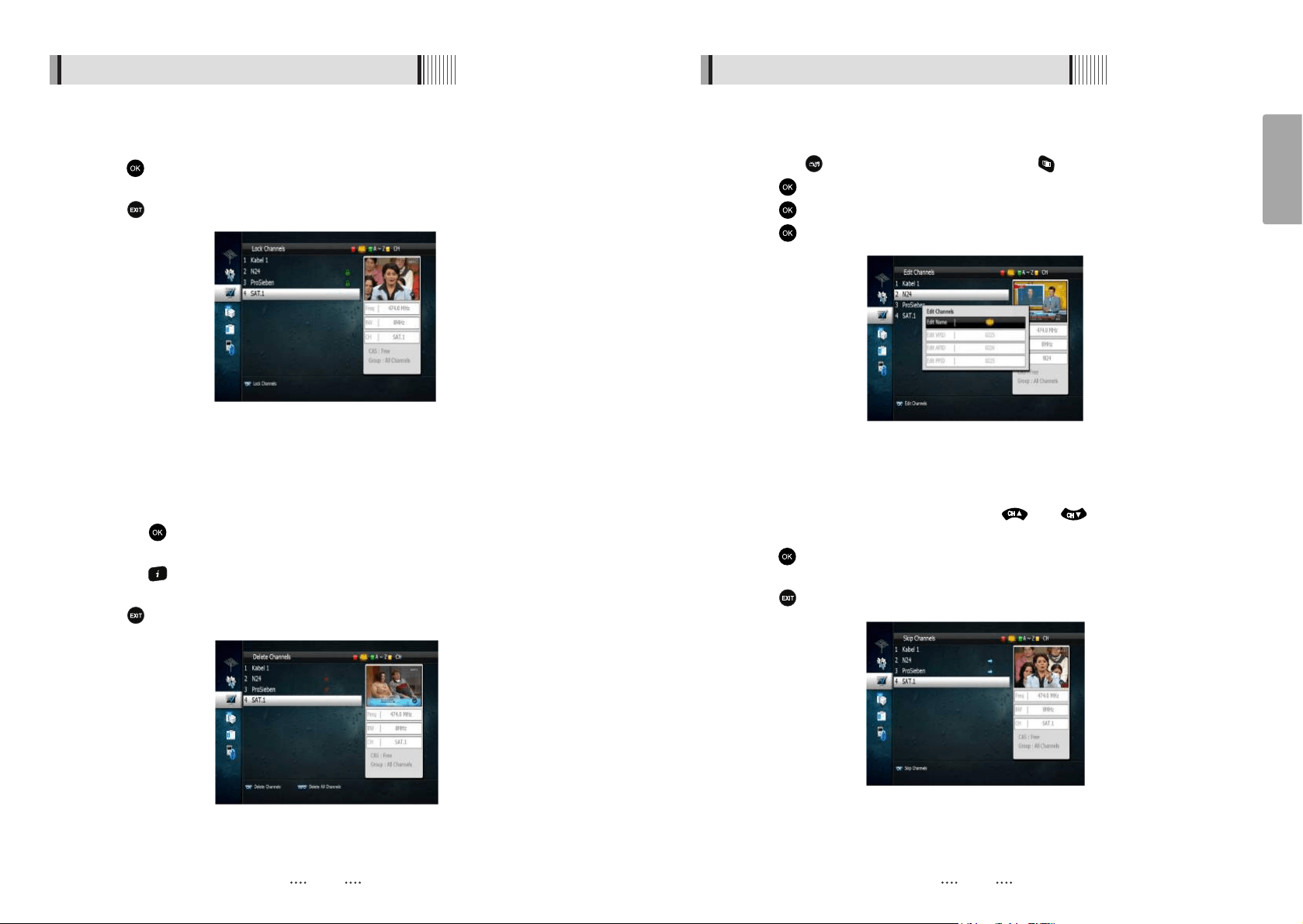
32
English
31
6.3 Channels 6.3 Channels
4) Lock Channels
This feature allows you to lock a specific channel so it will require a password to access it.
⊹
Press button on the “Lock Channels” and follow the on-screen prompts to set the
function. <Figure 6.3.4>
⊺
Press to return to the previous menu.
<Figure 6.3.4>
5) Delete Channels
This function allows you to delete a channel selection.
ҫ
NOTE : Deleting a channel means you will not be able to access it until you rescan.
⊹
Press the on “Delete Channel” and follow the screen prompts to activate this
feature. <Figure 6.3.5>
⊺
Press the button to delete all channels in the current list; you will be asked to enter
your password.
⊻
Press to return to the previous menu.
<Figure 6.3.5>
6) Edit Channels
This section lets you rename and edit channels. You can select from Radio or TV by
pressing the button or a channel by pressing the button.
⊹
Press button on “Edit Channels” and a new menu will appear <Figure 6.3.6>
⊺
Press button on the desired channel
⊻
Press button on “Edit Name” to rename the channel using the displayed keypad
<Figure 6.3.6>
7) Skip Channels
This feature skips a set channel when using the and buttons to navigate
channels.
⊹
Press on the “Skip Channels” and follow the on-screen prompts to activate the
feature on the selected channels. <Figure 6.3.7>
⊺
Press to return to the previous menu.
<Figure 6.3.7>
Loading ...
Loading ...
Loading ...