Loading ...
Loading ...
Loading ...
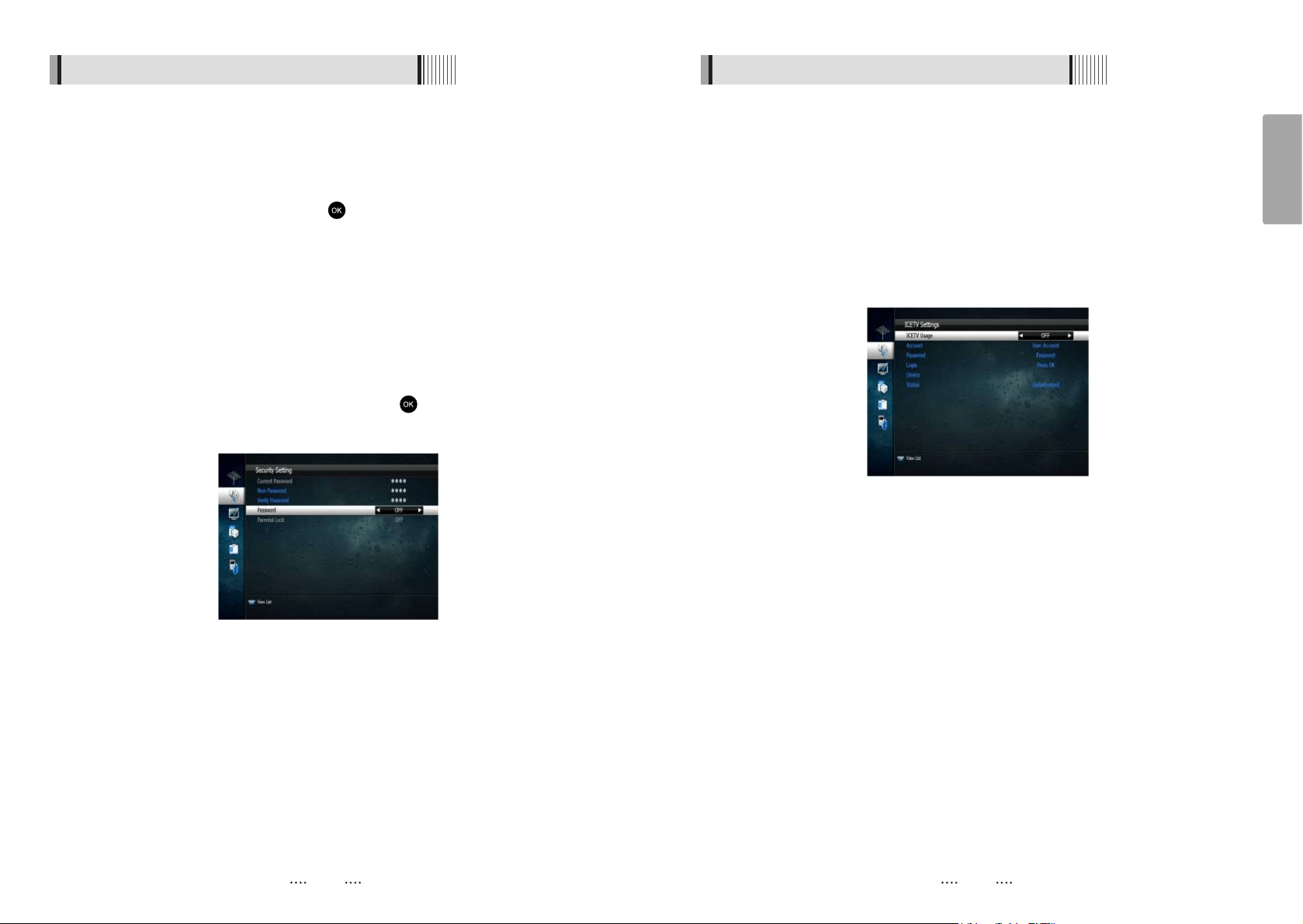
24
English
23
6.2 System Setting6.2 System Setting
4) Security Settings
To prevent unauthorized access to classified programming, you can set a personal PIN
number for your receiver. (Note that the factory set default password is : 0000. PIN and
password are the same) <Figure 6.2.7>
By setting any of the following functions to in this menu, the PIN will be required to
access them;
- Receiver Lock, Install Lock, Channel Lock, Lock Channel Confirm
ᶀ
Parental Lock
Under this menu you may select a Rating of programs you choose to block.
All available ratings are listed in the menu and when the program information regarding
the rating available from the broadcaster exceeds the selection, a PIN number is
required to access the program.
Use the scroll buttons to make your selection and press button to confirm.
This section also contains options to change and enter new passwords.
<Figure 6.2.7>
You will need to connect your receiver to an internet connection via the LAN port on
the back panel. Connect the LAN cable from your Modem or Router to the receiver.
You will then be required to enter you home network details in the Ice TV settings menu
as below:
- ICETV Usage : Select On/Off to activate or de activate the IceTV feature
- Account : Enter your IceTv account name
- Password : Enter your IceTv account password
- Device : Select 0,1,2 or 3 depending on how many receivers are linked to the IceTV
account
- Login
: Once you input your Ice Tv account details and connected the LAN
cable to the receiver press OK to check the status of your connection.
When your receiver is connected to Ice TV the status will state
“Authorized”
- Status : Displays the current status of your Ice TV account
If you are experiencing problem connecting to your Ice TV account and you are
receiving “UnAuthorized” message in the Status section please contact Ice TV to ensure
your account details are correct and has been activated.
5) ICE TV Settings
Connect your receiver via LAN to an internet connection to receive the Ice TV EPG
service.
IceTV is an independently compiled electronic program guide (EPG) for digital free-to-
air television delivered via the internet. The IceTV EPG service gives you acces to the
online EPG and enables you to set timer recordings via the Ice TV online EPG.
To activate your Ice Tv account you will need to input the information in the Ice TV
settings menu. To purchase an Ice TV subscription please visit the Ice TV website at
www.icetv.com.au
<Figure 6.2.8>
Loading ...
Loading ...
Loading ...