Loading ...
Loading ...
Loading ...
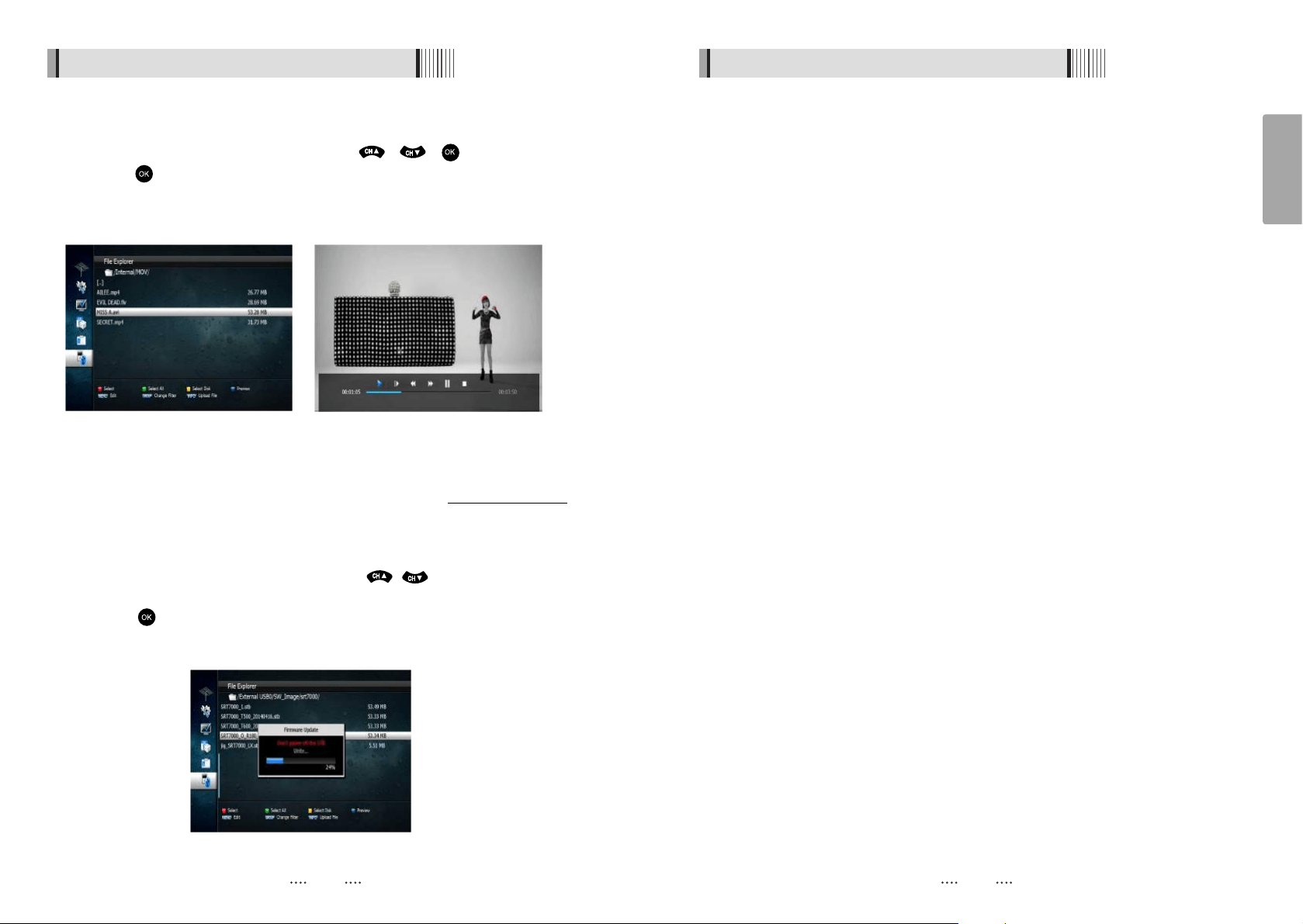
English
3) iShare
The iShare feature of the SRT7014 allows you to stream, view and access content
from Apple and Android mobile devices.
4645
6.6 Media Manager
6.6 Media Manager
- VIDEO Play
⊹
Select the video file you want to play using the / , in the file list.
Press the button to begin playback of the selected video file. Once playback
<Figure 6.6.10> <Figure 6.6.11>
- Update (Firmware, Channel)
Select the software you want to update by using / in the menu.
Press the button to start the update.
<Figure 6.6.12>
⍢
Warning : do not switch off your receiver before the download is complete.
<Figure 6.6.12>
Using the GROUP button select VIDEO.
has commenced all standard DVR buttons are active, Play, Pause, FF, RW, Skip Fwd,
Skip Back and Stop.
For full instructions on the iShare feature please refer to the separate iShare flyer
that came with your SRT7014.
⊻
⊹
⊺
You can find software updates for this model on our website at www.strong.com.au.
Go here to download the latest version and place it onto the root directory of a USB
drive do the following with the unit turned on and running, go to Menu Media Manager
File Explorer External USB
ᵎ
ᵎ
ᵎ
Loading ...
Loading ...
Loading ...