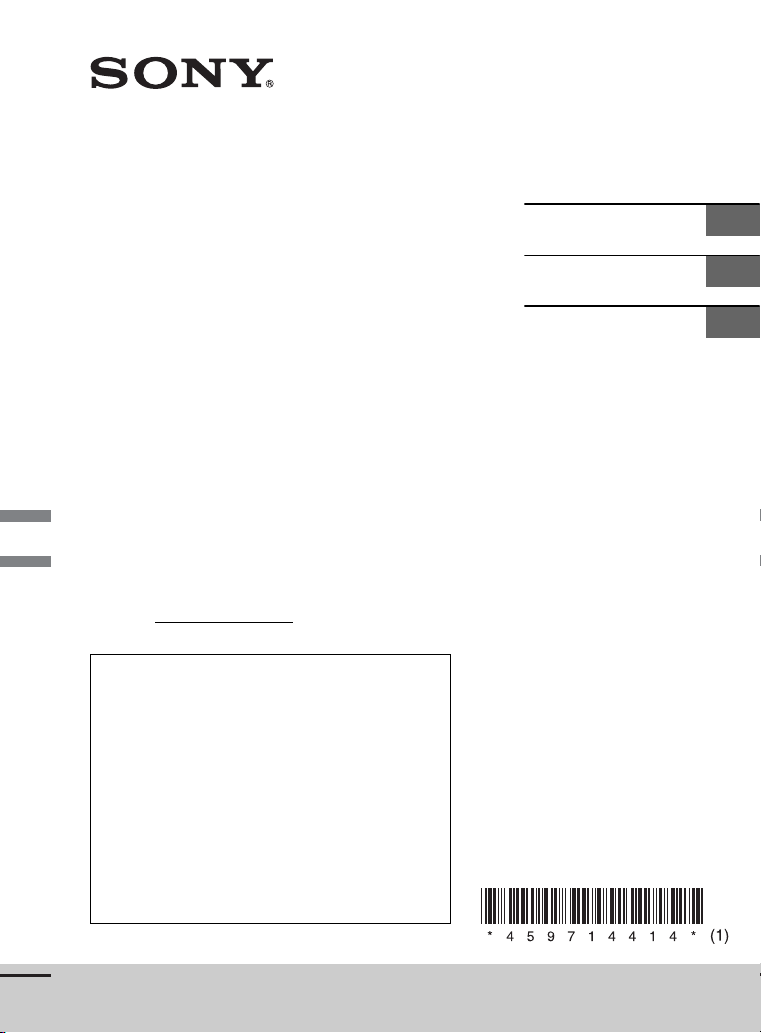
MEX-M71BT
4-597-144-14(1)
Bluetooth®
Audio System
Operating Instructions
GB
Mode d’emploi
FR
Manual de instrucciones
ES
Owner’s Record
The model and serial numbers are located on the
bottom of the unit.
Record the serial number in the space provided below.
Refer to these numbers whenever you call upon your
Sony dealer regarding this product.
Model No. MEX-M71BT
Serial No.
To cancel the demonstration (DEMO) display, see
page 23.
To switch the FM/AM tuning step, see page 10.
For the connection/installation, see page 39.
Pour annuler l’affichage de démonstration (DEMO),
reportez-vous à la page 26.
Pour commuter l’intervalle de syntonisation FM/AM,
reportez-vous à la page 9.
Pour le raccordement/l’installation, reportez-vous à
la page 44.
Para cancelar la pantalla de demostración (DEMO),
consulte la página 24.
Para cambiar el paso de sintonización de FM/AM,
consulte la página 9.
Para la conexión/instalación, consulte la página 41.
Loading ...
Loading ...
Loading ...
