Loading ...
Loading ...
Loading ...
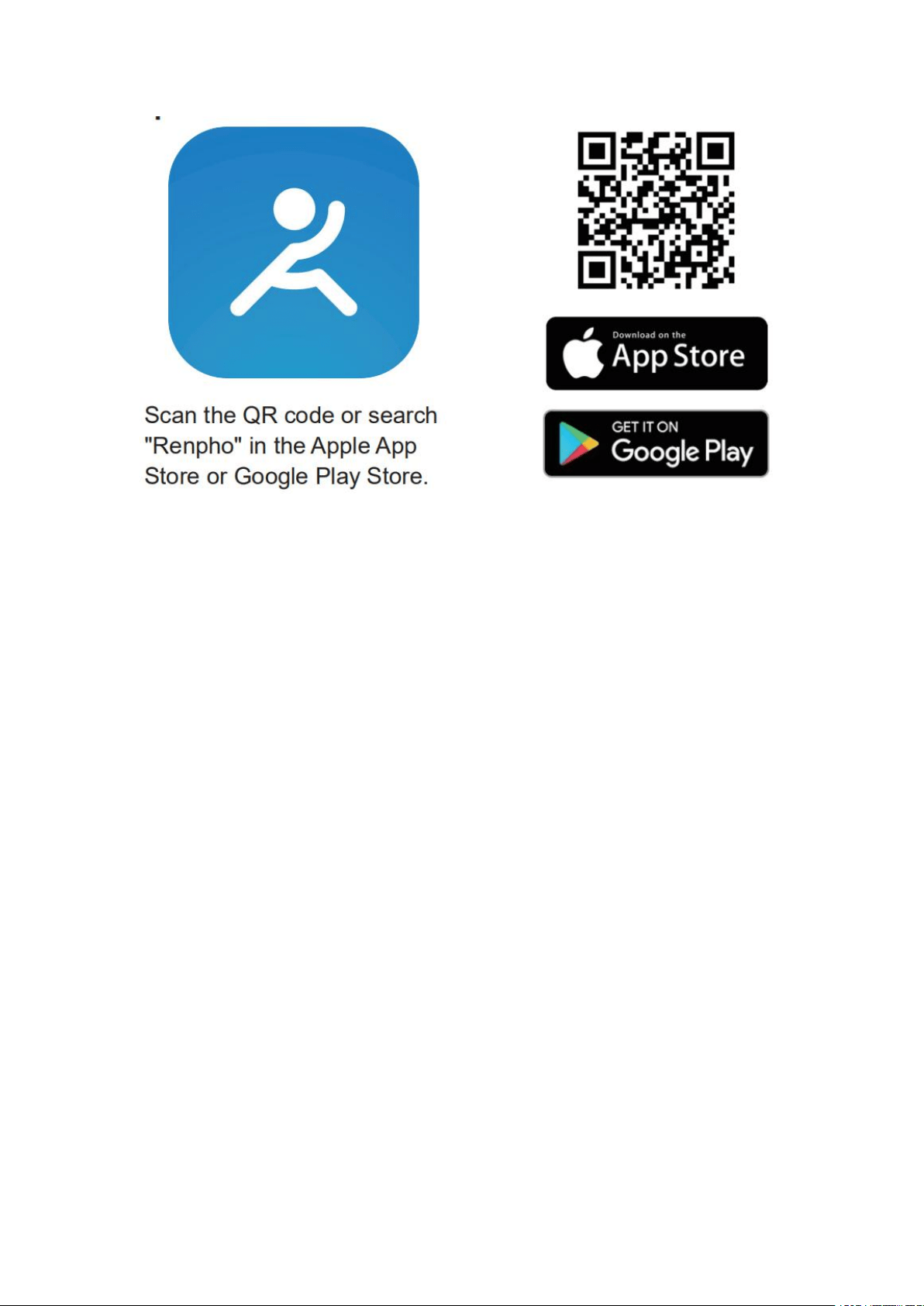
Step 4
Open the App and follow set-up and pairing instructions:
① Register your account in the Renpho App with email. Fill out the
information (The app needs this information in order to calculate your body
composition more precisely).
Or you could login as Guest mode if you don't want to register.
Note: The device is a WiFi-Bluetooth dual-mode scale. The guest mode
does not support WiFi mode, please register an account to experience the
full function.
② Enable bluetooth on your smart phone:
- For iOS users, iOS 13 requires Bluetooth permissions:
1. Go to setting;
2. Scroll the Renpho App;
3. Switch on the Bluetooth permission.
- For Android users, make sure your location is turned on for Android 6.0
or later.
Loading ...
Loading ...
Loading ...
