Loading ...
Loading ...
Loading ...
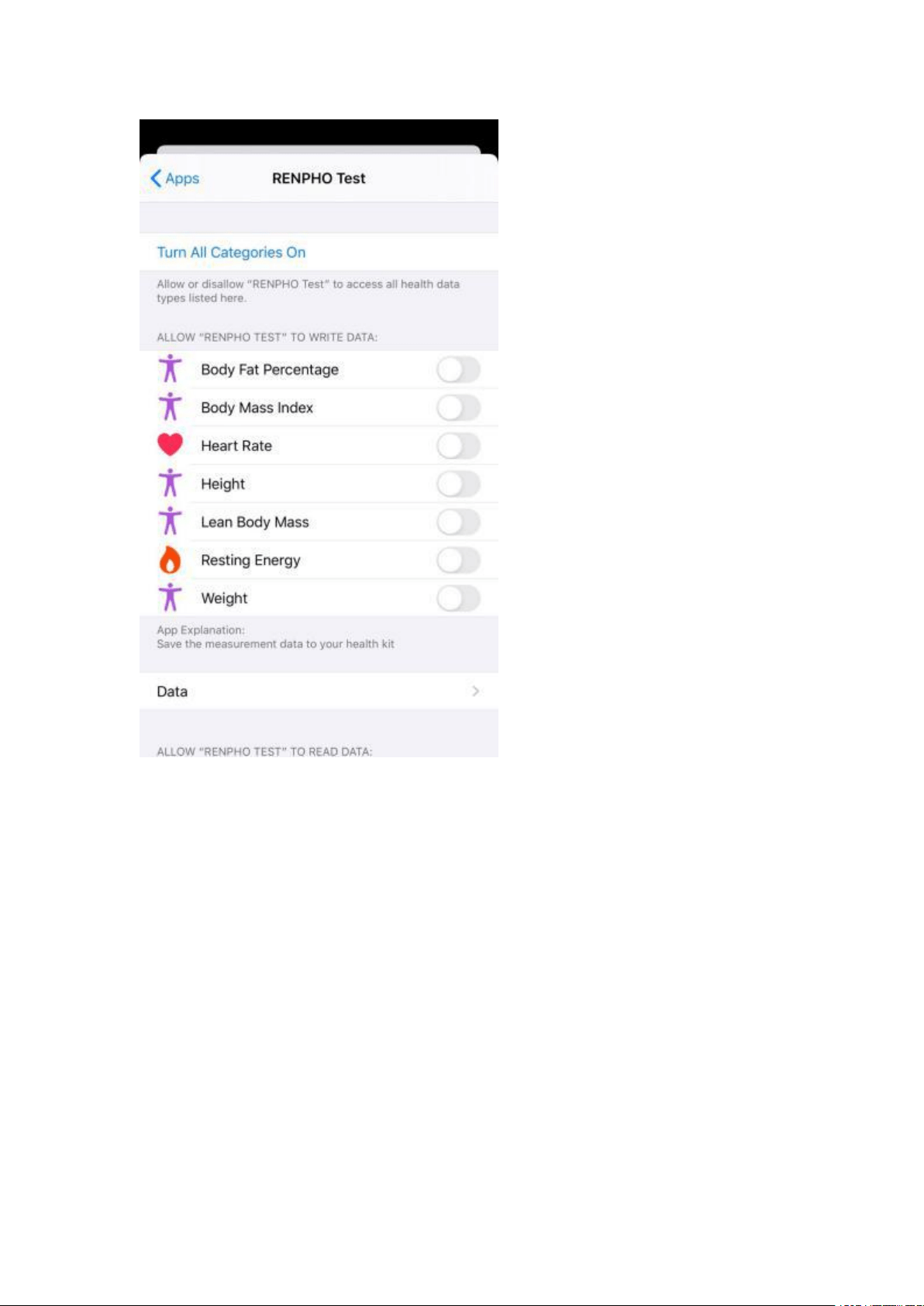
SYNC WITH GOOGLE FIT
1. Open the Renpho app.
2. Select/tap the "My Account" tab.
3. Select/tap "Settings" in the upper right.
4. Select Google Fit and login to your Google Fit account and allow
Renpho to access your Google Fit account.
After you use the scale, the data will be uploaded to Google Fit. You can
login to your app to view your data.
Loading ...
Loading ...
Loading ...
