Loading ...
Loading ...
Loading ...
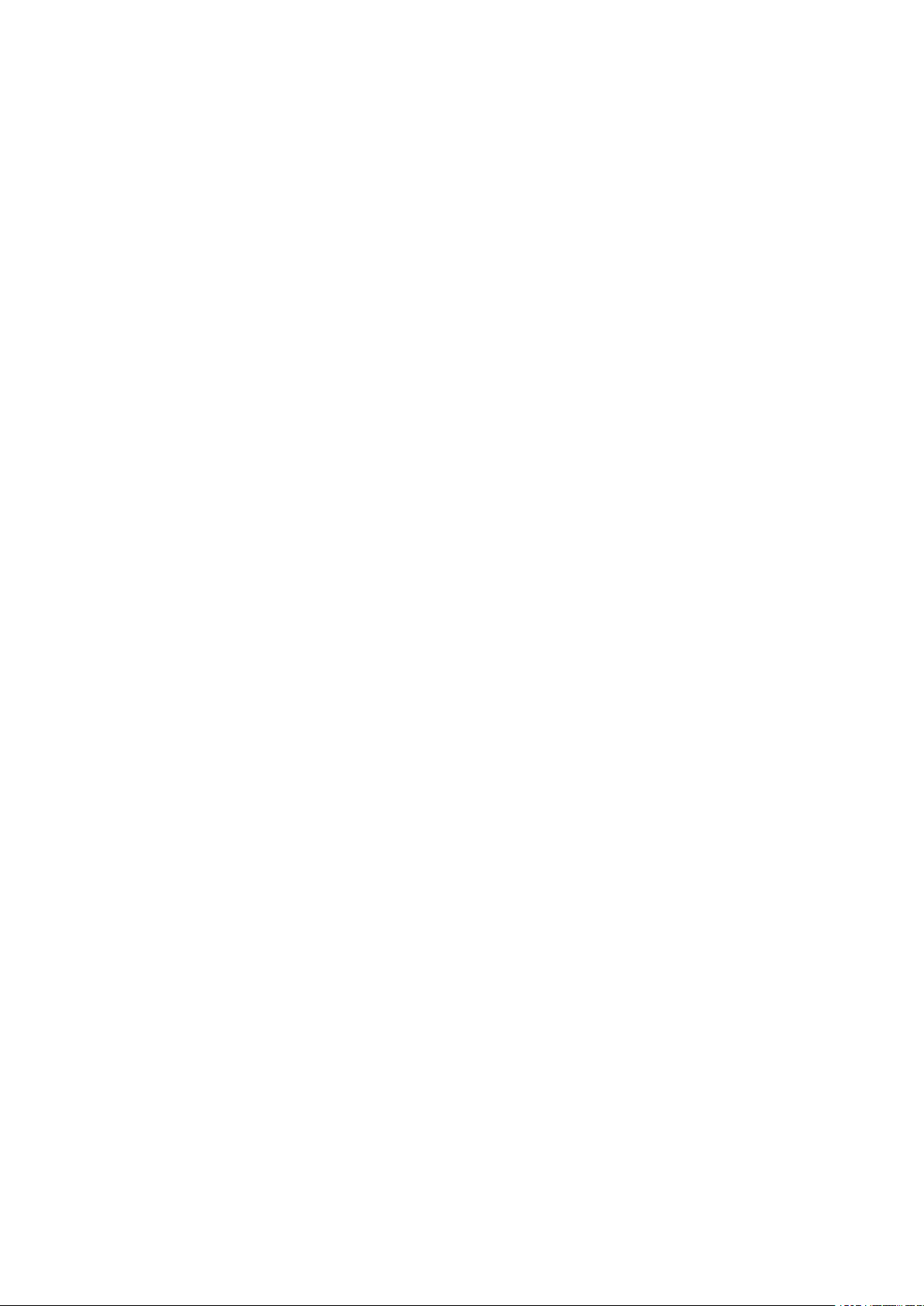
HOW TO CHANGE THE UNIT?
Please go to Renpho App, "My account
>
Settings
>
Weight Unit".
HOW DO I TRUST THAT MY DATA IS SECURED?
We know that the information you share with us is sensitive, and it's
important to us that we honor your trust. Your scale creates a secure,
one-to-one connection to your account on a device of your choice to sync
your results, which are then backed up to our servers. We don't allow any
third parties access to your data unless required to by law. Check out our
privacy policy (https://renpho.com/pages/renpho-privacy-policy) for more
information.
HOW TO SET PASSWORD FOR APP?
You can find "Lock Password" under Settings menu.
WHEN DO I CHANGE THE BATTERIES?
When you step on the scale and it shows "LO", it means low batteries, it
requires you to change batteries.
Why can't i pair the scale for the first time?
When you pair the scale for the first time, please open your Bluetooth to
ensure connected successfully.
WHY CAN NOT PAIR WITH THE SCALE IN THE WI-FI MODE?
1. Please check your Wi-Fi password. Wi-Fi input error is one of the most
common errors.
2. Please check your network status.
a. Keep your smartphone, the scale and WiFi routers all within close
proximity.
b. Please use a non-5G network.
c. Please don't use the mobilephone hotspot or portable Wi-Fi signals that
is not stable.
WHY THE SCALE SHOW FAIL?
It caused by a bad network signal, please place the scale near the Wi-Fi
routers.
WHY DOESN'T THE SCALE SHOW THE BMI AND BODY FAT IN THE
WIFI MODE?
The Bluetooth scale does not recognize the user, the data will be displayed
in the unknown measurement. You can go to the unknown measurement of
the RENPHO app to allocate your data.
Loading ...
Loading ...
Loading ...
