Loading ...
Loading ...
Loading ...
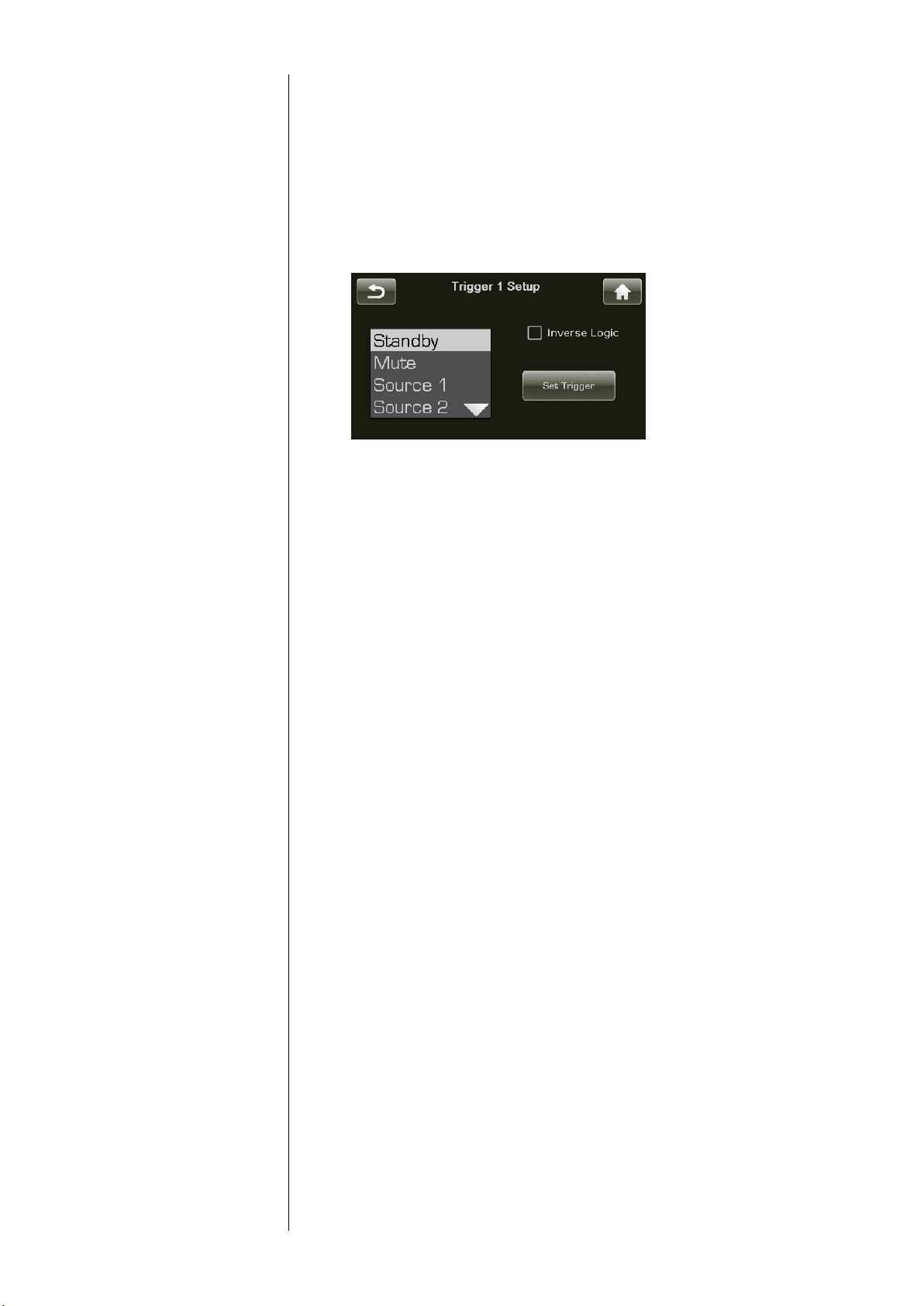
31
way the trigger operates can solve installation-specic problems that otherwise
require external devices that add to both the cost and complexity of your system.
e triggers can be associated with the Standby mode, a specic source or a
conguration. To use the Inverse Logic option, simply check the Inverse Logic
box on the Trigger Setup page.
For more information on the potential use of DC triggers, we recommend you
speak with your authorized Classé dealer.
Headphones X-Feed e Headphones Cross-Feed feature is used to create a more spacious and lifelike
soundeld when listening through headphones. e center-back-of-the-head
image produced by stereo signals played back through headphones is unnatural
compared to our normal method of hearing, where both ears are listening to the
music source and determining spacial cues based on arrival times and the shape
of your head. e X-Feed feature mixes some phase-adjusted left channel into
the right channel and vice versa to create a more natural soundeld and reduce
listener fatigue.
Advanced Settings Advanced Settings allow you to:
• Restore Defaults, which discards all settings and returns the Delta PRE to
its Factory Defaults.
• Archive Settings, which saves the current settings, allowing you to make
future changes but return to these settings if desired.
• Restore Settings, which loads the settings previously saved by the Archive
Settings command.
• Enable Wake on Network, which allows the Delta PRE to detect power
ON commands from external network controls like CAN Bus, RS-232
and IP-control including the Classé app. e default mode is for the Wake
on Network feature to be enabled.* If you want this feature to be disabled,
toggle the checkbox o.
• Enable Auto Standby, which puts the Delta PRE into standby after a
period of inactivity lasting ~20 minutes. e default mode is for the Auto
Standby feature to be disabled.* If you want this feature to be enabled,
toggle the checkbox on.
Note: e methods used to detect small signals in the Delta PRE are designed
to avoid any possibility of degrading sound quality and as such, they do an
imperfect job of recognizing when small or low volume signals are present.
For this reason, with Auto Standby enabled, the unit may go into standby
unexpectedly while signals are present.
* Note that the UK/EU version units such as those sold in the
European Union are shipped with Wake on Network mode disabled
and Auto Standby mode enabled.
Loading ...
Loading ...
Loading ...
