Loading ...
Loading ...
Loading ...
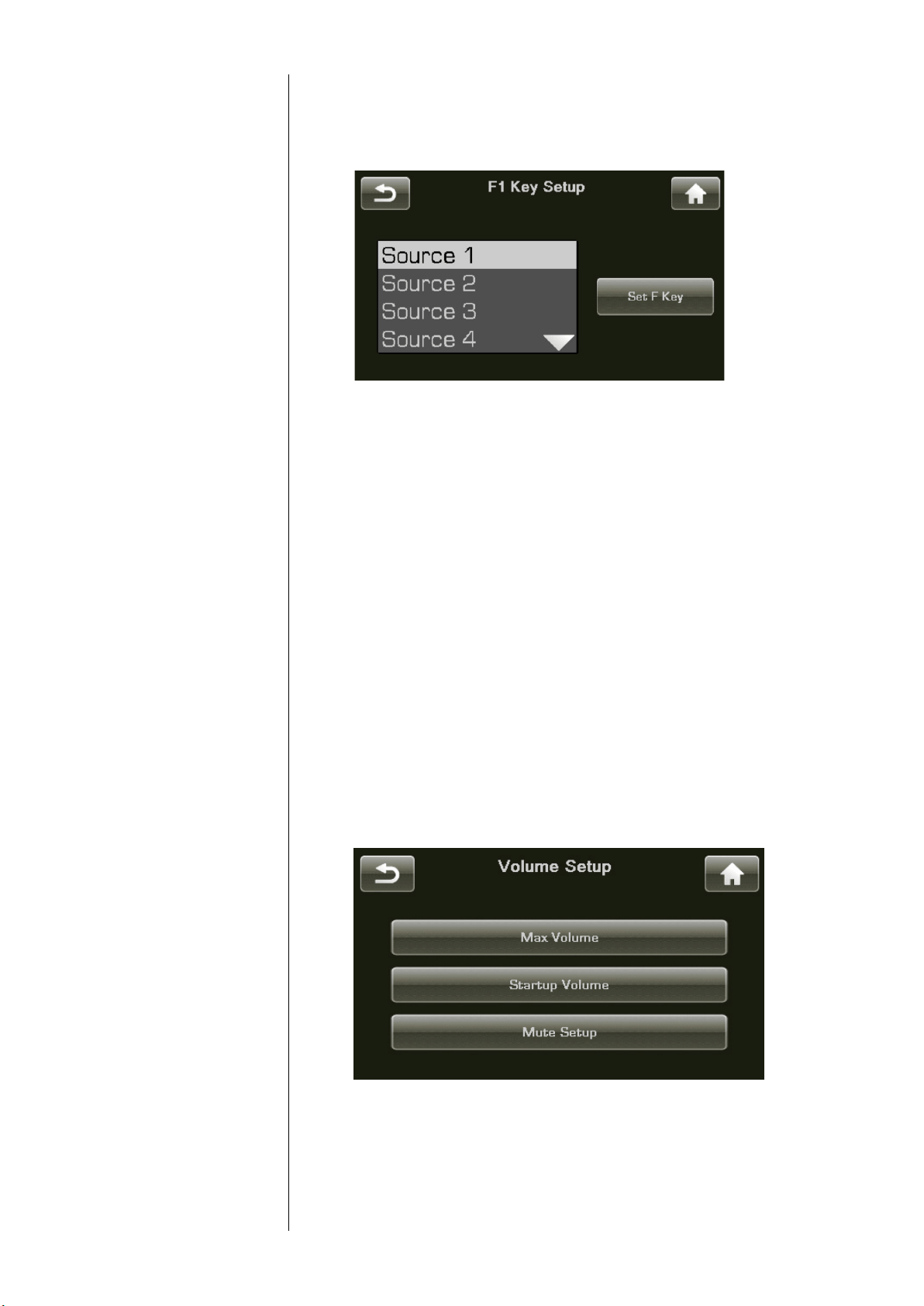
25
e remote control F1 to F8 buttons correspond to the Function Keys displayed
on the touchscreen. Select the Function Key that you would like to assign, then
scroll through the list and choose the specic function you want that Fkey to
perform.
Important note on Fkey use
All Classé Delta and CT series remote controls provide at least four Fkeys.
Commands F1-F4 on every Classé remote send the same IR signals as F1-F4
on every other Classé remote, so you do not need to worry about which remote
you’ve picked up. us F1 on the Delta PRE’s remote control sends the same
infrared signal as F1 on the CD player’s remote control and so on.
While this is intended to minimize confusion amongst dierent remotes (since
this aspect of them will all perform identically), you should take care when
assigning dierent functions on dierent components to the same Fkey. Doing
so can result in two components doing two dierent things at once, in response
to a single press of a button on the remote control. is can sometimes be
useful. As an example, F1 could set the Delta PRE to the CD Player input, and
also set the CD player to Play, both from the press of a single Fkey.
Volume Setup Touching the Volume Setup button in the System Setup menu opens the
Volume Setup page, as shown below. e volume control is used to make all
volume setup adjustments.
Volume Setup allows you to:
• set a maximum volume level;
• choose an initial volume level for the system whenever the Delta PRE is
brought out of Standby;
• customize the behavior of the mute control.
Loading ...
Loading ...
Loading ...
