Loading ...
Loading ...
Loading ...
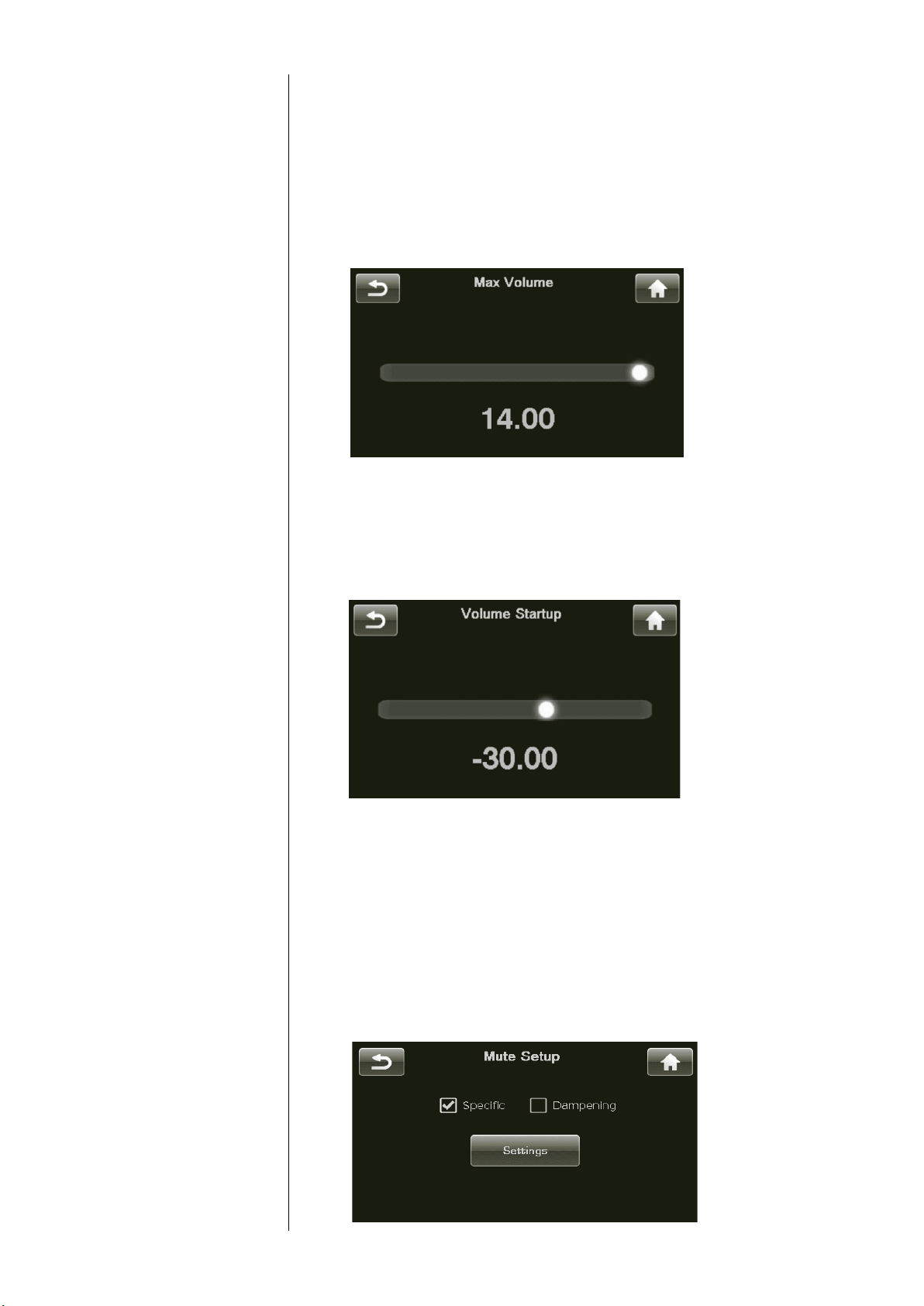
26
Max Volume e Max Volume page allows you to establish a maximum volume setting for
your system. is scale runs from -93.00 to +14.00, with +14.00 dB indicating
that you do not want any articial limit placed on the maximum gain your
Delta PRE can provide. is setting is interactive. It is easiest to play the system
at increasing levels until you reach the volume which you want to use as the
maximum for the system. Using the volume control, enter that value on the Max
Volume page.
Startup Volume Touching the Startup Volume button allows you to set up a preferred volume
level for when the Delta PRE wakes out of standby.
• e factory default is for a startup volume set to -30.00.
Mute Setup e Mute Setup page allows you to choose how the Mute button functions. e
options for mute control are:
• specic - allows you to select the exact value to which the volume is
attenuated. If the current volume is already below that level when muting
is engaged, the volume remains unchanged. e factory default is - - -,
which is fully muted.
• dampening - reduces the current listening level by a specied amount (e.g.
-25.00 dB).
Loading ...
Loading ...
Loading ...
