Loading ...
Loading ...
Loading ...
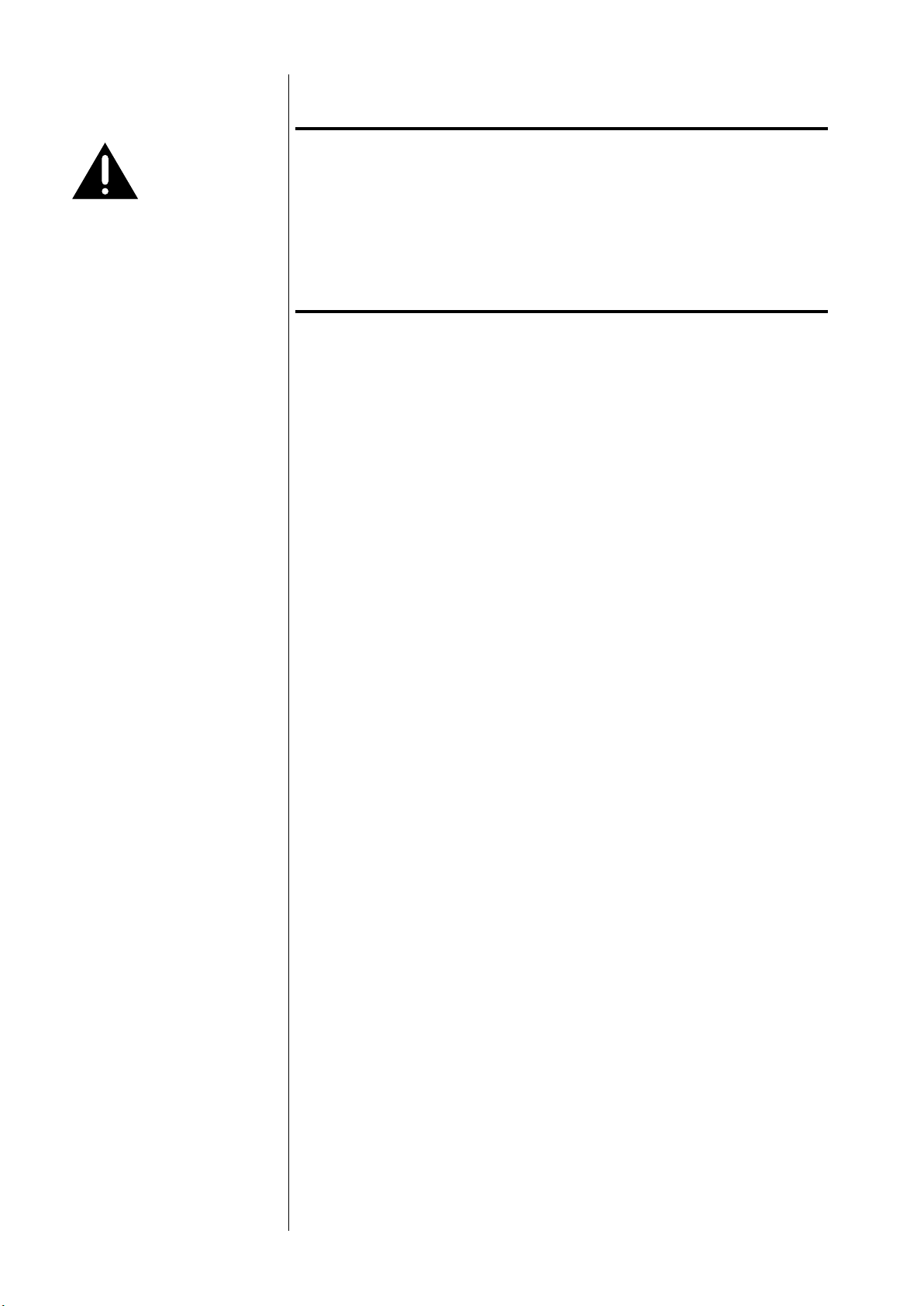
23
the source name, press Enter on the keyboard to save the change.
Important! Note: While the Phono R/L RCA connectors are dedicated phono inputs, the
R2/L2 XLR connectors may serve either line level (the default setting) or phono
sources. Because a line level source might be connected to these XLR inputs
after they’ve been set to phono, there is the possibility that an extremely loud
signal could pass to your amp/speakers. Be sure to label the source button so it
is clear that it’s a Phono input and consider adding a label above the XLR R2/
L2 connectors on the back panel as a reminder that they have been setup as a
phono input.
Configuration e Conguration button allows you to assign one of the up to six
conguration options (see Conguration Setup) as the default for the source
button being set up. Whenever this source is selected, that conguration will be
employed. You might set up one source such as a disc player to have a default
conguration with a subwoofer crossed over at 80 Hz for movies. You may then
set up another source button for the same disc player with a dierent default
conguration, say one with a subwoofer crossed over at 40 Hz, for music.
Congurations are speaker setups, and are discussed in more detail later in this
section.
NOTE: e default Conguration assignment can be temporarily
overridden from the remote CONFIG SELECT buttons from the
Congurations page on the Classé app, or from the Congurations button on
the main Menu page. See the section, Using the Delta PRE, for more details.
Input Offset Input Oset is used to ensure that all sources playback at comparable level.
ere can be signicant dierences in output levels, especially among analog
sources, which can lead to unexpected changes in volume when switching
among them. e Delta PRE provides an input oset adjustment range from
-10.00 to +10.00 dB.
Pass-Thru Selecting Pass-ru locks the volume at 0.00 dB for this source and passes the
signal through the preamp without changing its level. is feature is useful to
avoid having two volume controls active such as when the preamp sits between
an SSP or a whole house digital music server system and the L&R channel
ampliers. Note that the Pass-ru mode is available for digital as well as analog
sources. It is not available for USB sources as they already allow volume to be
controlled from the source, thereby eliminating the problem of having two volume
controls in the system, which Pass-ru is designed to avoid.
Digital Bypass Digital Bypass is available for sources associated with analog input connectors.
Choosing Digital Bypass will switch o all digital signal processing circuitry and
leave the signal entirely in the analog domain. When Digital Bypass has been
selected, DSP features are not available. ese features include Tone Control,
PEQ, Mono and Bass Management (subwoofer output). If a conguration with
subwoofer(s) enabled is called, the Digital Bypass setting will override the bass
management settings in the conguration, leaving the L&R signals analog and
full-range with no subwoofer output. If Digital Bypass is NOT selected, analog
signals remain in the analog domain unless a feature that requires DSP is called.
Loading ...
Loading ...
Loading ...
