Loading ...
Loading ...
Loading ...
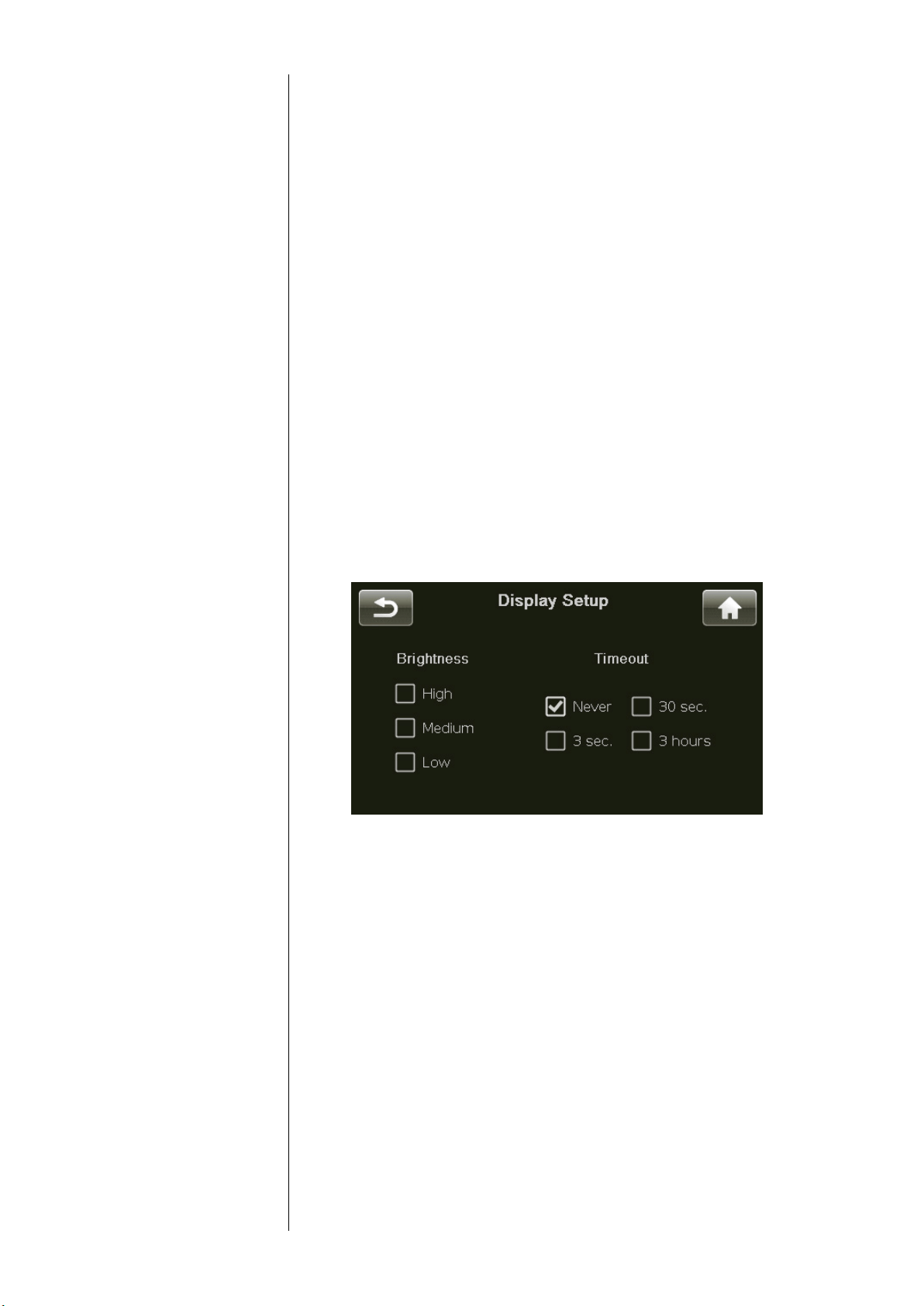
28
Auxiliary Channels e Delta PRE has two auxiliary channels that can be utilized for bi-amping the
L&R speakers. Alternatively, Aux 1 may be used in conjunction with the Sub
output to provide a second mono subwoofer or stereo subwoofer conguration.
When congured for Stereo Subs, the Sub output channel serves as the Right
Channel Sub and the Aux 1 output channel serves as the Left Channel Sub.
If either the single-ended or balanced Aux channel outputs are enabled and no
more than one subwoofer is being used, then the aux channels are considered to
be active in bi-amp mode. Technically, this is called power-bi-amping. Separate
amplier channels are used for the high and low frequency drivers of your
loudspeaker, but the passive crossovers in the speaker do the work of ltering low
and high frequency signals. In this mode, the two auxiliary channels produce the
same output as the Main Left and Right channels.
NOTE: When bi-amping with two dierent ampliers on each
speaker, the ampliers must have the same gain in order to ensure
proper level matching between the upper and lower frequencies. All
Classé Delta, CT and Sigma series ampliers have the same gain
and may be used in any combination for bi-amping.
Display Setup e Display Setup menu page, shown below, allows you to congure the
brightness and display timeout used for the touchscreen display.
Brightness e Brightness setting of the Delta PRE touchscreen has three possible values:
low, medium, and high. Select the setting you prefer. A high brightness setting
usually works best in brightly-lit rooms; you may nd that a lower setting is less
visually intrusive under more subdued lighting conditions.
Timeout If you prefer listening to music in a dimly-lit or darkened room, you may
nd even the low brightness setting of the display somewhat distracting. You
can essentially turn o the touchscreen by reducing the timeout value of the
backlighting so as to turn it o entirely after a period of inactivity that you
may select. In this context, activity refers to any use of the user interface. is
includes hard buttons, the touchscreen, the app and the remote control.
For example, if you reduce the timeout to its minimum setting, the backlighting
illuminates the display as soon as you interact with any of the Delta PRE
controls, and remains lit for only three seconds – just long enough for you to
check a setting. If you continue to use any of the controls (at least once every
three seconds), the display remains lit. After three seconds of inactivity on your
part, the backlight extinguishes itself, essentially turning o the touchscreen.
Loading ...
Loading ...
Loading ...
