Loading ...
Loading ...
Loading ...
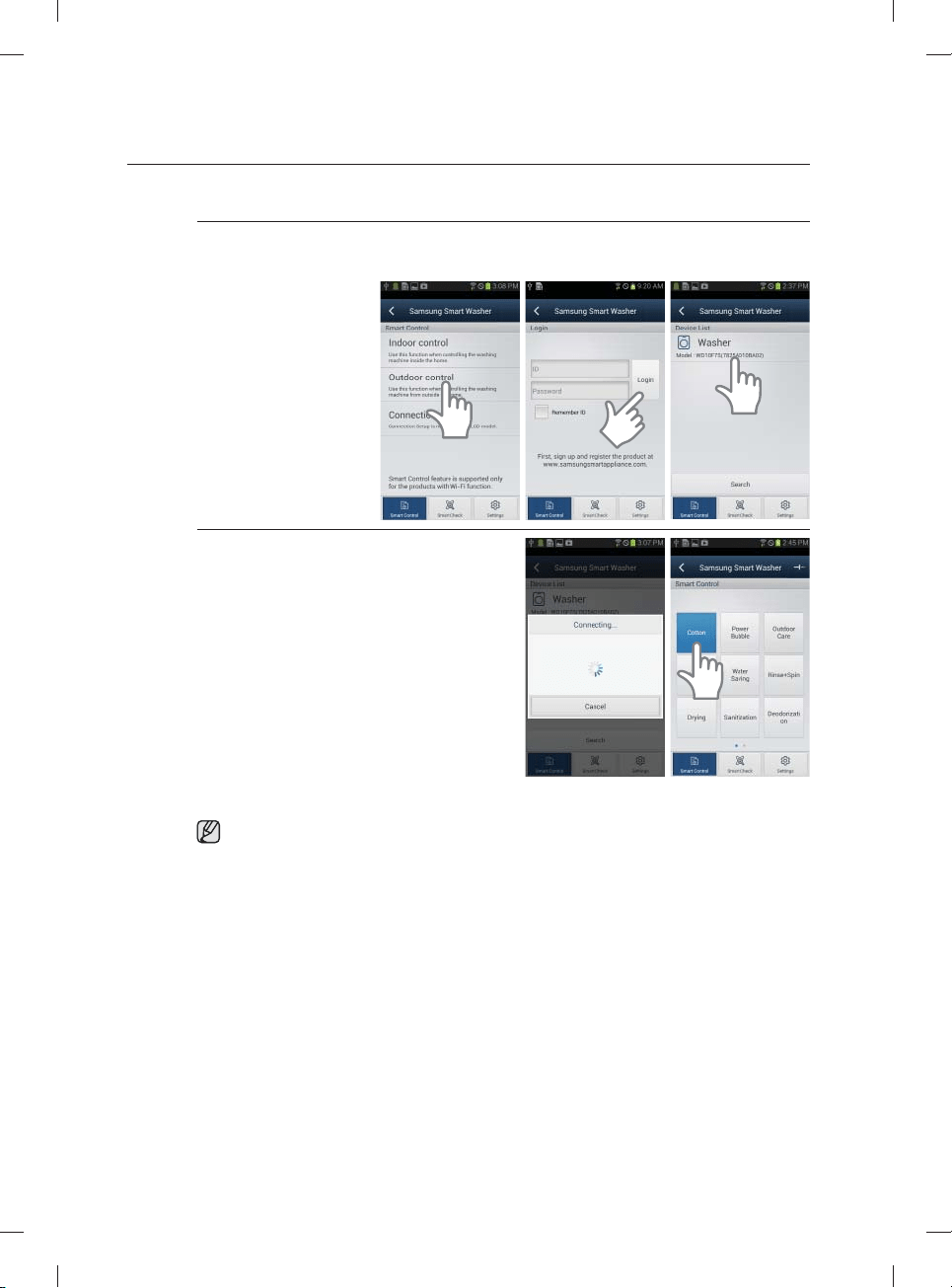
English - 60
Using the mobile app
Register the appliance on the Samsung Smart Appliance website fi rst to control the washing
machine using the outdoor control function.
1. Press the Smart Control
button.
2. Tap the
“Outdoor control” tab.
3. Enter the ID and
password registered to
the website and tap the
Login button.
4. After logging in, the
model number of the
registered washing
machine appears in the
appliance list.
5. Select the model you want to control to
connect to the appliance.
6. Now you can use the Outdoor control function
for the washing machine.
Hereby, Samsung Electronics, declares that this washing machine is in compliance with the
essential requirements and other relevant provisions of Directive 1999/5/EC.
This equipment may be operated in all EU countries.
smart control
YUKON-WIFI-03073U-03_EN.indd 60YUKON-WIFI-03073U-03_EN.indd 60 2016-04-11 6:36:392016-04-11 6:36:39
Loading ...
Loading ...
Loading ...