Loading ...
Loading ...
Loading ...
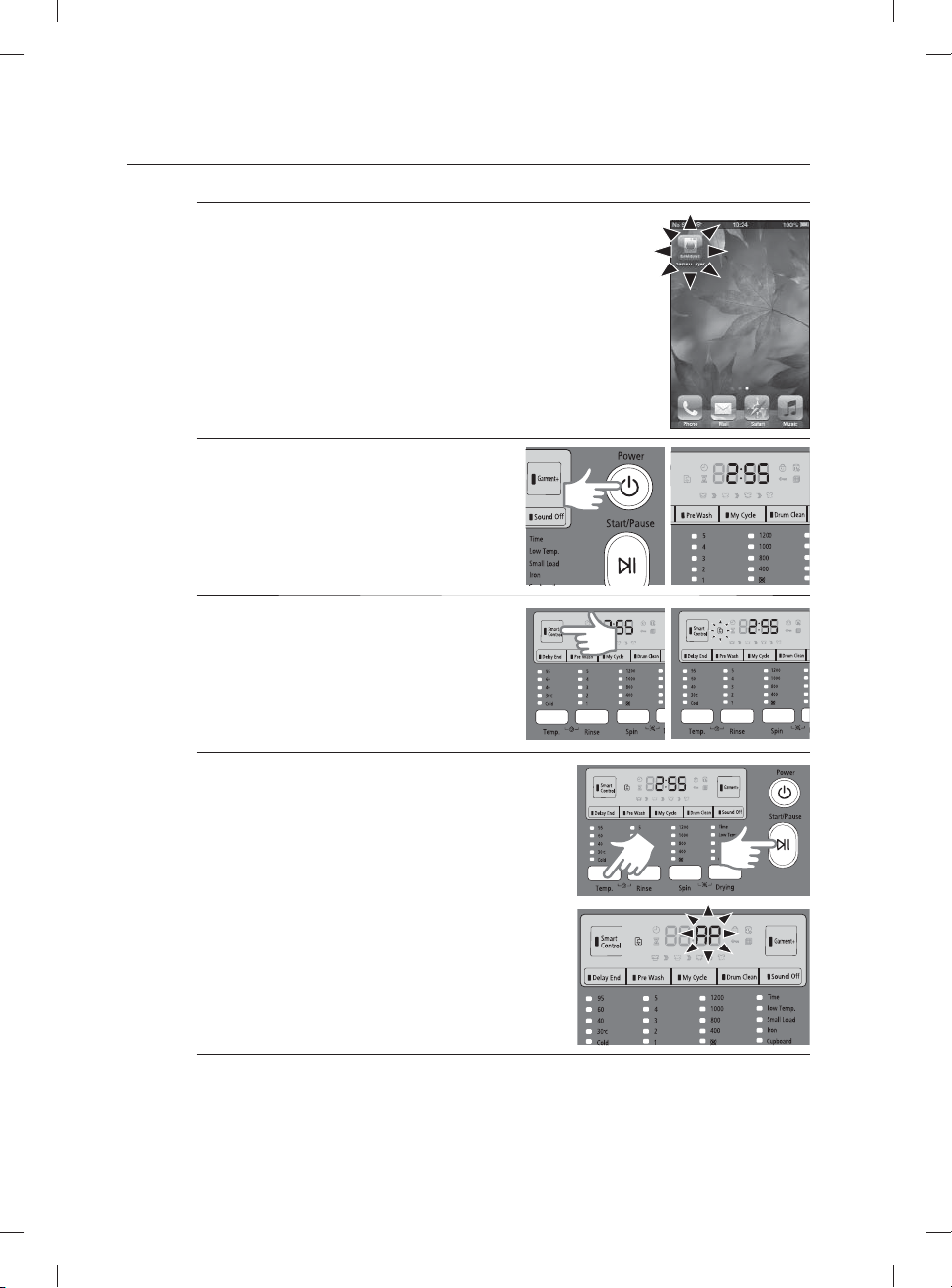
English - 46
5. Once the phone app has been downloaded to your phone, you
are now ready to set up the washer Wi-Fi control.
6. You need to fi rst press the Power button to
activate the your machine. You can activate the
machine to any wash cycle.
7. Simultaneously hold down the Smart Control
+ Delay End buttons for 5 seconds. The
‘Wi-Fi’ indicator blinks for approximately 60 ~
90 seconds. After the indicator stops blinking,
proceed to the next step.
8. After you activate the machine, press the
Temp. + Start/Pause buttons simultaneously
for 5 seconds. Then the “AP” menu appears on
the LED screen.
smart control
YUKON-WIFI-03073U-03_EN.indd 46YUKON-WIFI-03073U-03_EN.indd 46 2016-04-11 6:36:332016-04-11 6:36:33
Loading ...
Loading ...
Loading ...