Loading ...
Loading ...
Loading ...
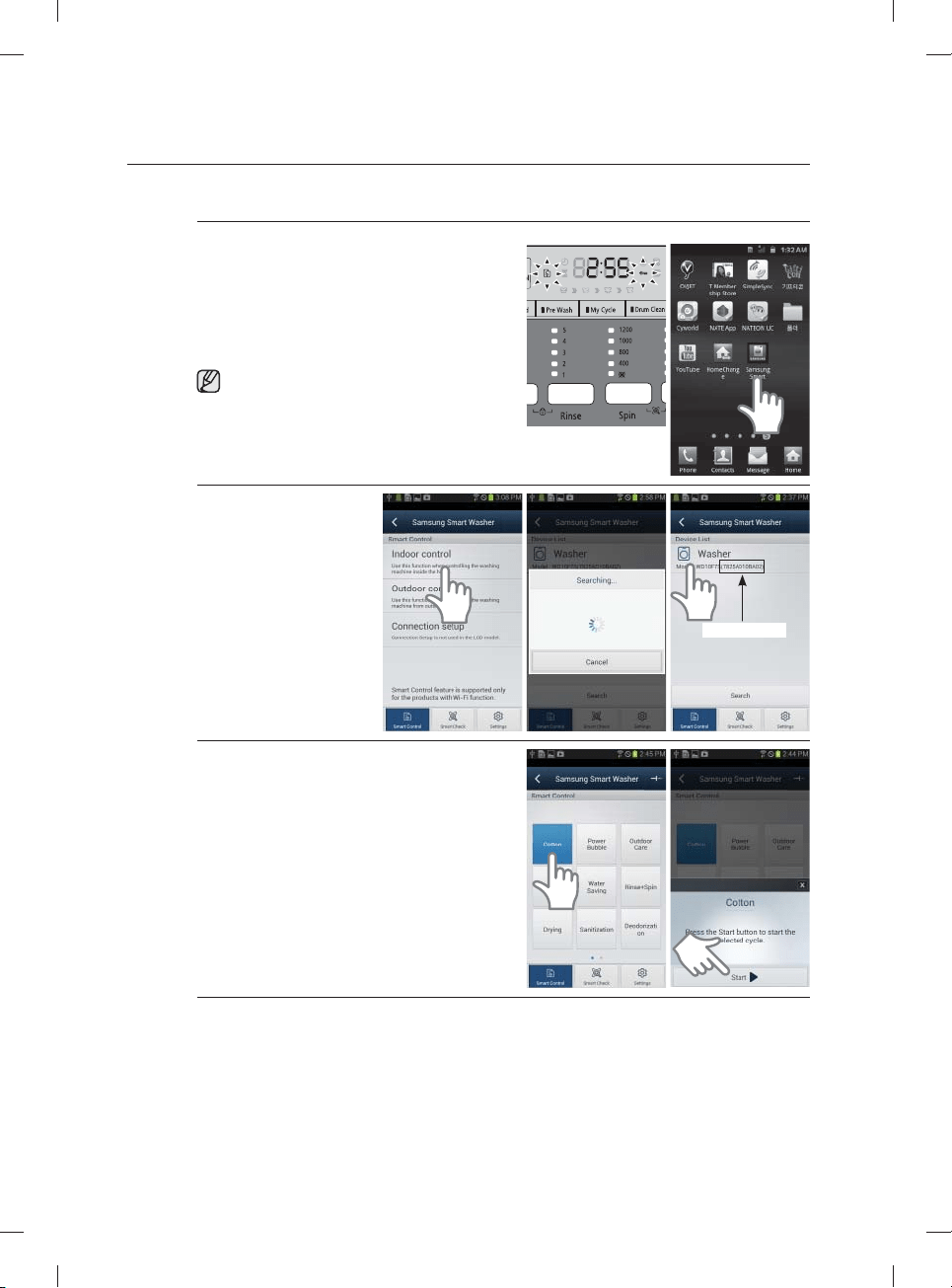
English - 56
Using the mobile app
1. Make sure that the ‘Wi-Fi’ indicator is on.
Then press the Smart Control button to
activate the Smart Control function. When
this function is activated, the ’Smart Control’
indicator will light up.
Now press the “Samsung Smart Washer”
icon.
1. If you try to activate the Smart Control
function while the door is open, the
function will be activated at fi rst, but it will
be automatically deactivated in a minute.
2. After you touch the
“Samsung Smart
Washer” icon the will
search for the washer.
Once the phone
connects the washer,
the washer’s name, or
“MAC” will appear. Now
touch the washer name.
MAC address
3. Once the connection is established, touch the
“Course button”. The unit should display the
“Option Pop-up” screen. Once Choose Cycle
screen is displayed touch the “Start” tab at the
bottom.
smart control
YUKON-WIFI-03073U-03_EN.indd 56YUKON-WIFI-03073U-03_EN.indd 56 2016-04-11 6:36:382016-04-11 6:36:38
Loading ...
Loading ...
Loading ...