Loading ...
Loading ...
Loading ...
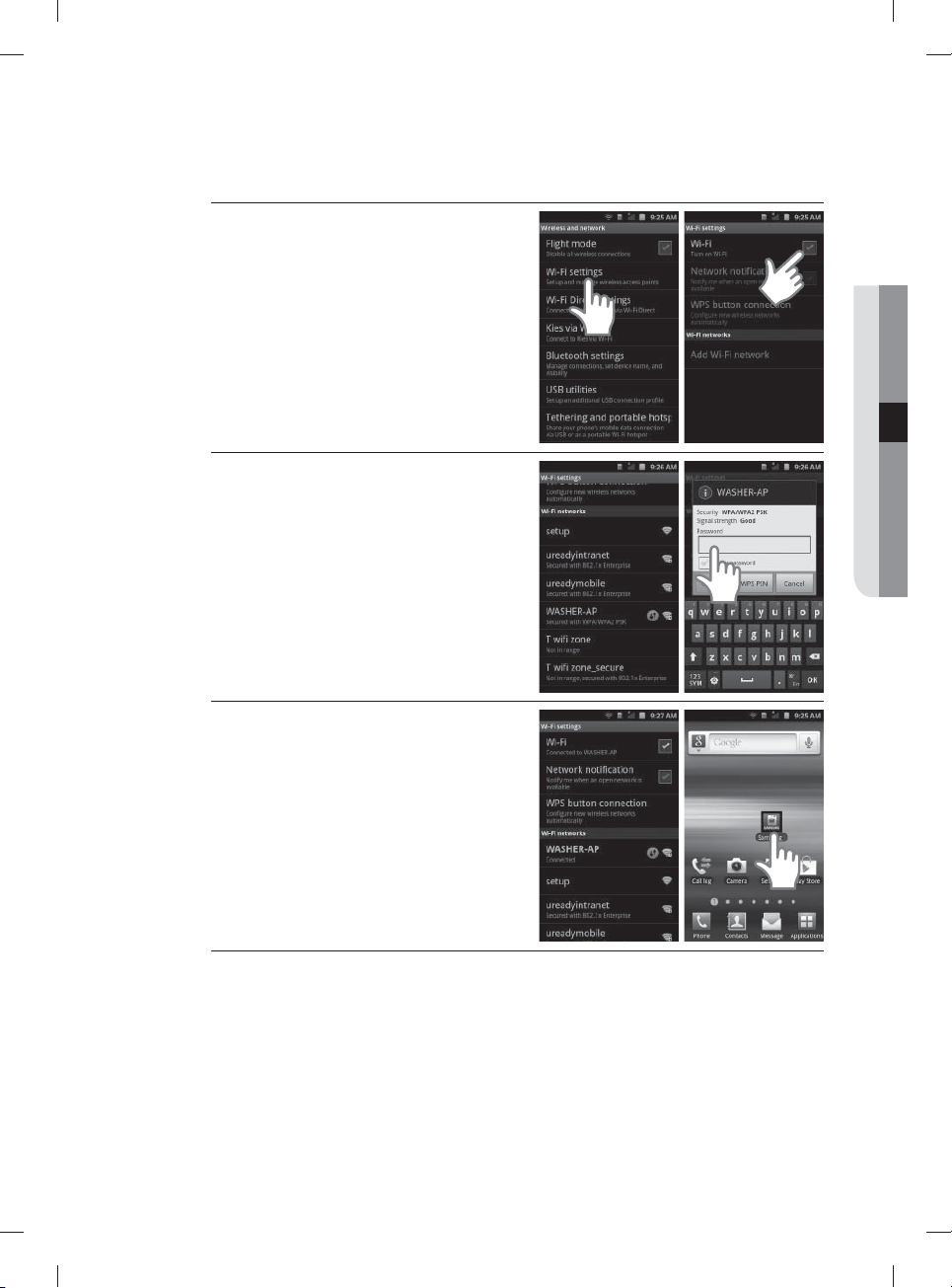
English - 41
SMART CONTROL
7. After selecting the wireless and network select
Wi-Fi setting. Then turn on the Wi-Fi.
8. Once the list of available networks appears,
select the network to be used and enter the
password if necessary.
9. Once you are connected to the selected
network go back to the applications screen
on your mobile phone. Once you are in the
phones application screen touch the Samsung
icon “Samsung Smart Washer” that was
downloaded at the beginning of this process.
YUKON-WIFI-03073U-03_EN.indd 41YUKON-WIFI-03073U-03_EN.indd 41 2016-04-11 6:36:302016-04-11 6:36:30
Loading ...
Loading ...
Loading ...