Loading ...
Loading ...
Loading ...
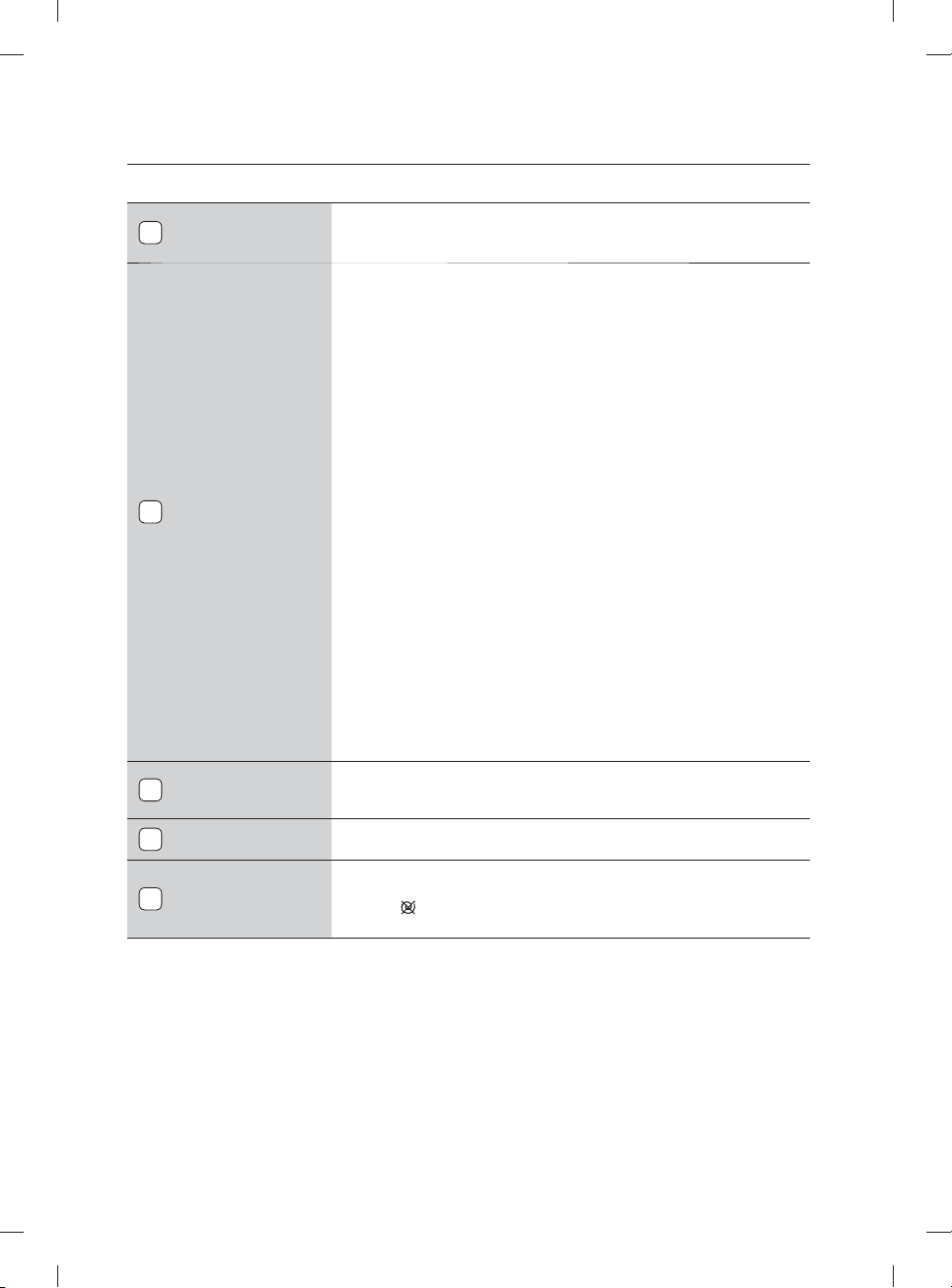
English - 26
2
DIGITAL DISPLAY
The large Digital Display is easy to use. It provides instructions and
diagnostics while keeping you updated on the cycle status and time
remaining.
3
SELECT CYCLE
OPTION
Smart Control - Smart Control technology enables you to control your
washer through personal technology devices such as smart phones. You
don’t have to be on standby until the cycle ends. Smart Control allows
you to monitor the washing process and lets you know when the cycle is
complete.
Delay End - Any cycle can be delayed for up to 24 hours in one-hour
increments. Displayed hour indicates the time at which the wash will be
fi nished.
Pre Wash - To use this feature add detergent to the Pre Wash section of
the detergent compartment. When turned on, the washer fi lls with cold
water and detergent, tumbles, then drains and advances to the selected
wash cycle.
Some cycles cannot be selected with this option.*
* You cannot select the Pre Wash option in the Wool, Outdoor Care and
Quick Wash cycles.
My Cycle - Press this button when the laundry is heavily soiled and
needs to be washed intensively. The cycle time will be increased if the
intensive wash is on.
Drum Clean - Use for drum cleaning. It helps to clean dirt and bacteria
of drum. Regular use (after every 40 washes) is recommended.
No detergent or bleach needed.
Sound Off - Press the button to turn on or off the sound.
Garment+ - You can add or take out laundry items even after the
wash has started, as long as the “Garment+” light is on. Pushing the
Start/Pause button unlocks the door, unless the water is too hot or if
there is too much water in your Washer. If you are able to unlock the
door and wish to continue the wash cycle, close the door and press the
Start/Pause button.
4
TEMPERATURE
BUTTON
Press this button repeatedly to cycle through the available water
temperature options: (Cold Water, 30 ˚C, 40 ˚C, 60 ˚C and 95 ˚C).
5
RINSE BUTTON
Press this button to add additional rinse cycles. The maximum number
of rinse cycles is fi ve.
6
SPIN BUTTON
Press the button repeatedly to cycle through the available speeds for the
spin cycle.
“No spin ” - The laundry remains in the drum and no spin cycle is
performed after the fi nal drain.
washing a load of laundry
YUKON-WIFI-03073U-03_EN.indd Sec5:26YUKON-WIFI-03073U-03_EN.indd Sec5:26 2016-04-11 6:36:252016-04-11 6:36:25
Loading ...
Loading ...
Loading ...