Loading ...
Loading ...
Loading ...
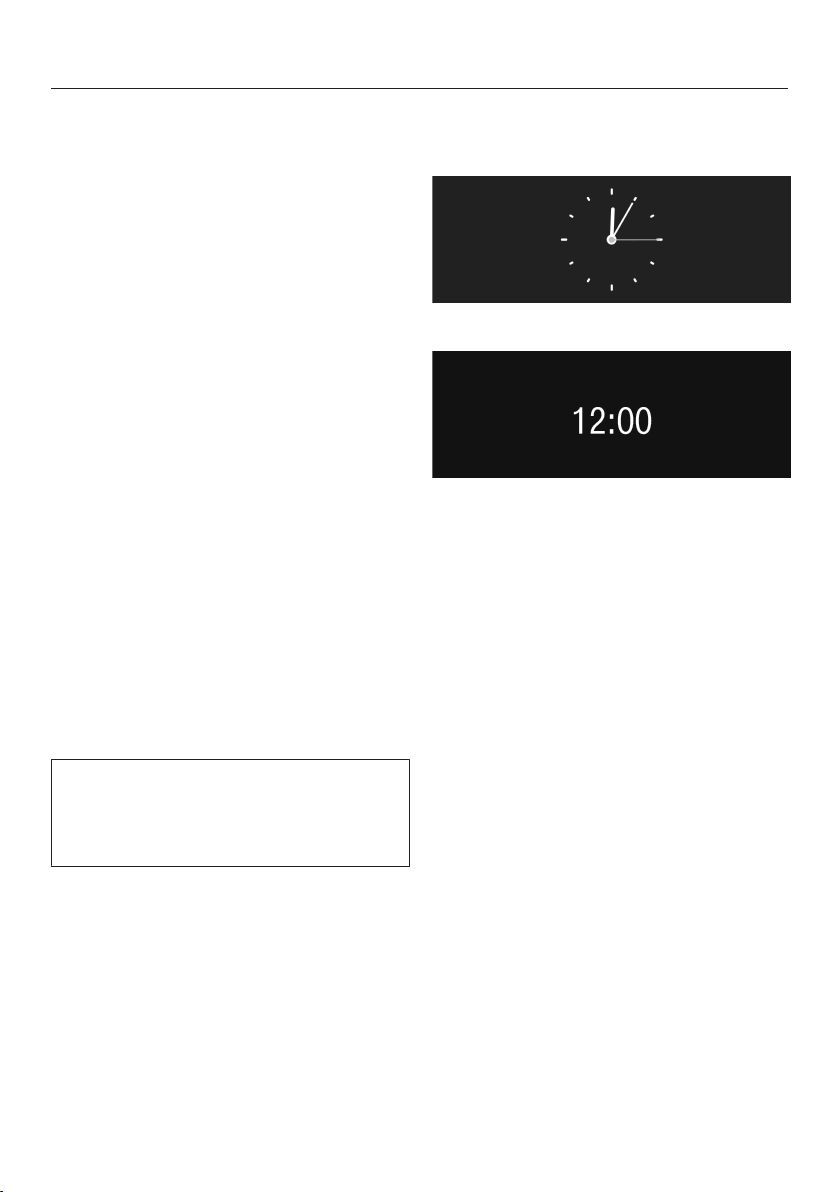
Settings
50
Language
You can select the language (and
location variant of that language) for all
dis-play text.
Tip:
If you select the wrong language
by mistake, you can find the "Lan-
guage" option by following the flag
symbol .
Time of day
You can set the clock type, time dis-
play, clock format, and time of day.
Display (time of day
You can choose from the following op-
tions:
– On: The time and date are always vis-
ible in the display when the appliance
is turned off.
– Off: The time and date are not dis-
played when the appliance is turned
off.
– Night Dimming: The date and time are
displayed from 5:00 am to 11:00 pm.
Depending on the setting selected, the
coffee system may use more energy. A
message will appear in the display to
inform you of this.
Clock type
You can display the time of day in an
analog or
digital manner.
Clock format
Available options are:
– 24-hour display (24 h)
– 12-hour display (12 h (am/pm))
Setting
Set the hours and the minutes.
Date
You set the day, month and year.
Loading ...
Loading ...
Loading ...