Loading ...
Loading ...
Loading ...
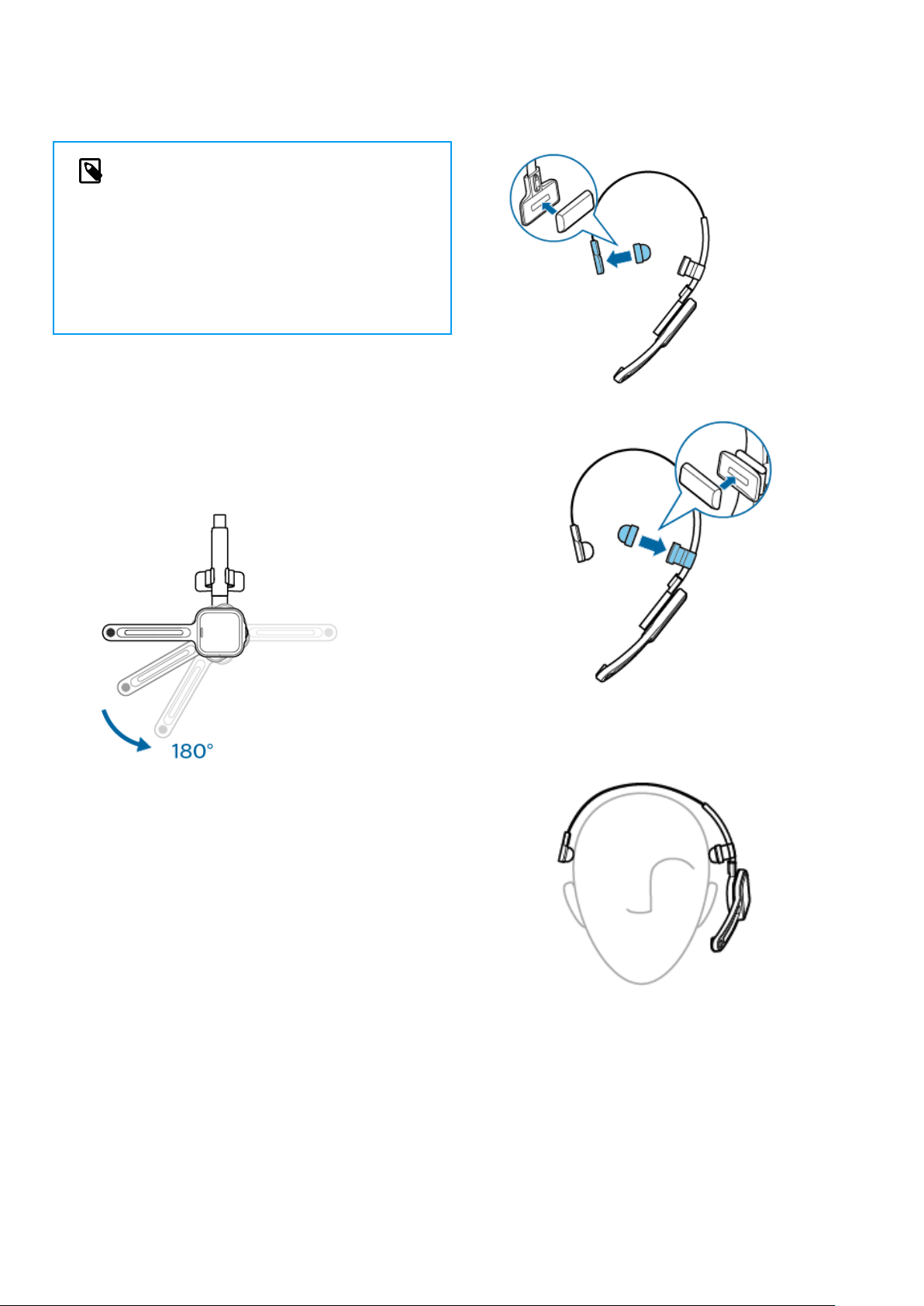
4. Use your SpeechOne
NOTE
Any operations, e.g. recording or conguring your
SpeechOne with SpeechControl driver and con-
guration software, have to be executed with the
docking station connected to your computer. Do
not connect the SpeechOne directly to the com-
puter via a USB cable for this purpose. Connect-
ing the SpeechOne directly to the computer is
only intended for charging the device.
Wearing styles
You can wear the SpeechOne headset on the left or on the
right side. Simply rotate the microphone boom by 180 de-
grees.
For best wearing comfort, you can wear the headset in the
following ways:
Wearing with the headband attachment
To adjust your headset perfectly to your head and achieve
the best wearing comfort, you can use the supplied head-
band attachment.
1. Rotate the microphone boom if you want to change the
wearing side.
2. Attach one of the two head cushions to the head cush-
ion pad and one to the headband attachment.
3. Lengthen or shorten the headband until it ts comforta-
bly.
X The speaker should be aligned with the center of
your ear.
Classic wearing style
The classic way to wear the headset is without the head-
band attachment.
1. Rotate the microphone boom if you want to change the
wearing side.
2. Remove the headband attachment by pulling it up.
15
Loading ...
Loading ...
Loading ...