Loading ...
Loading ...
Loading ...
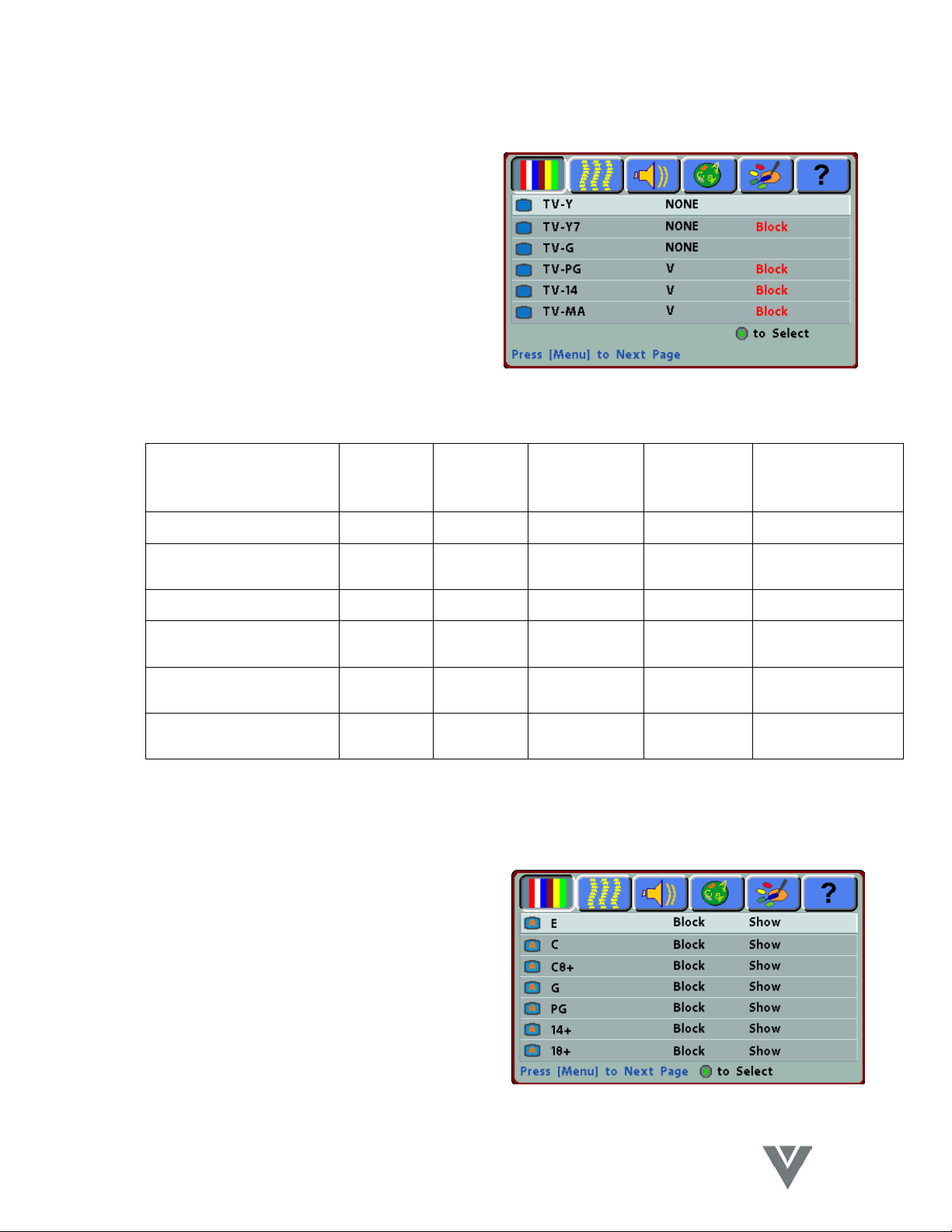
VIZIO P4 User Guide
44
VINC.COM
8.7.2.9.2 US TV Rating
• Highlight the US TV Rating item and
press the f key to select the function.
• Press
the c/d keys to highlight the
rating items you want to set and
then press the e or f key to Show
or Block the selection.
• When an item is Blocked, all of the
higher ratings will also be blocked.
For example, if TV-G is set to Block,
then ratings TV-PG, TV-14 and TV-
MA will be set to Block automatically.
• The US TV Ratings are described below.
Rating FV
(Fantasy)
V
(Violence)
S
(Sexual
situations)
L
(Adult
language)
D
(Sexually
suggestive dialog)
TV-Y (All children)
TV-Y7 (Children 7 years
old or younger)
X
TV-G (General audience)
TV-PG (Parental
guidance suggested)
X X X X
TV-14 (Parents strongly
cautioned)
X X X X
TV-MA (Mature audience
only)
X X X
Note: “X” indicates that the content rating can be set.
8.7.2.9.3 Canadian English Rating
• Highlight the Canadian English Rating
item and press the f key to select the
function.
• Press
the c/d keys to highlight the
rating items you want to set and
then press the
e or f key to Show or
Block the selection.
• The Canadian English Ratings are described below.
Loading ...
Loading ...
Loading ...