Loading ...
Loading ...
Loading ...
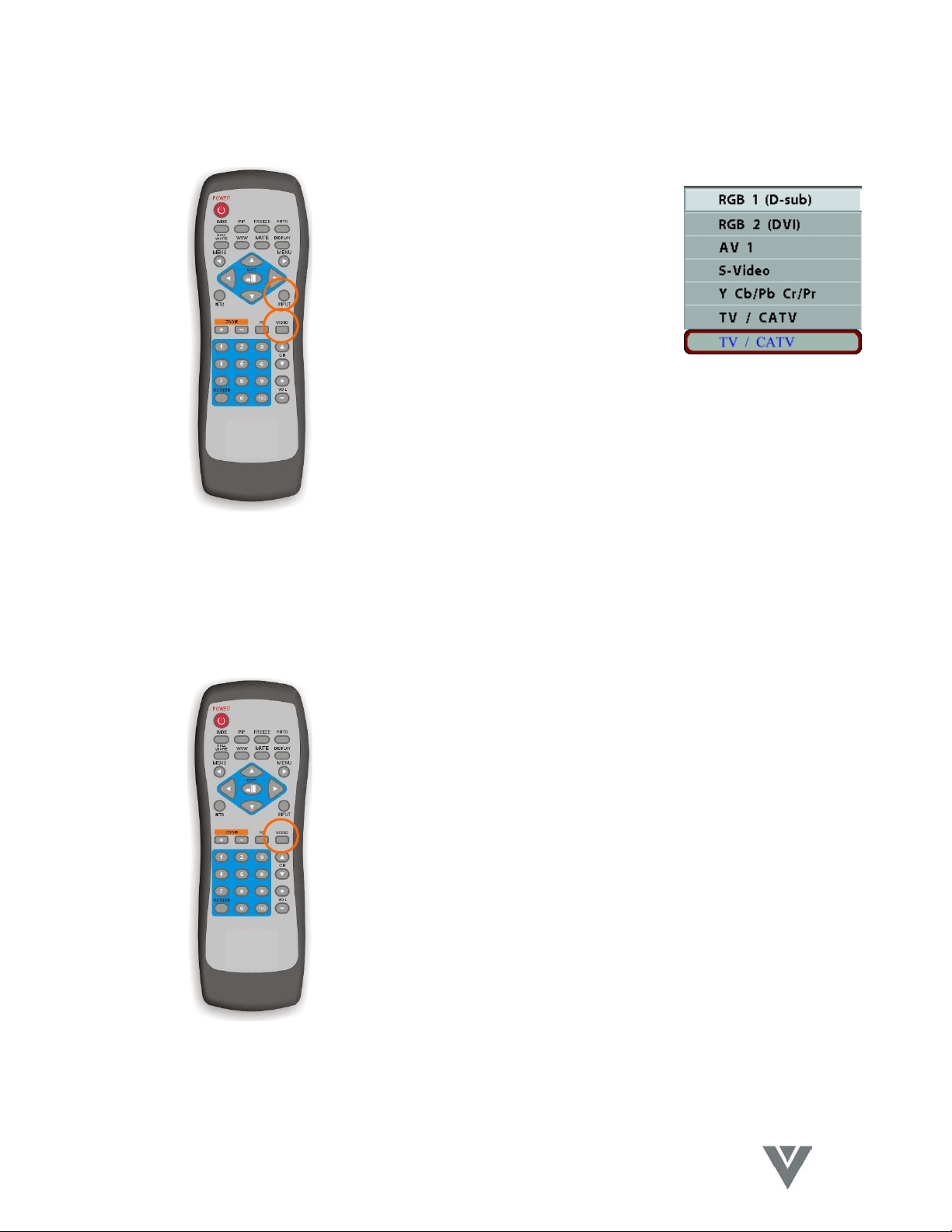
VIZIO P4 User Guide
29
VINC.COM
8.2.1 Selection of TV Mode
Select the TV Input by one of three methods:
• Press the INPUT key. A menu of
input signal sources will appear
on-screen as shown in the
picture opposite. Use the c/d
keys to select the signal source
desired and press the f key to
confirm the selection.
• Press the VIDEO key repeatedly to select a signal source
from the Video module. The signal sources are displayed in
the following sequence,
AV1DS-VideoDYCbCr/PbPrDTV/CATV
• The Display will search for the TV/CATV signal automatically
if there is no other input.
8.2.2 Selection of Video Input Mode
• Press the VIDEO key repeatedly to select a signal source
from the Video module. The signal sources are displayed in
the following sequence,
AV1DS-VideoDYCbCr/PbPrDTV/CATV
Loading ...
Loading ...
Loading ...