Loading ...
Loading ...
Loading ...
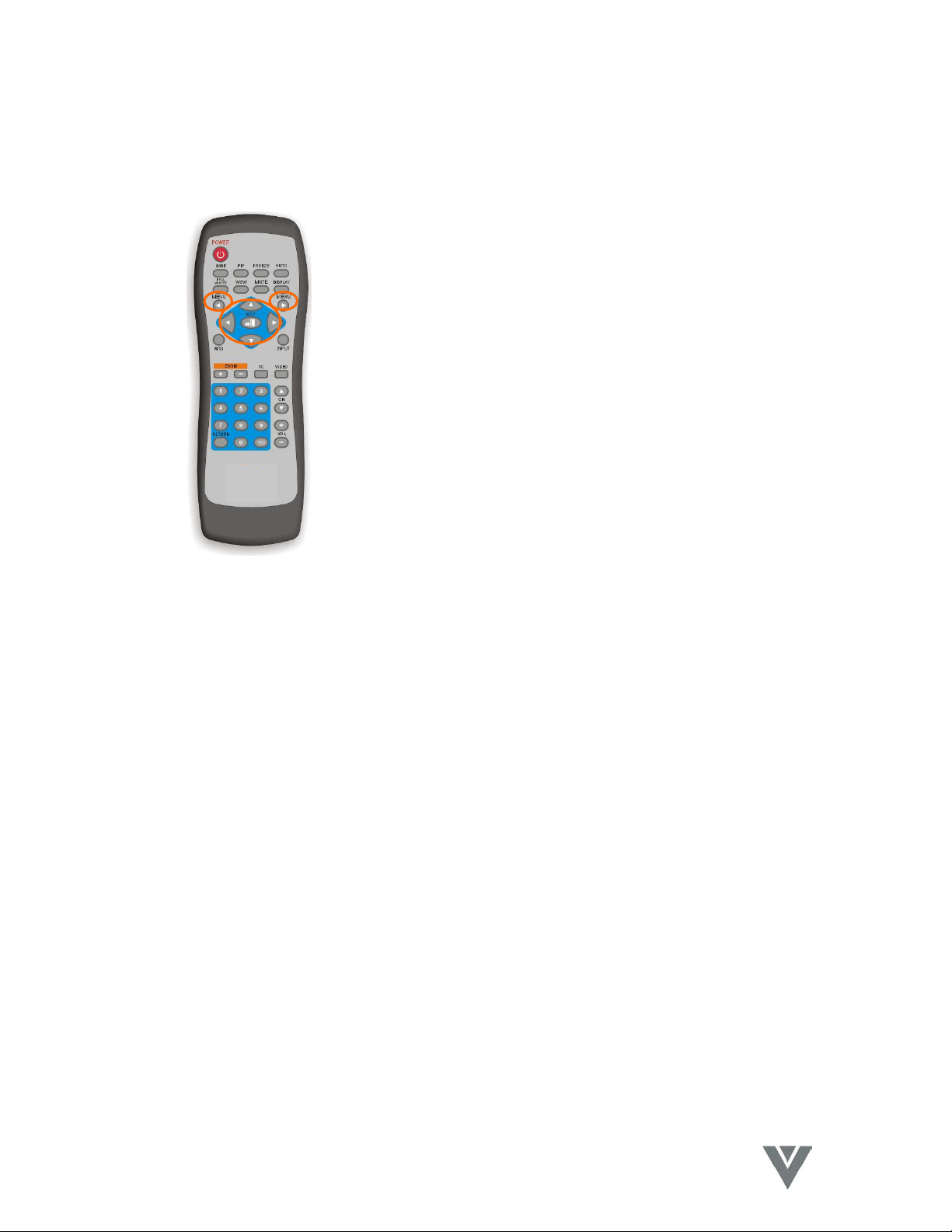
VIZIO P4 User Guide
31
VINC.COM
8.3 OSD Option Adjustment
• The keys for OSD option adjustment include: MENUe,
MENUf, c, d, e, f and EXIT.
• Press MENUe, MENUf to display the OSD Menu then
press again to highlight a submenu, scrolling left or right.
The pages are displayed in the following sequence
(sequential display),
MENUfDMENUf DMENUfDMENUf DMENUfDMENUf
Display DImage or AV SystemDAudio DLanguage &DMisc DStatus
Screen Saver
MENUeCMENUe CMENUeCMENUe CMENUeCMENUe
• Use the c/d buttons to select a function within the selected
menu, scrolling up or down, or to select an item from the
Quick Menu.
The Quick Menu display sequence is as follows,
BalanceDBassDTrebleDVolumeDPIP Source*DContrast*DBrightness*
(sequential display).
*Note: The PIP source is only for the PC Input and the Contrast and
Brightness are only for the Video Input.
• Use the e/f buttons to adjust the selected function.
Use these buttons to increase or decrease the value. The
right f button functions as Enter where applicable (indicated
at the bottom of the OSD).
• Press the EXIT button to exit the OSD Menu.
Note: The OSD timeout can be set on the Miscellaneous Menu. If no
button is pressed within the set time, the system exits the OSD
Menu automatically.
Loading ...
Loading ...
Loading ...