Loading ...
Loading ...
Loading ...
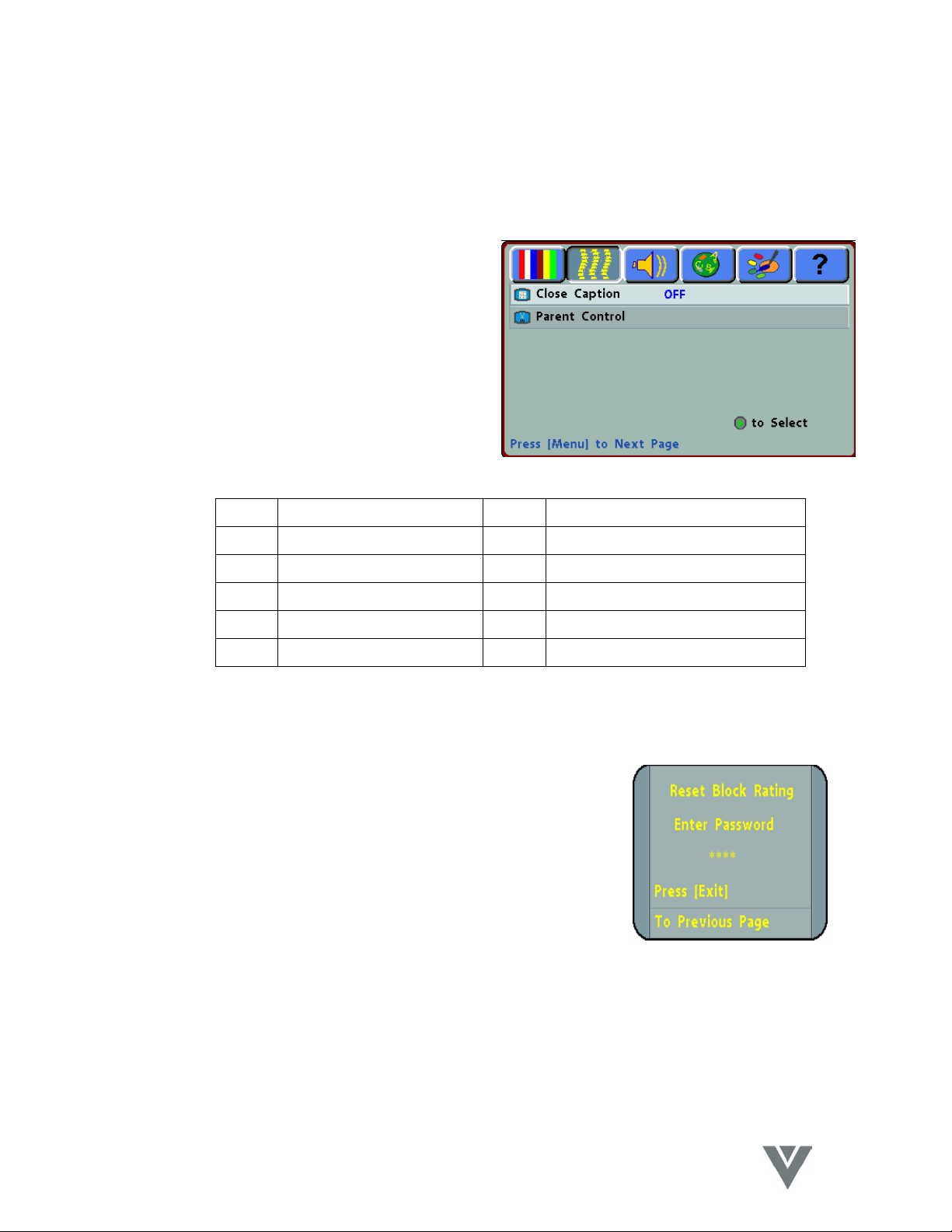
VIZIO P4 User Guide
42
VINC.COM
8.7.2.9 CC and Parental Control Menu
• Select the TV Function on Image and AV System Menu. Press the f key to display the CC
and Parental Control Menu.
• Highlight the Close Caption function
and use the e/f keys to select the
options CC1, CC2, T1, T2, T3 and T4.
• The options are described below.
Option Description Option Description
CC1 Show the first Subtitle T1 Show the first Subtitle Message
CC2 Show the second Subtitle T2 Show the second Subtitle Message
T3 Show the third Subtitle Message
T4 Show the fourth Subtitle Message
OFF Turn off the Subtitle feature
• Highlight the Parent Control function and press the f
key to select the function.
• A message will show on the screen and will wait for you
to enter the password. The password has been set to
“1234” at the factory so if you are using this feature for
the first time you must use this number.
• If the password is correctly entered and accepted the
Parental Control / V-Chip Menu will be displayed. If it is
not accepted, check that the password was entered
correctly.
Loading ...
Loading ...
Loading ...