Loading ...
Loading ...
Loading ...
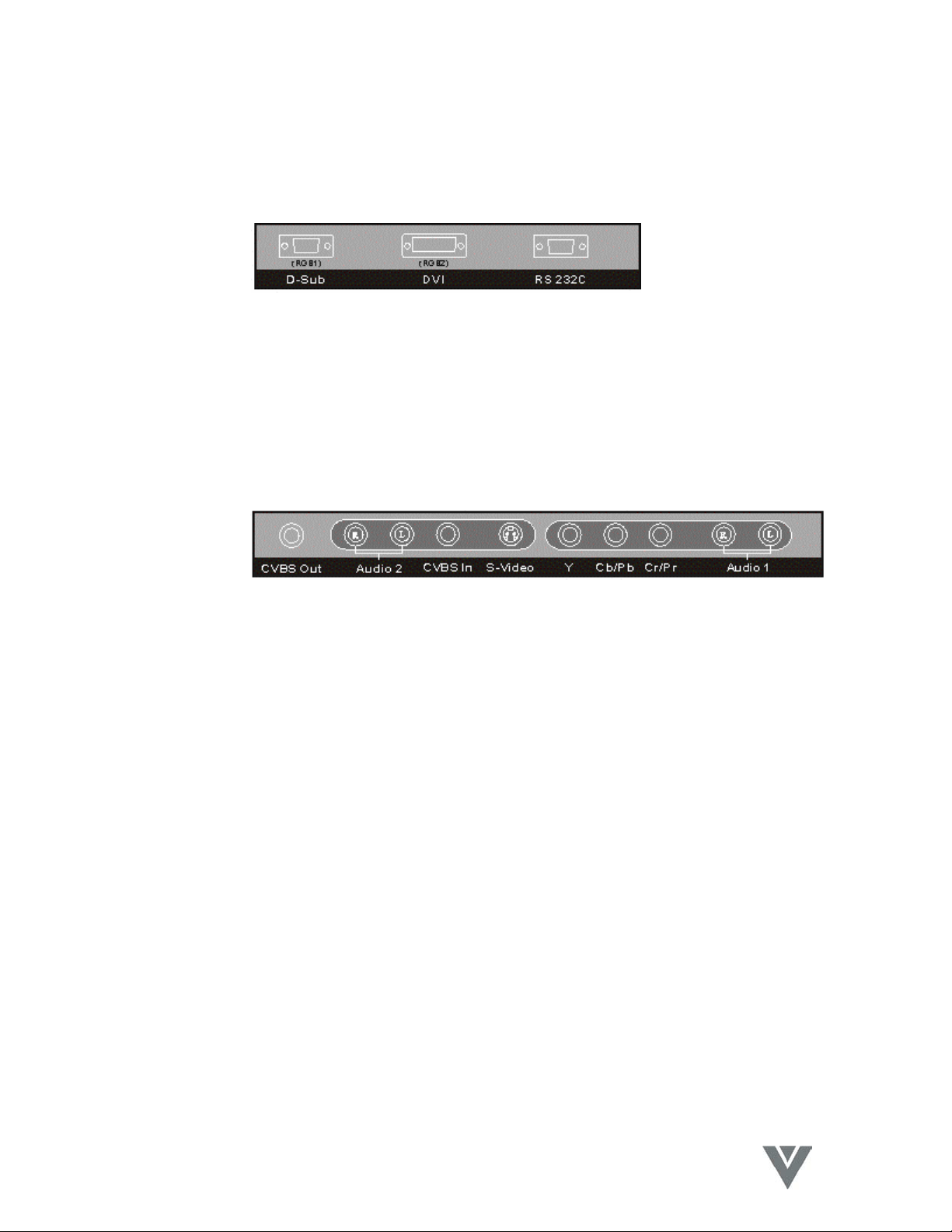
VIZIO P4 User Guide
17
VINC.COM
(3) Speaker Mounting Holes:
Use the brackets and screws supplied with the optional speakers to attach them to
the product.
(4) Signal Input Connectors:
• PC Module
i. D-Sub: For PC display purposes. Connects to the 15-Pin D-Sub
analog output connector of the PC.
ii. DVI: For high quality PC display purposes. Connects to the
DVI-I digital output connector of the PC.
iii. RS-232C: is a 9-Pin D-Sub male connector used as a control port
for serial communication between a PC and the Display.
• Video Module
i. CVBS Out: Is a Composite Video output (BNC) connector for connection
to other displays.
ii. Audio 2: Are Audio input (RCA) connectors for connection to the
Audio output of the associated Video source. CVBS In and S-
Video share this Audio input pair.
iii. CVBS In: Is a Composite Video input (RCA) connector for connection
to a Composite Video source.
iv. S-Video: Is a Y/C S-Video input (4-Pin DIN) connector for connection
to a S-Video source.
v. YCbCr/PbPr: Are Component Video input (RCA) connectors for
connection to the Component outputs of the Video source.
vi. Audio 1: Are Audio input (RCA) connectors for connection to the
Audio output of the associated Video source. The Component
Video and PC Input sources share this Audio input pair.
Loading ...
Loading ...
Loading ...