Loading ...
Loading ...
Loading ...
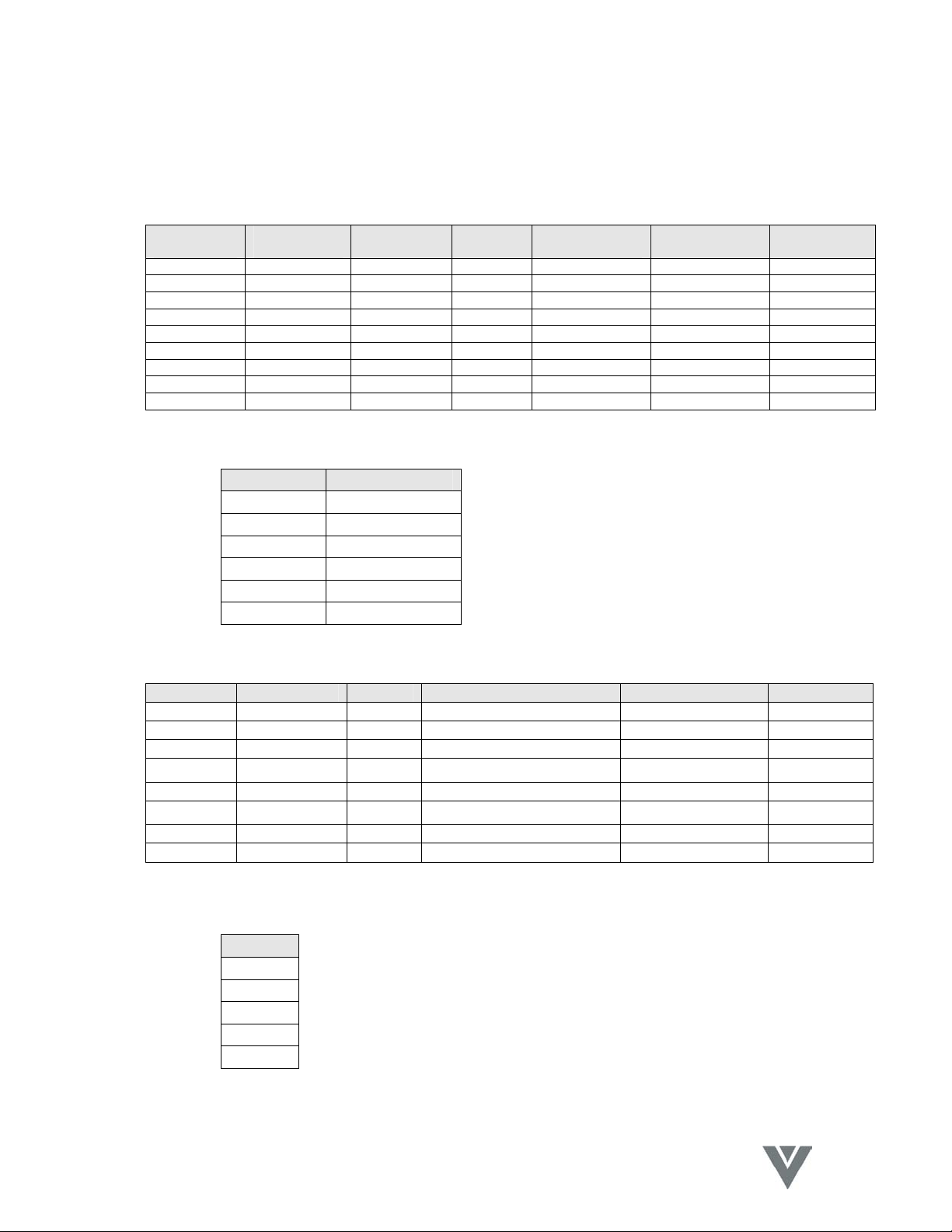
VIZIO P4 User Guide
34
VINC.COM
8.7 OSD Functions
8.7.1 General Description of the OSD Function Pages
• PC
Display
(DVI input)
Display
(Analog input)
Image Audio Language &
Screen Saver
Miscellaneous Status
Brightness H. Position Volume Language OSD Position Resolution
Contrast V. Position Treble Image Reverse OSD Timeout V. Frequency
Red
1
Phase Adj. Bass Image Move OSD Rotation H. Frequency
Green
1
Sync Adj. Balance Move Time Color Temp. PP Input
Blue
1
Aspect Ratio Mute WOW Reset to default PIP System
Reset Reset DPMS Speaker Advanced Mode PIP Settings
Gamma
Color Space
PC User
• PIP Setting
Display Miscellaneous
Brightness PIP Size
Contrast PIP Source
Saturation PIP Position
Reset
• Video + Tuner
Display AV System Audio Language & Screen Saver Miscellaneous Status
Brightness TV Function Volume Language OSD Position Input Source
Contrast Aspect Ratio Treble Image Reverse OSD Timeout System
Saturation Video Format Bass Image Move OSD Rotation
Hue²
Balance Move Time Color Temp.
Sharpness Mute WOW Reset to Default
Rest Speaker Advanced Mode
User Color Temp
³
Gamma
Color Space
• User Color Temp³
Note: The adjustable items vary depending on the input source.
1
When USER is selected from Color Temp. preset.
2
Hue has no effect when using YCbCr/PbPr.
3
Press the EXIT key to return to the Main Menu.
Display
Red
Green
Blue
Loading ...
Loading ...
Loading ...