Loading ...
Loading ...
Loading ...
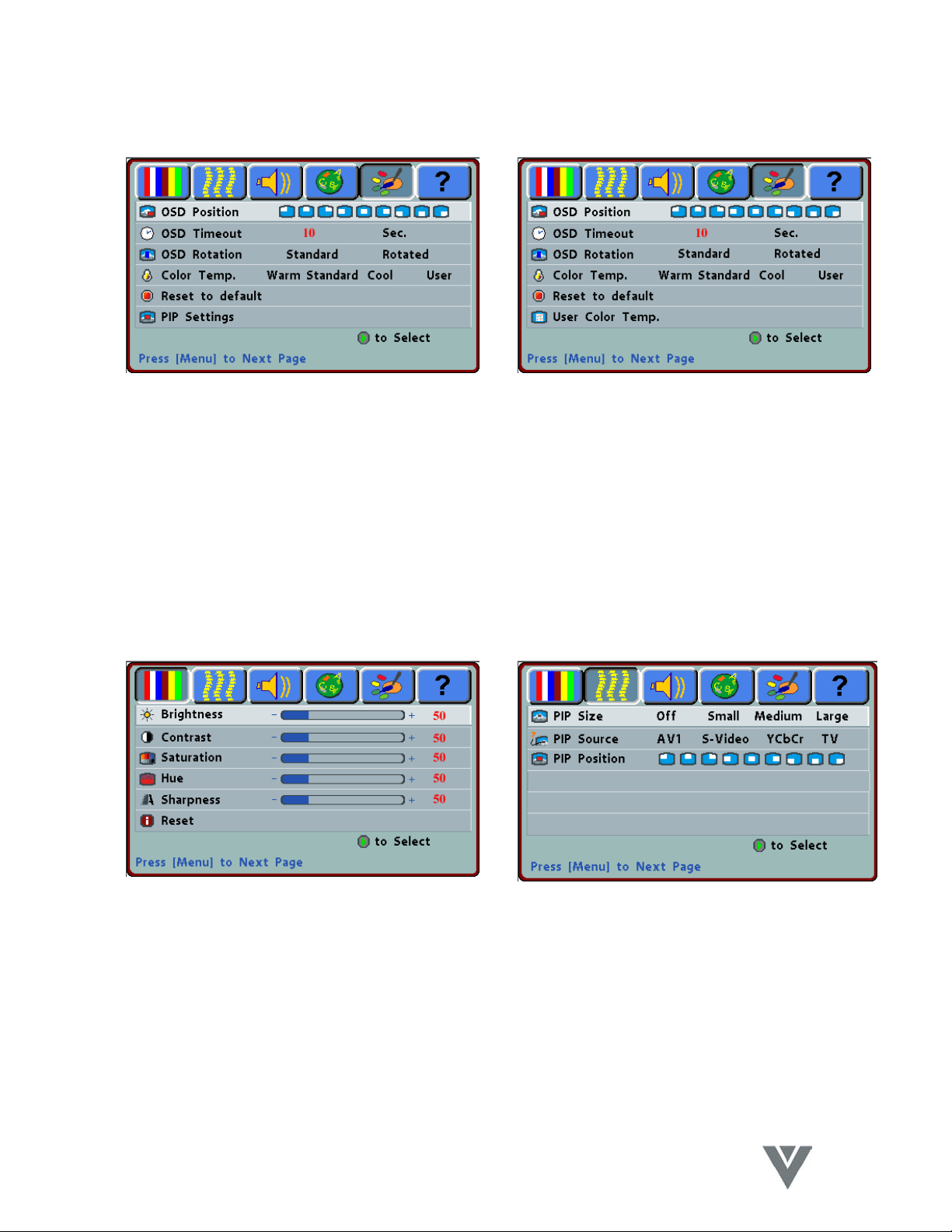
VIZIO P4 User Guide
38
VINC.COM
8.7.2.6 Miscellaneous Menu
PC VIDEO
• The OSD Position and OSD Timeout options allow you to select the location of the OSD on
the screen and the length of time that OSD will remain on screen. The OSD Rotation
option allows you to rotate the OSD 90° CCW.
• The PIP Settings option can be accessed when the input signal is from a PC (Note: The
Video, S-Video or Component input must have an input signal in order to use this option).
• Your preferred screen color temperature can be selected from the Color Temp. option. You
can choose from Warm, Standard, Cool or User. By selecting User, you can then adjust the
brightness of Red, Green and Blue individually in order to adjust the white point to suit your
preference, by making the adjustments in the Display Menu. Note: Only User Color
Temperature is adjustable. The Warm, Standard and Cool settings are preset at the factory.
8.7.2.6.1 PIP Setting (for PC Mode only)
• To access these options, select PIP Settings from the Miscellaneous menu.
• The Display menu is the same as the Display menu in Video mode. The Image menu is
used to enable and disable the PIP, set the PIP size and select the PIP source and position.
• Press the Exit key to exit the PIP Settings sub-menu and return to the Main Menus.
Loading ...
Loading ...
Loading ...