Loading ...
Loading ...
Loading ...
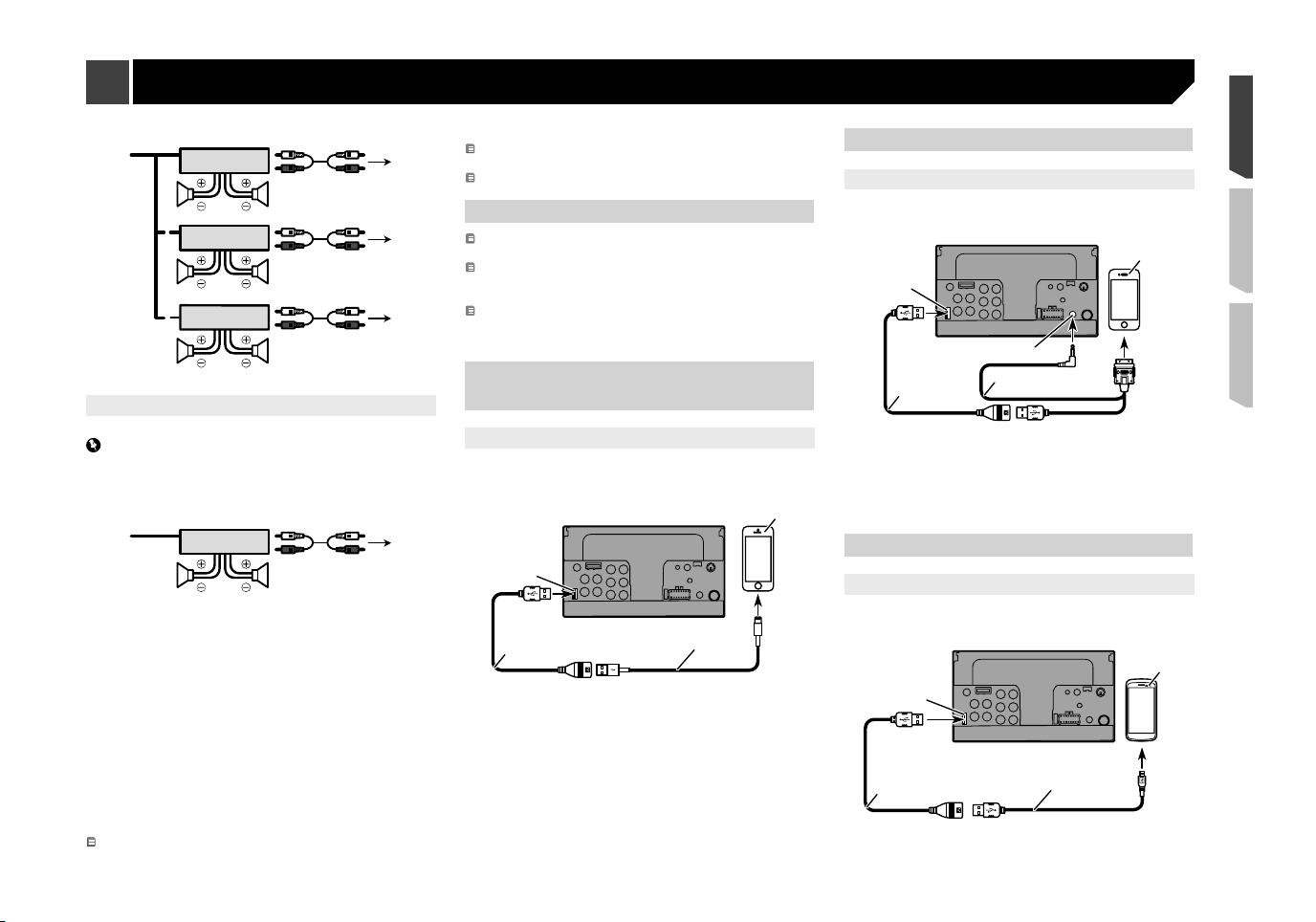
55
1
1
3
2
4
3
8
55
3
2
6
77
99
2
1
With internal amp
Important
Front speaker and Rear speaker signals (STD) or middle range
speaker and high range speaker signals (NW) are output from
the speaker leads when this connection is in use.
1
3
2
8
99
1
System remote control
Connect to Blue/white cable.
2
Power amp (sold separately)
3
Connect with RCA cable (sold separately)
4
To Rear output (STD)
To middle range output (NW)
5
Rear speaker (STD)
Middle range speaker (NW)
6
To Front output (STD)
To high range output (NW)
7
Front speaker (STD)
High range output (NW)
8
To subwoofer output (STD)
To low range output (NW)
9
Subwoofer (STD)
Low range speaker (NW)
Change the speaker mode to standard mode (STD) or net-
work mode (NW).
On first-time startup on page 9
You can change the RCA output of the subwoofer depending
on your subwoofer system.
The subwoofer output of this product is monaural.
iPhone and smartphone
For details on how to connect an external device using a
separately sold cable, refer to the manual for the cable.
For details concerning the connection, operations and
compatibility of iPhone, refer to Setup for iPod / iPhone or
smartphone on page 16.
For details concerning the connection and operations of
Android device, refer to Setup for iPod / iPhone or smartphone
on page 16.
iPhone with Lightning
connector
Connecting via the USB port
The USB interface cable for iPod / iPhone (CD-IU52) (sold sepa-
rately) is required for the connection.
1
2
4
3
1
USB port
2
USB cable 1.5 m (4 ft. 11 in.)
3
USB interface cable for iPod / iPhone (CD-IU52) (sold
separately)
4
iPhone with Lightning connector
iPhone with 30-pin connector
Connecting via the AUX input
The USB interface cable for iPod / iPhone (CD-IU201V) (sold
separately) is required for the connection.
1
2
5
3
4
1
USB port
2
AUX input
3
USB cable 1.5 m (4 ft. 11 in.)
4
USB interface cable for iPod / iPhone (CD-IU201V) (sold
separately)
5
iPhone with 30-pin connector
Android or MirrorLink device
Connecting via the USB port
The USB interface cable for Android or MirrorLink™ devices (CD-
MU200) (sold separately) is required for the connection.
2
1
4
3
1
USB port
2
USB cable (supplied with CD-MU200)
Connection
Loading ...
Loading ...
Loading ...