Loading ...
Loading ...
Loading ...
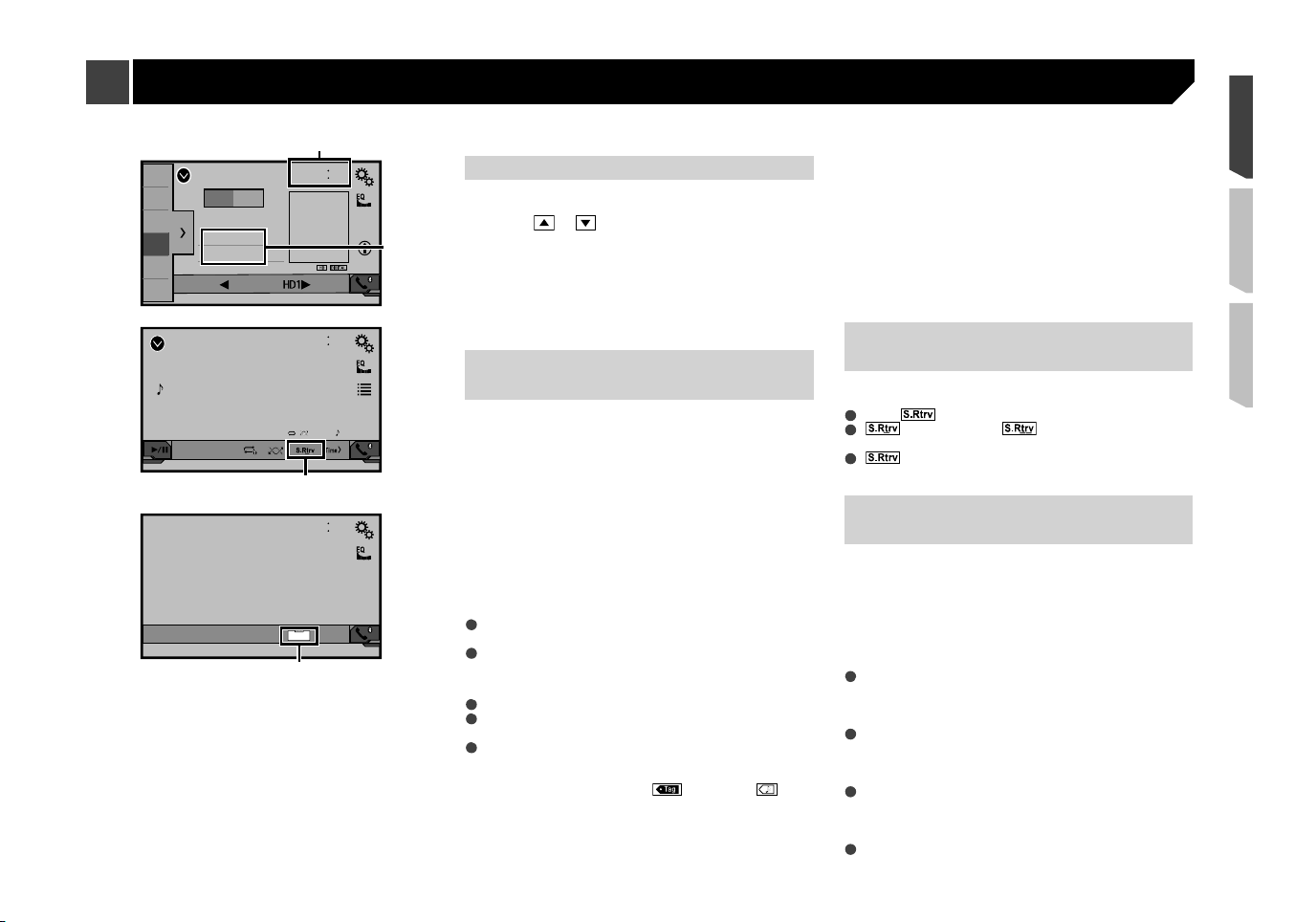
51
Radio
4821
1
2
3
4
5
6
6/10
AMFM1
Abcdefghi
Abcdefghi
Abcdefghi
000.0
MHz
1
2
CD
4821
04
Abcdefghi
6/10
3
AV
4821
Full
6/10
4
1
Clock display
Displays the time and date setting screen
Setting the time and date on page 51
2
Song information
Performs the iTunes Tagging
Storing song information to an iPod (iTunes Tagging) on
page 51
3
S.Rtrv key
Switches the sound retriever setting
Setting the “
Sound Retriever
” function on page 51
4
Screen display mode key
Changes the wide screen mode
Changing the wide screen mode on page 51
Setting the time and date
1 Touch the current time on the screen.
2 Touch or to set the correct time and
date.
You can operate the following items: Year, month, date, hour,
minute.
p You can change the time display format to “
12hour
” (default)
or “
24hour
”.
p You can change the order of date display format: Day-month-
year, Month-day-year, Year-month-date.
Storing song information to an
iPod (iTunes Tagging)
You can store song information to the iPod when this product
receives song information. The songs will appear in a playlist
called “Tagged playlist” in iTunes the next time you synchronize
your iPod. You can directly buy the songs via this product.
p The iTunes Tagging function is available while digital broad-
casts are being received.
p This function is available for the following iPod models:
iPhone, 3G, 3GS, 4, 4s, 5, 5s, 5c
iPod touch 1st, 2nd, 3rd, 4th, 5th generation
iPod classic 1st, 2nd generation
iPod nano 3rd, 4th, 5th, 6th generation
p The version of iTunes must be 7.4 or higher.
1 Tune into the digital broadcast station.
Radio on page 18
HD Radio (AVH-X5700BHS) (AVH-X3700BHS)
HD Radio
™
on page 19
SiriusXM
SiriusXM
®
Satellite Radio on page 34
2 Touch the song information.
The song title or artist name
HD Radio (AVH-X5700BHS) (AVH-X3700BHS)
The song title or artist name
SiriusXM
The artist name, song title, category name or content text
The information on the song on air is stored in this product.
When the information is acquired, turns off and is
displayed.
p The song information for up to 50 songs can be stored in this
product.
3 Connect your iPod.
The song information is transferred to your iPod.
p When your iPod is already connected, the song information
will be transferred directly to your iPod every time you touch
the song information.
p When the song information transfer is completed, the infor-
mation stored in this product will be automatically deleted.
If you turn off this product or disconnect the iPod
while transferring song information, the transfer
may not successfully complete.
While this product is storing song information,
transfer to an iPod is not possible.
Setting the “Sound Retriever”
function
The “
Sound Retriever
” function automatically enhances com-
pressed audio and restores rich sound.
Touch to switch the settings.
(Mode1) (default), (Mode2): Activates the
“
Sound Retriever
” function.
(Off): Deactivates the “
Sound Retriever
” function.
p Mode1 has a stronger effect than Mode2.
Changing the wide screen
mode
You can set the screen size for the video and JPEG images.
p The default setting is “
Full
”, and for JPEG images is
“
Normal
”.
1 Touch the screen display mode key.
p The appearance of this key changes according to the current
setting.
2 Touch the desired mode.
Full
A 4:3 picture is enlarged in the horizontal direction only,
enabling you to enjoy an image without any omissions.
p This setting is for video only.
Zoom
A 4:3 picture is enlarged in the same proportion both verti-
cally and horizontally.
p This setting is for video only.
Normal
A 4:3 picture is displayed normally, without changing its
proportion.
p This setting is for video and JPEG images.
Trimming
Common operations
Loading ...
Loading ...
Loading ...