Loading ...
Loading ...
Loading ...
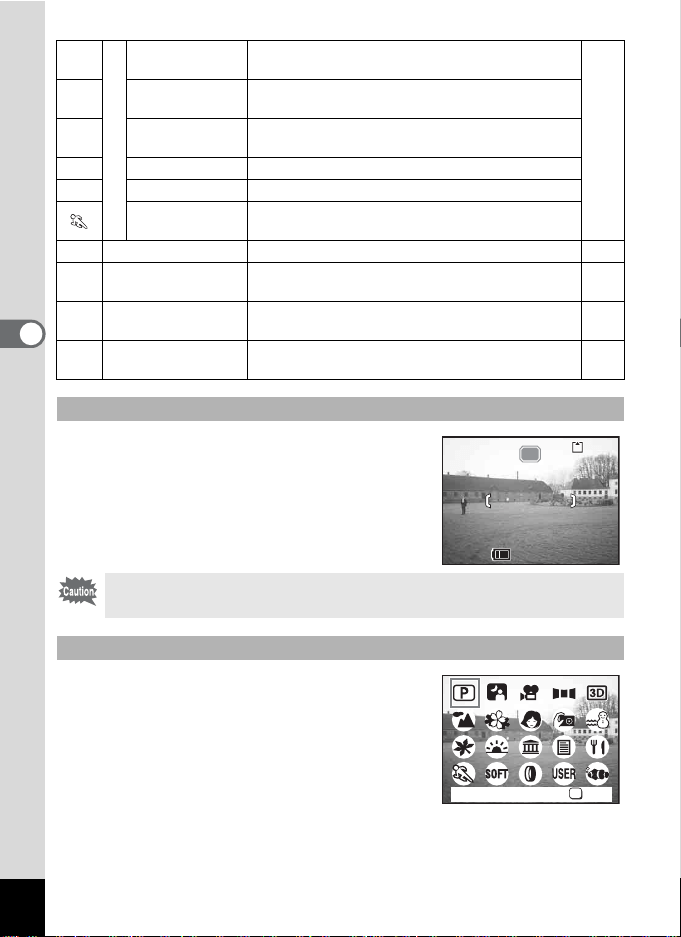
70
Taking Pictures
4
1 Press the QUICK button.
You can switch straight to the Green mode
from the Capture mode, Playback mode or
menu screens.
1 Press the four-way controller (3)
in Capture mode.
The Mode Palette appears.
2 Use the four-way controller
(2345) to choose the icon for
the mode you want to set.
The icon is surrounded by a green frame.
3 Press the OK button.
The camera is ready to take pictures in the selected mode.
N
Picture mode
Autumn Colors
mode
Lets you take colorful pictures of trees in autumn.
p.44
K
Sunset mode
Lets you reproduce the beautiful colors of the
sunrise or sunset.
J
Museum mode
Lets you take pictures of works of art in museums
and art galleries.
W
Text mode Lets you take clear pictures of text or writing.
K
Food mode Lets you take appetizing pictures of prepared food.
Sport mode
Lets you take clear pictures of moving subjects
with a high shutter speed.
V
Soft Focus mode Lets you take pictures with a soft lens effect.
p.51
D
Digital Filter mode
Lets you take pictures with color filters, a
posterization filter or a slim filter.
p.52
E
USER mode
Lets you activate the preset function settings
simply by turning the camera on.
p.54
M
Marine mode
Lets you take underwater pictures that capture the
blueness of the sea using the waterproof case.
p.55
Selecting the Green Mode
You cannot switch to the Green mode using the QUICK button if a
different function has been assigned to the QUICK button. (1p.128)
Selecting a Capture Mode other than the Green Mode
123
123
12:00
12:00
123
12:00
7/18/2004
7/18/2004
7/18/2004
OK
OK
Program
Loading ...
Loading ...
Loading ...