Loading ...
Loading ...
Loading ...
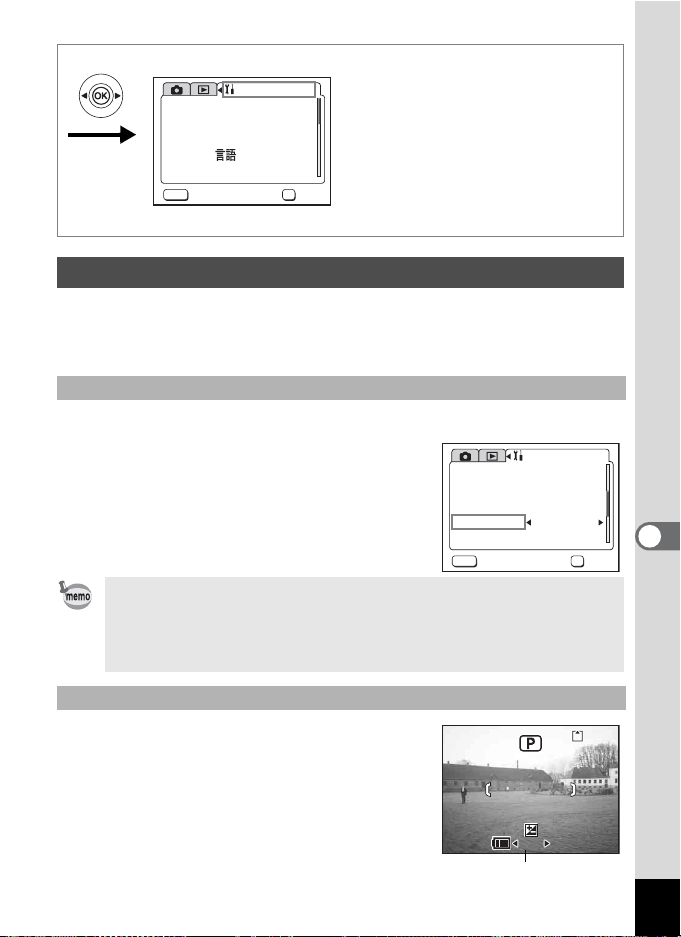
127
7
Settings
You can register the function you use most frequently on the four-way
controller (45). The function can then be called directly by pressing the
four-way controller (45), without displaying the [A Rec.Mode] menu.
The default setting is [EV Compensation].
1 Select [Custom Function] on the [B Set-up] menu.
2 Use the four-way controller (45)
to choose the function to register.
3 Press the OK button.
The selected function is registered.
1 Press the four-way controller
(45) in Capture mode.
The function set by Custom Function is
recalled.
The default setting is [EV Compensation].
Registering a Function (Custom Function)
Registering a Function
Only one function can be registered on the four-way controller key
(
45). You can choose from the following 12 functions:
EV Compensation, Recorded Pixels, Quality Level, White Balance,
Focusing Area, AE Metering, Sensitivity, Time-lapse Movie, Instant
Review, Sharpness, Saturation and Contrast.
Retrieving a Function
Format
Sound
Date Adjust
World Time
On
English
10/10/2004
Off
Language/
Screen Setting
Set-up
MENU
OK
OK
Exit
USB Connection
Sleep Timeout
Auto Power Off
Custom Function
PC
1 min
3 min
Green Mode
EV Compensation
QUICK Button
Set-up
MENU
OK
OK
Exit
Video Out
NTSC
100
100
100
+0.7
+0.7
+0.7
12:00
12:00
12:00
7/18/2004
7/18/2004
7/18/2004
EV Compensation
Loading ...
Loading ...
Loading ...