Loading ...
Loading ...
Loading ...
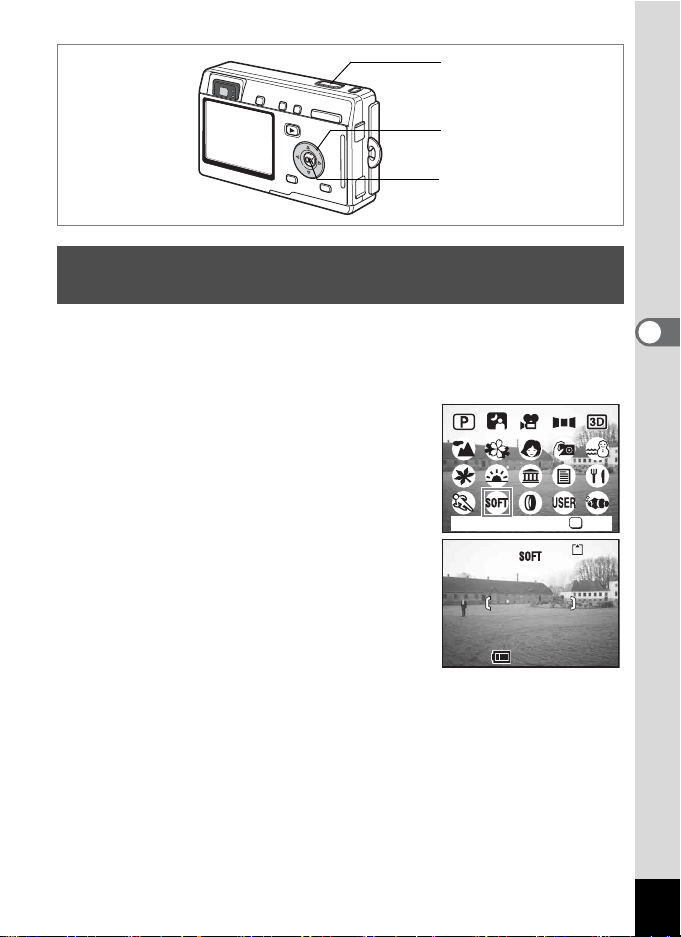
51
Taking Pictures
4
You can take pictures with a soft lens effect.
1 Press the four-way controller (3) in Capture mode.
The Mode Palette appears.
2 Use the four-way controller
(2345) to select V (Soft
Focus mode).
3 Press the OK button.
4 Press the shutter release button
halfway.
The focus frame on the LCD monitor will
light green when the camera is in focus.
5 Press the shutter release button.
The picture is taken in Soft Focus mode.
Taking Soft-Contoured Pictures
(Soft Focus Mode)
3
1, 2
4
OK
OKSoft
2
12:00
12:00
2
12:00
7/18/2004
7/18/2004
7/18/2004
Loading ...
Loading ...
Loading ...