Loading ...
Loading ...
Loading ...
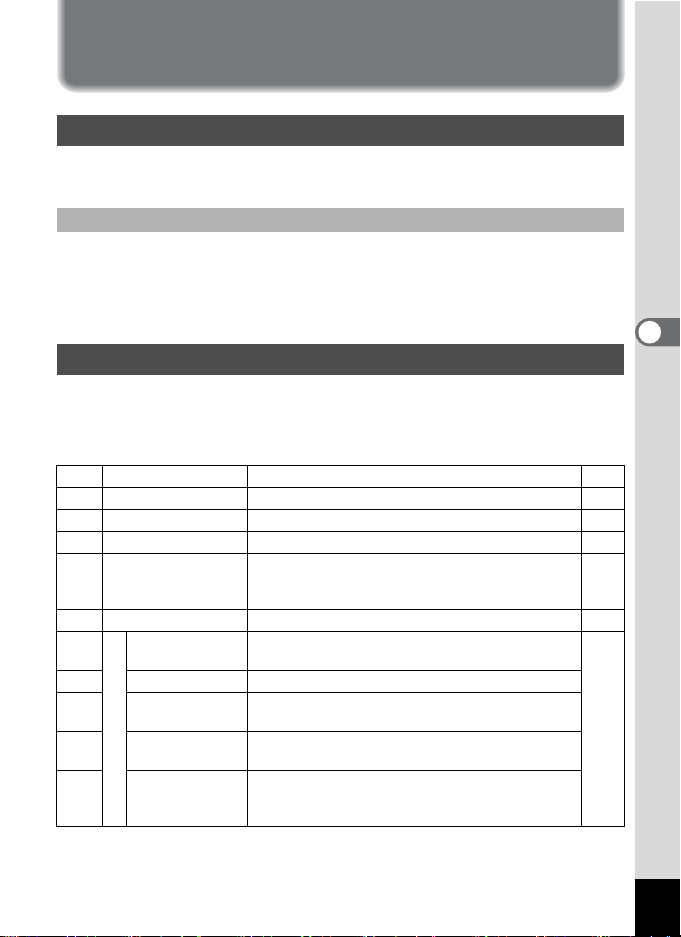
69
4
Taking Pictures
Setting the Shooting Functions
Capture mode is for taking pictures and Playback mode is for playing
back or deleting images.
• To change from Capture mode to Playback mode, press the
Q Playback button.
• To change from Playback mode to Capture mode, press the
Q Playback button or press the shutter release button halfway.
Pressing the QUICK button activates the Green mode. Other capture
modes are selected from the Mode Palette.
Capture Modes
Changing the Mode
Switching between Capture Mode and Playback Mode
Selecting the Capture Mode
Q Green mode Lets you take pictures quickly and easily.
p.42
R
Program mode The basic picture-taking mode.
p.43
B
Night Scene mode
Lets you take dark scenes such as night views.
p.46
C
Movie mode Lets you take movies and sound.
p.47
F
Panorama Assist
mode
Lets you take a number of images to be joined into
a panorama picture using the software supplied
with the camera.
p.49
G
3D Image mode Lets you take 3D pictures.
p.57
H
Picture mode
Landscape
mode
Lets you capture the natural colors of landscape
views.
p.44
I
Flower mode Lets you take brightly colored flower pictures.
J
Portrait mode
Lets you take portraits with spatial effect, by
emphasizing the person.
S
Self-portrait
mode
Lets you take pictures of yourself or be included in
pictures.
L
Surf&Snow
mode
Lets you take photos against dazzling
backgrounds like beaches or snow-covered
mountains.
Loading ...
Loading ...
Loading ...