Loading ...
Loading ...
Loading ...
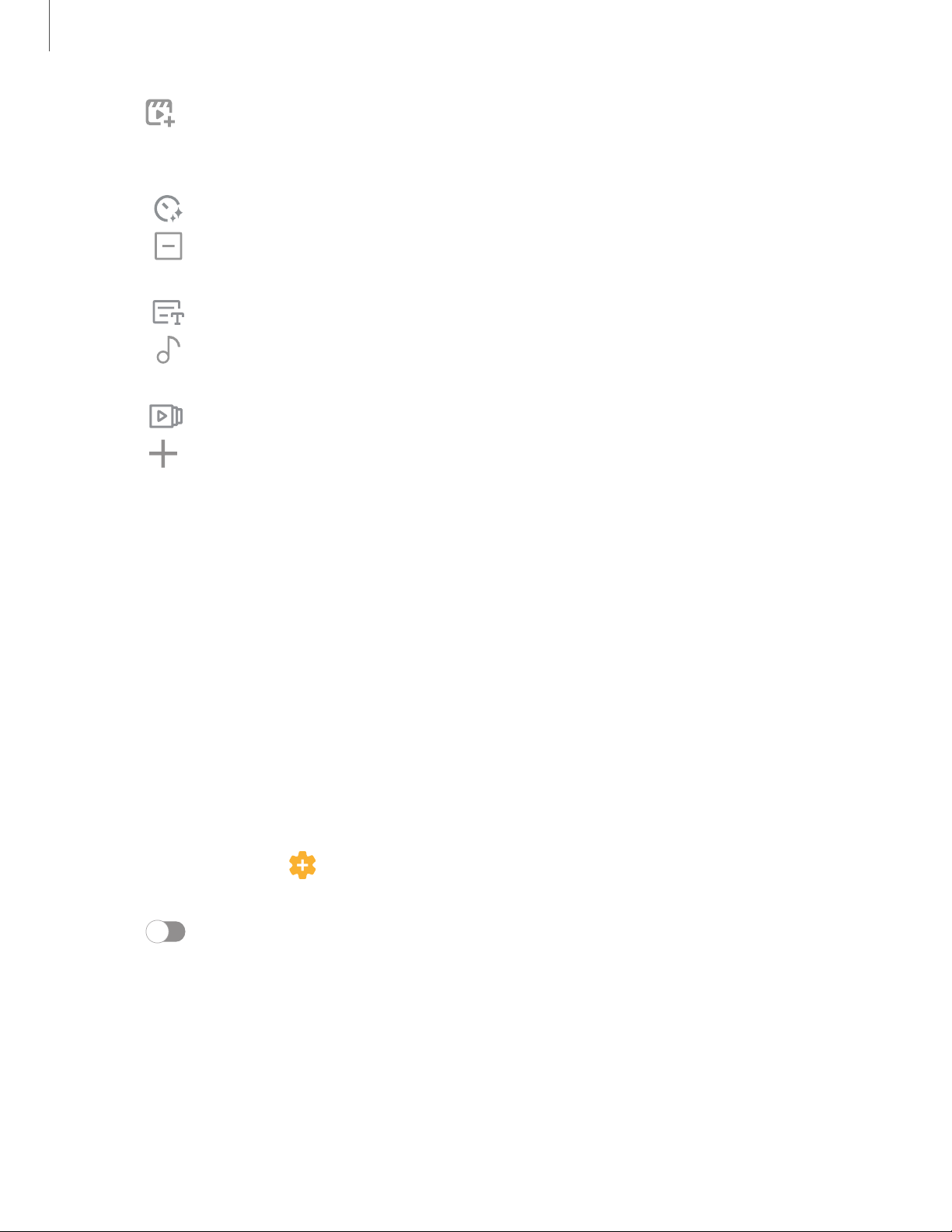
3.
Tap Create movie and then choose either Highlight reel (automatic
slideshow) or Self-edited (custom slideshow). Thefollowing options are
available:
•
Duration:Adjust the run time of the entire movie (Highlight reel only).
•
Transition effect: Add visual interest to your movie by customizing the
transitions between each clip (Self-edited only).
•
Title: Add a title and a description to your movie.
•
Audio: Adjust the volume of your movie, add sounds effects, or add
music.
•
Clips: View and edit each video or picture in your movie.
•
Add: Incorporate additional clips from the gallery (Self-edited only).
•
Share: Send your movie to friends and family.
4. Tap Save.
Take a screenshot
Capture an image of your screen. Your device will automatically create a Screenshots
album in the Gallery app.
◌
From any screen, press and release the Side and Volume down keys.
Palm swipe to capture a screenshot
Capture an image of the screen by swiping the edge of your hand across it, from side
to side, keeping in contact with the screen.
1.
From Settings, tap Advanced features > Motions and gestures >
Palmswipetocapture.
2. Tap to enable this feature.
66
Camera and Gallery
Loading ...
Loading ...
Loading ...