Loading ...
Loading ...
Loading ...
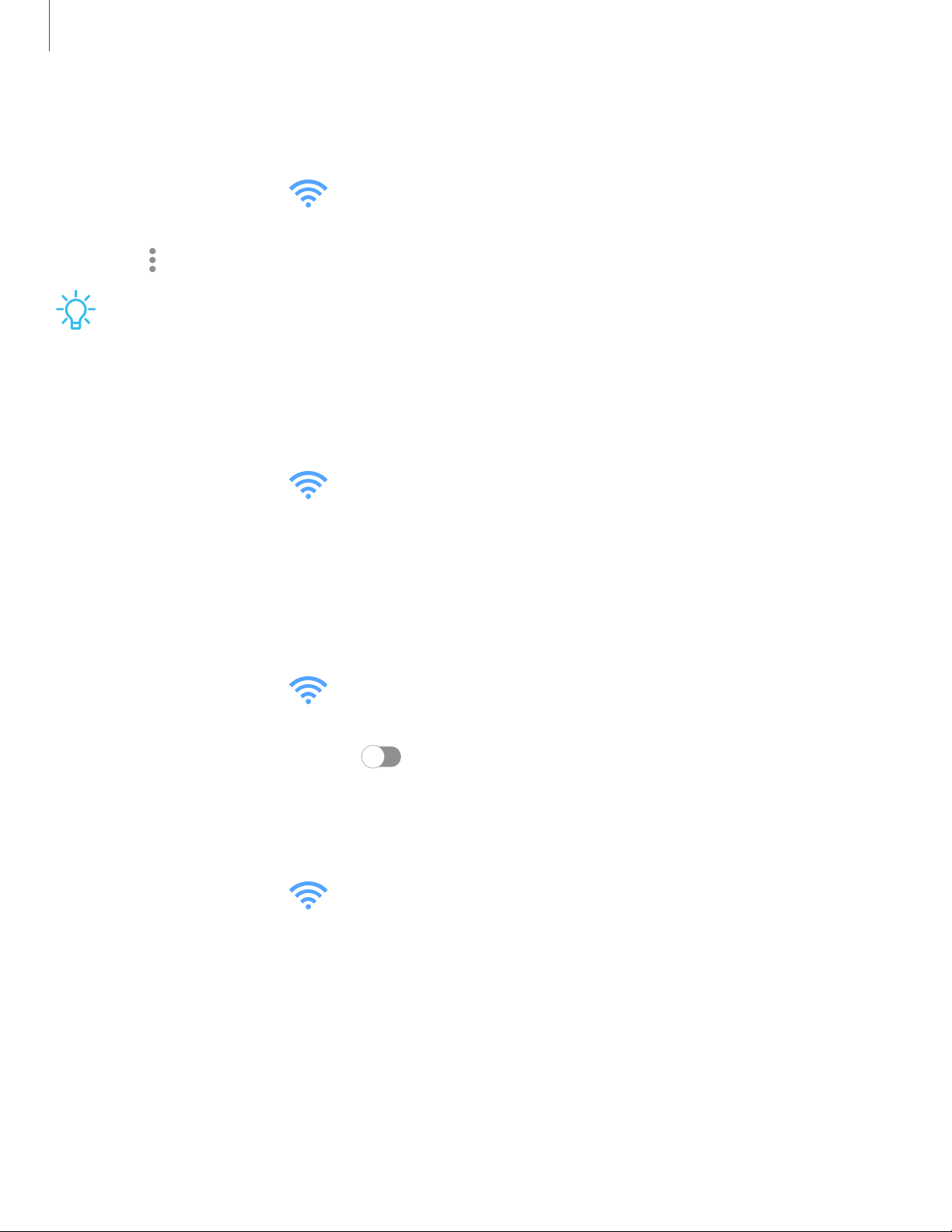
Wi-Fi sharing
Turn on Wi-Fi sharing to quickly share your Wi-Fi network with other devices.
1.
From Settings, tap Connections > Mobile hotspot and tethering>
Mobilehotspot.
2.
Tap More options > Wi-Fi sharing to turn on this feature.
TIPUse this feature to share your Wi-Fi network without giving out your Wi-Fi
password.
Band
Select one of the available bandwidth options.
1.
From Settings, tap Connections > Mobile hotspot and tethering >
Mobile hotspot.
2. Tap Band, and tap an option.
Auto hotspot
Share your hotspot connection with other devices signed in to your Samsung account.
1.
From Settings, tap Connections > Mobile hotspot and tethering >
Mobile hotspot.
2. Tap Auto hotspot, and tap to enable the feature.
Tethering
You can use tethering to share your device’s Internet connection with another device.
1.
From Settings, tap Connections > Mobile hotspot and tethering.
2. Tap an option:
• Tap Bluetooth tethering to share your device’s Internet connection using
Bluetooth.
• Connect the computer to the device using a USBcable, and then tap
USB tethering.
124
Settings
Loading ...
Loading ...
Loading ...