Loading ...
Loading ...
Loading ...
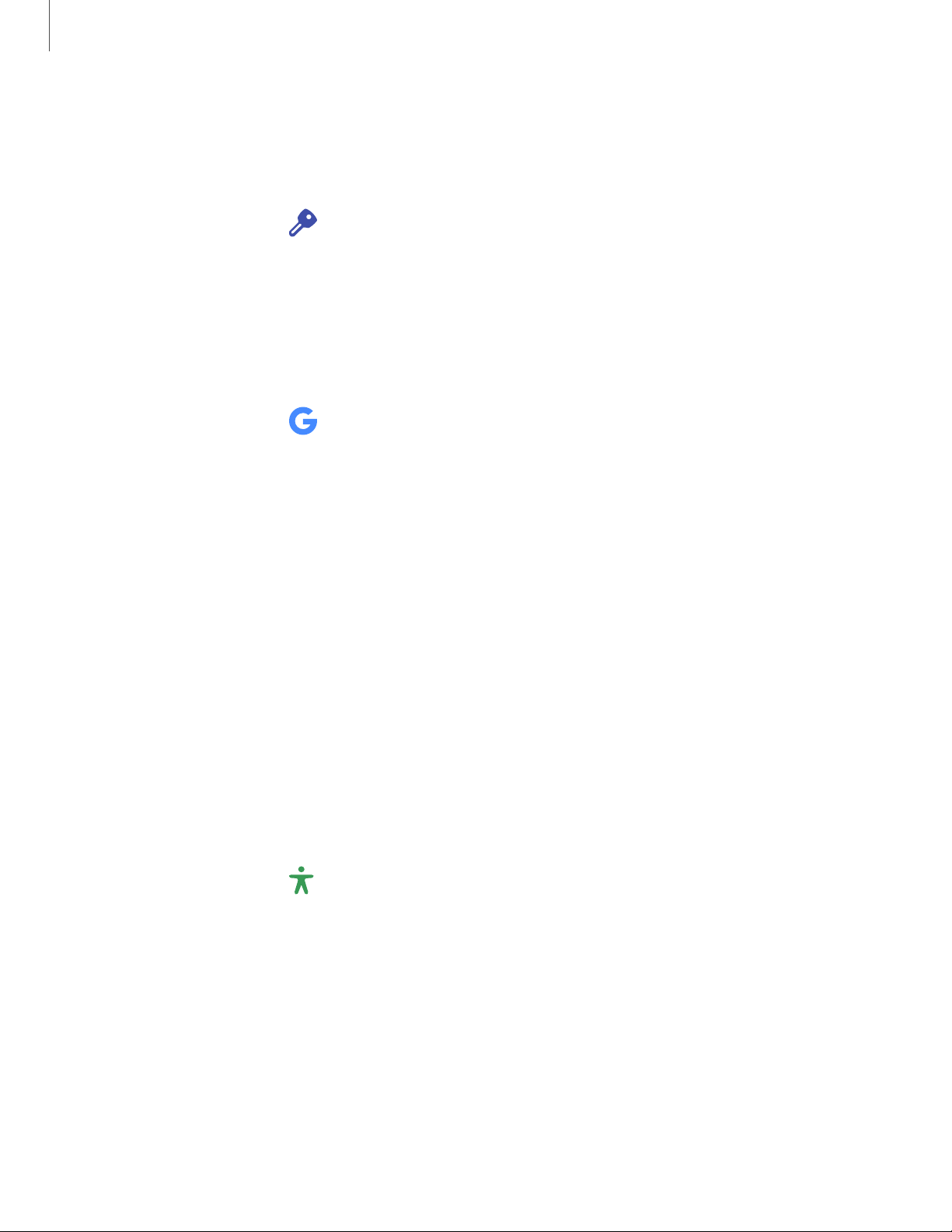
External storage transfer
You can back up your data to an SDcard or a USBstorage device, or restore backup
data using Smart Switch. For more information, see Transfer data from an old device.
◌
From Settings, tap Accounts and backup > Backup and restore > External
storage transfer.
Google settings
You can configure your device’s Google settings. Available options depend on your
Google Account.
◌
From Settings, tap Google, and select an option to customize.
Accessibility
There are accessibility settings for people who need help seeing, hearing, or
otherwise operating their device. Accessibility services are special features that make
using the device easier for everyone. For more information about Accessibility for
Samsungproducts, please contact us at accessibility@sea.samsung.com.
Screen Reader| Visibility enhancements | Hearing enhancements| Interaction and
dexterity| Advanced settings| Installed services | About Accessibility
Screen Reader
Use special controls and settings that let you navigate without needing to see the
screen.
◌
From Settings, tap Accessibility > Screen reader and tap an option:
•
Voice assistant: Receive spoken feedback when using your device, such as
what you touch, select, or activate.
•
Tutorial: Lean how to use Voice assistant.
•
Settings: Configure Voice assistant to better assist you.
159
Settings
Loading ...
Loading ...
Loading ...