Loading ...
Loading ...
Loading ...
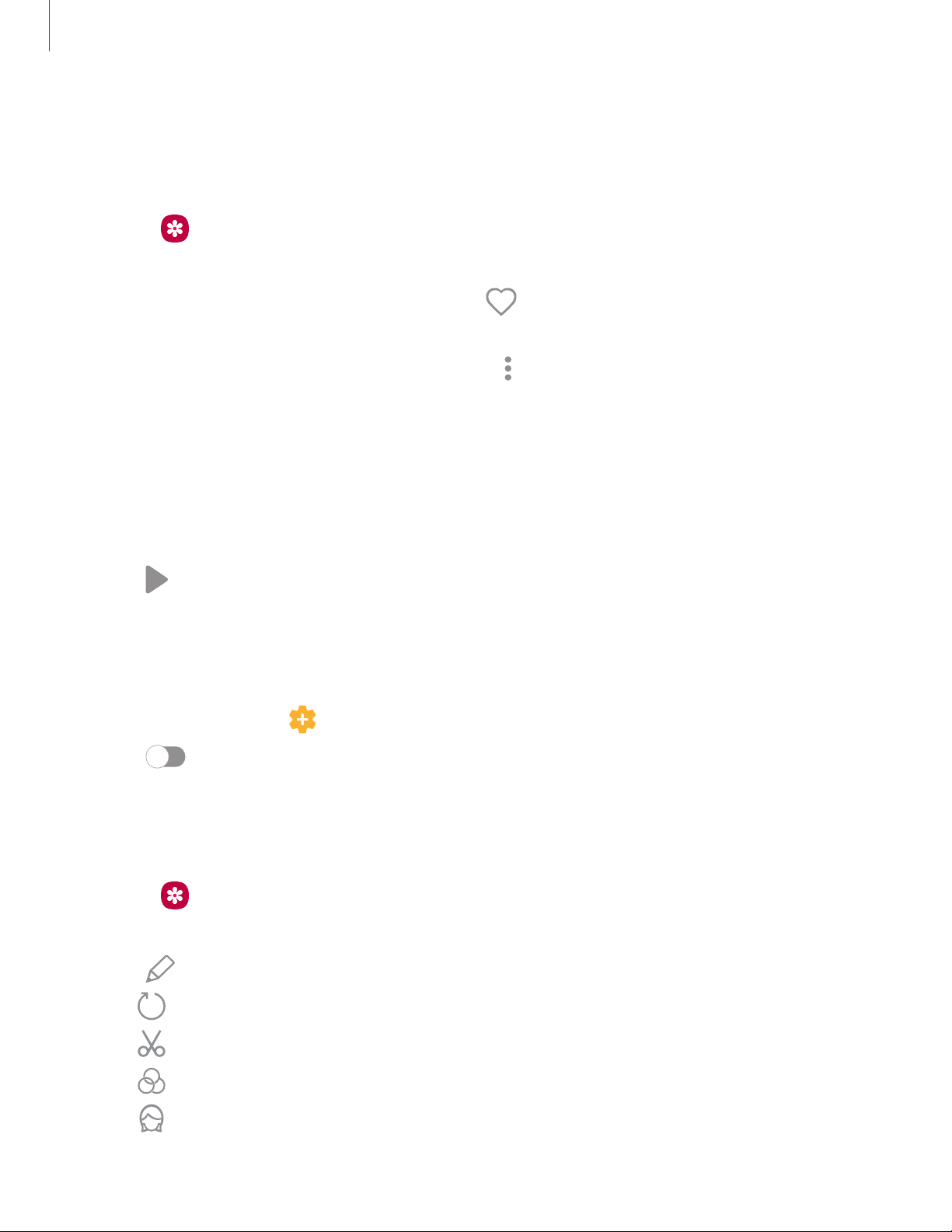
Play video
View the videos stored on your device. You can save videos as favorites, and view video
details.
1.
From Gallery, tap Pictures.
2. Tap a video to view it. Swipe left or right to view other pictures or videos.
•
To mark the video as a favorite, tap Favorite. The video is added to
Favorites under the Albumstab.
•
To access the following features, tap More options:
– Details: View and edit information about the video.
– Set as wallpaper: Set the video as wallpaper on the Lock screen.
– Send as live message: Use Live message to draw an animation and
share it.
– Move to Secure Folder: Add this video to your Secure Folder.
3.
Tap Play video to play the video.
Video enhancer
Enhance the image quality of your videos to enjoy brighter and more vivid colors.
1.
From Settings, tap Advanced features > Videoenhancer.
2. Tap to enable this feature.
Edit video
Edit videos stored on your device.
1.
From Gallery, tap Pictures.
2. Tap a video to view it.
3.
Tap Edit to use the following tools:
•
Rotate: Rotate the video clockwise.
•
Trim: Cut segments of the video.
•
Filters: Add visual effects to the video.
•
Portrait: Enhance skin tones, eyes, and other facial features.
64
Camera and Gallery
Loading ...
Loading ...
Loading ...