Loading ...
Loading ...
Loading ...
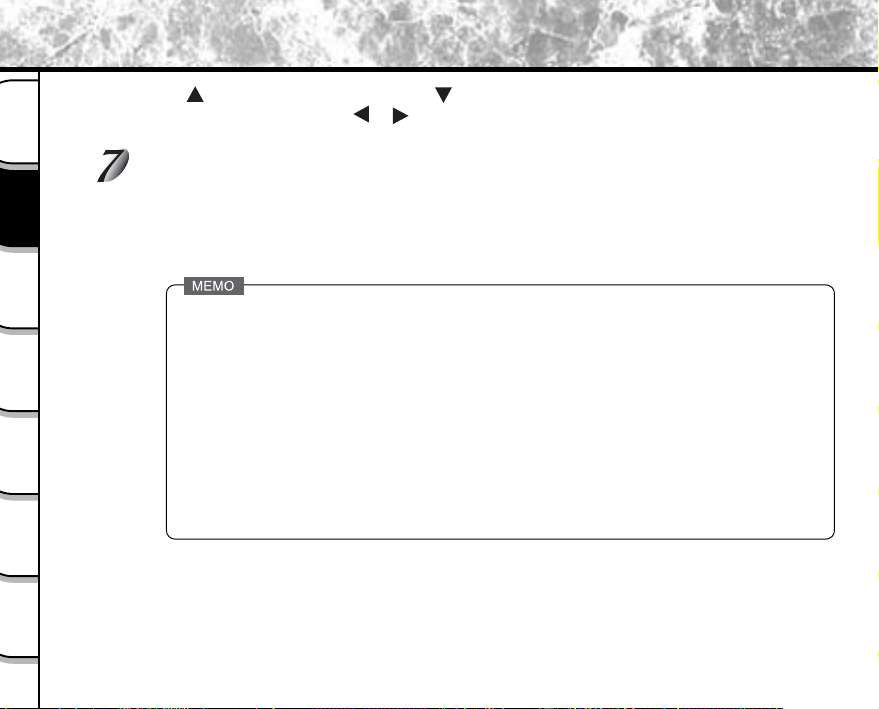
- 72 -
Getting
Ready
Taking
Photographs
Playing
Back Images
Other
Applications
Additional
Information
Erasing
Images
Handy
Functions
Press to increase shutter speed. Press to decrease shutter speed.
Exposure compensation using or , and manual setting or film speed setting using ENTER are
also possible.
Compose the picture, press the shutter button down halfway, and press it down fully.
The camera takes the picture.
When the shutter speed is set to a speed of 0.7 second or slower, photographs are taken as extended
exposures.
In AEB photography or burst photography, the shutter speed cannot be set to 0.7 second or longer.
If a mode other than [No flash ] suppressed flash mode is set in flash photography, the shutter speed is
limited to between 1/2 second and 1/250 second.
If the shutter speed is set to 1/350 second or less, the shutter speed is automatically changed to 1/250
second if the flash setting is changed to the [flash ] forced flash mode or [red-eye ] red-eye forced flash
mode.
If the [flash] forced flash or [red-eye ] red-eye forced flash mode is set in flash photography when the
shutter speed is set to a speed of 0.7 second or more, the shutter speed is automatically changed to 1/2
second.
If the shutter speed value is set to 1/1000 second, the aperture value is limited to between F8 and F3.4.
Loading ...
Loading ...
Loading ...