Loading ...
Loading ...
Loading ...
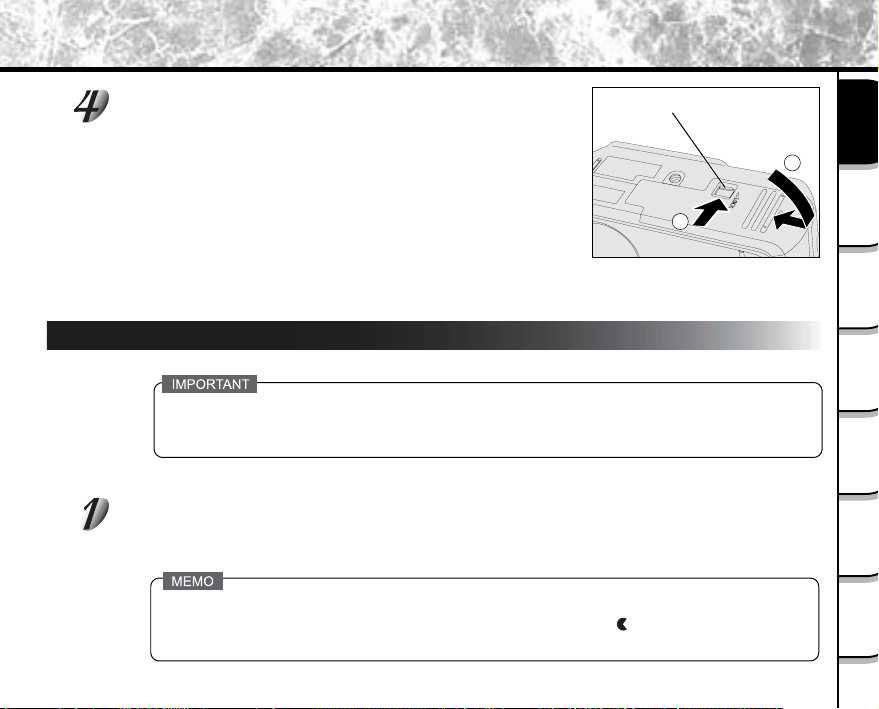
- 33 -
Getting
Ready
Taking
Photographs
Playing
Back Images
Other
Applications
Additional
Information
Erasing
Images
Handy
Functions
Close the battery door and move the battery cover lock
switch in the direction of the Lock arrow. Make sure that
the battery cover is firmly closed.
Note:
¥ If CARD COVER LOCK IS RELEASED message popped out
on the LCD monitor, please check the battery cover lock switch.
Make sure it is locked in the direction of the Lock arrow.
¥Before you use the new SD Memory Card for the first time, be
sure to format the SD Memory Card.
Removing SD Memory Card
Never open the battery cover door or remove the SD Memory Card while data is being recorded
to the SD Memory Card (viewfinder LED flashes). This might damage the SD Memory Card or
corrupt the data on the SD Memory Card.
Slide the POWER switch to OFF position, to turn the power off.
If LENS COVER message popped out and the viewfinder lamp flashes (red) rapidly, please
check the lens cover switch. Slide the lens cover switch towards to open the lens cover,
and the camera will operate normally.
Battery cover lock
1
2
Loading ...
Loading ...
Loading ...