Loading ...
Loading ...
Loading ...
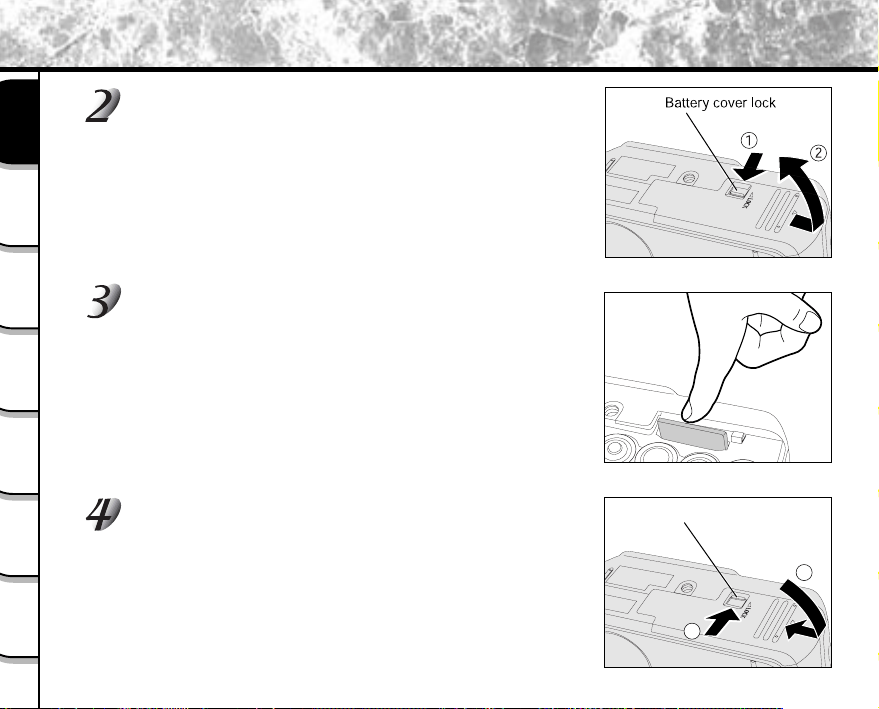
- 34 -
Getting
Ready
Taking
Photographs
Playing
Back Images
Other
Applications
Additional
Information
Erasing
Images
Handy
Functions
About SD Memory Card (continued)
Unlock the battery cover lock switch.
Pull open the battery door in the direction of the open arrow.
Push the SD Memory Card in as far as it can go, and pull it out
with your fingers.
If you push SD Memory Card once in as far as it can go, it will
protrude slightly. Pull it out with your fingers.
Close the battery door and move the battery cover lock switch
in the direction of the Lock arrow. Make sure that the battery
cover is firmly closed.
Battery cover lock
1
2
Loading ...
Loading ...
Loading ...