Loading ...
Loading ...
Loading ...
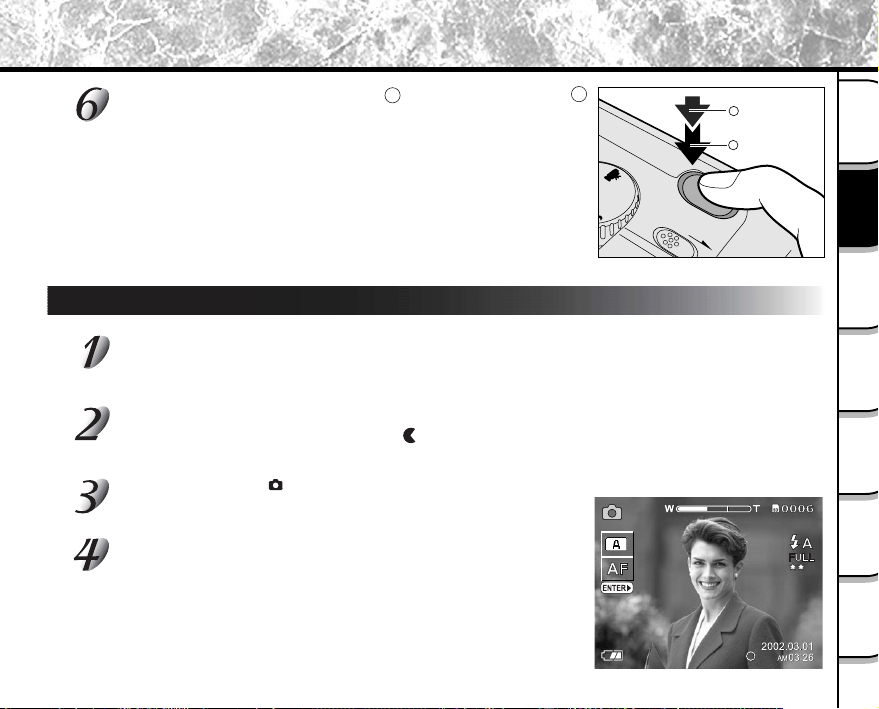
- 45 -
Getting
Ready
Taking
Photographs
Playing
Back Images
Other
Applications
Additional
Information
Erasing
Images
Handy
Functions
Press the shutter button down half way , and press it down fully .
Pressing the shutter button down half way adjusts the exposure, and
pressing the shutter button down fully takes the shot.
When the focus and exposure are adjusted, the viewfinder lamp lights.
If you shoot a picture, when preview is set to ON, a preview image
is displayed on screen for about two seconds.
The viewfinder LED flashes while image data is being recorded onto
the SD Memory Card.
1
2
Using the LCD Monitor
Get ready to take the photograph.
Load the batteries and the SD Memory Card into the camera.
Slide the power switch to ON position, to turn on the power.
Set the mode dial to [ ].
Look at the image on the LCD monitor to compose the picture.
Slide the lens cover switch to open direction beforehand.
Photography (Auto Photography)(continued)
POWER
Press down
halfway.
Press down
fully.
1
2
Loading ...
Loading ...
Loading ...