Loading ...
Loading ...
Loading ...
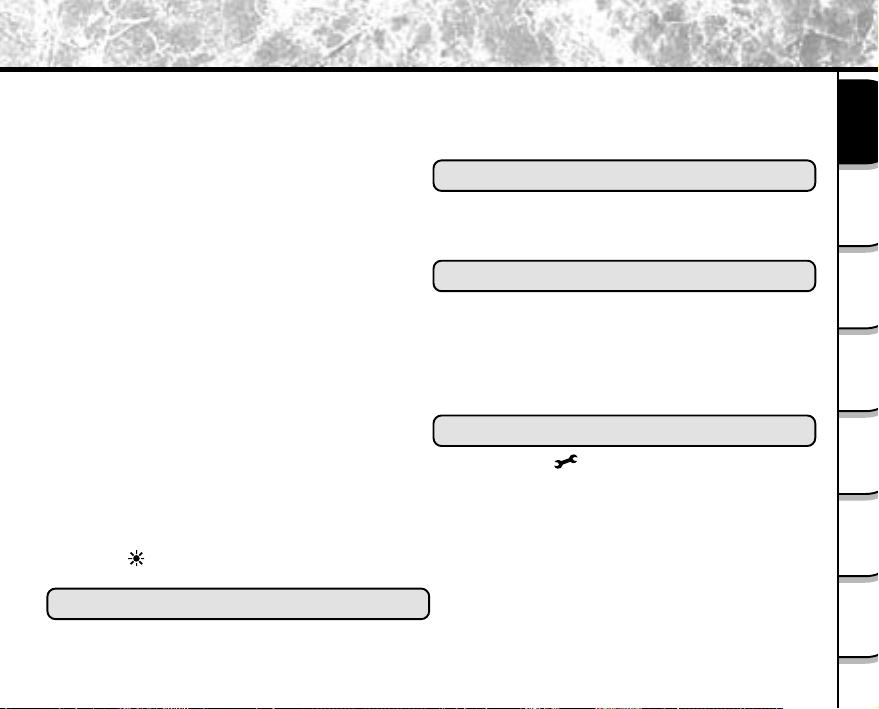
- 19 -
Getting
Ready
Taking
Photographs
Playing
Back Images
Other
Applications
Additional
Information
Erasing
Images
Handy
Functions
¥Manual Settings......................................................
Exposure control (EXP.) ..................................
White Balance (W.B.) ......................................
Metering system (A.E.).....................................
Single, continuous or AEB
photography mode (S/C)...................................
¥Focus Mode...........................................................
¥Photography in the Program Mode .........................
¥Photography in the Aperture-priority Mode..............
¥Photography in the Shutter Speed-priority Mode.....
¥Photography in the Full Manual Mode ....................
¥
Extended Exposure Photography(Bulb Photography)...
¥Exposure Compensation........................................
¥Taking Shots with the Automatic
Exposure Bracketing (AEB Photography)................
¥Taking Photographs Continuously
(Burst Photography)................................................
¥Making Movies.......................................................
¥Changing the Preset Conditions
(RECORDING MENU) ............................................
PREVIEW........................................................
COLOR............................................................
ISO...................................................................
SHARPNESS....................................................
CONTRAST .....................................................
Playing Back Images
¥Displaying a List of Images (Thumbnail Display).....
¥Enlarging Photographed Images (Zoom Playback)..
¥Auto Playback (Slideshow) ....................................
¥Playback of Multi Image Pictures............................
Erasing Images
¥Erasing Images (Erase Frame)................................
¥Erasing Folders (All Images in a Folder/All Folders)
¥Formatting the SD Memory Card............................
Handy Functions
¥Reducing the Image Size(Resize)...........................
¥Compressing Images(Quality).................................
¥Print Information .....................................................
¥Protecting Images...................................................
Protecting an Image .......................................
Removing the Protection ................................
Other applications
¥Basic Settings ( mode) ....................................
AUTO POWER OFF........................................
SOUND ..........................................................
TIME & DATE .................................................
OSD LANGUAGE............................................
VIDEO OUT ...................................................
QUALITY ........................................................
FRAME NUMBER .........................................
SYSTEM INFO ..............................................
¥Adjusting the LCD Monitor Brightness ....................
¥DISP Button and LCD Monitor Display
(In Playback Mode) ................................................
DIGITAL ZOOM ...............................................
LCD ( )........................................................
¥Playing Back Photographed Images
(Single-Frame Playback) .......................................
¥Playing Back Movies ..............................................
62
64
64
65
65
67
68
69
71
73
74
75
77
78
81
83
84
84
85
86
86
86
86
87
88
89
91
92
93
94
95
97
99
100
102
104
108
108
110
111
112
112
113
113
114
114
115
115
116
117
QUALITY..........................................................
Loading ...
Loading ...
Loading ...