Loading ...
Loading ...
Loading ...
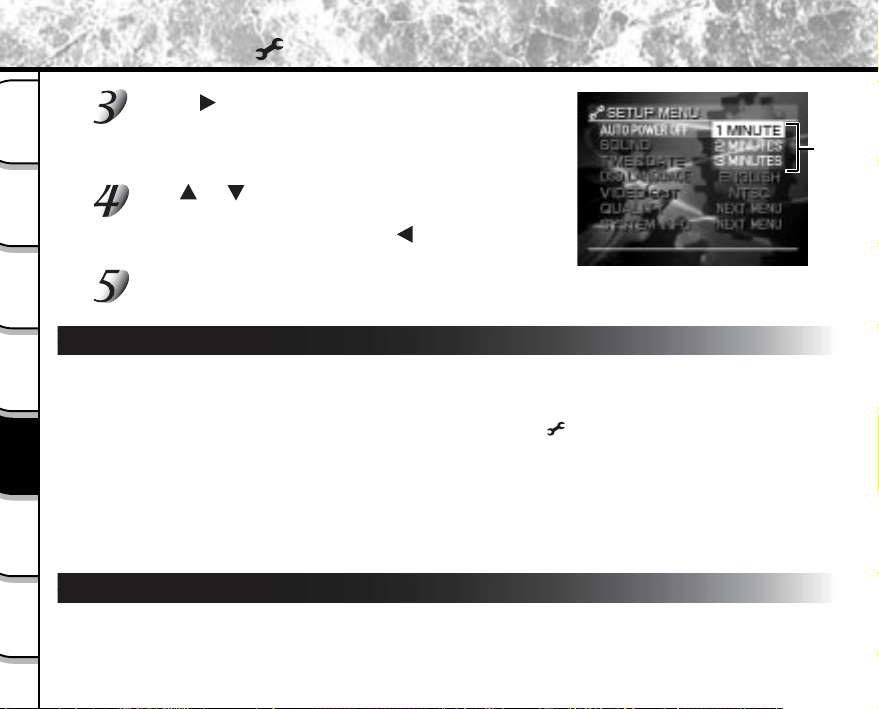
- 112
Getting
Ready
Taking
Photographs
Playing
Back Images
Other
Applications
Additional
Information
Erasing
Images
Handy
Functions
SOUND
Sets whether or not to sound the beep tone.
[ON]: Sounds the beep tone according to the operating state or operation. (default)
[OFF]: Does not sound the beep tone in any state.
Press .
The tab menu is displayed.
Use or to change the setting in the tab menu,
and press ENTER.
To cancel changing of settings, press .
To quit the SETUP MENU, change the mode dial setting.
AUTO POWER OFF
If no operation is carried out for a fixed amount of time (default: about one minute), power consumption
is set to its minimum state (power almost turned off) to prevent battery wear. This is called the Auto
Power OFF. This setting allows you to set the time when the camera turns off automatically. This
function is not activated during automatic playback or in the [ ] PC mode.
To return to the normal state after the Auto Power OFF has been executed, press the POWER button
to turn the power on again.
[1 MINUTE] (default)
[2 MINUTES]
[3 MINUTES]
Tab menu
Basic Settings ( mode) (continued)
Loading ...
Loading ...
Loading ...