Loading ...
Loading ...
Loading ...
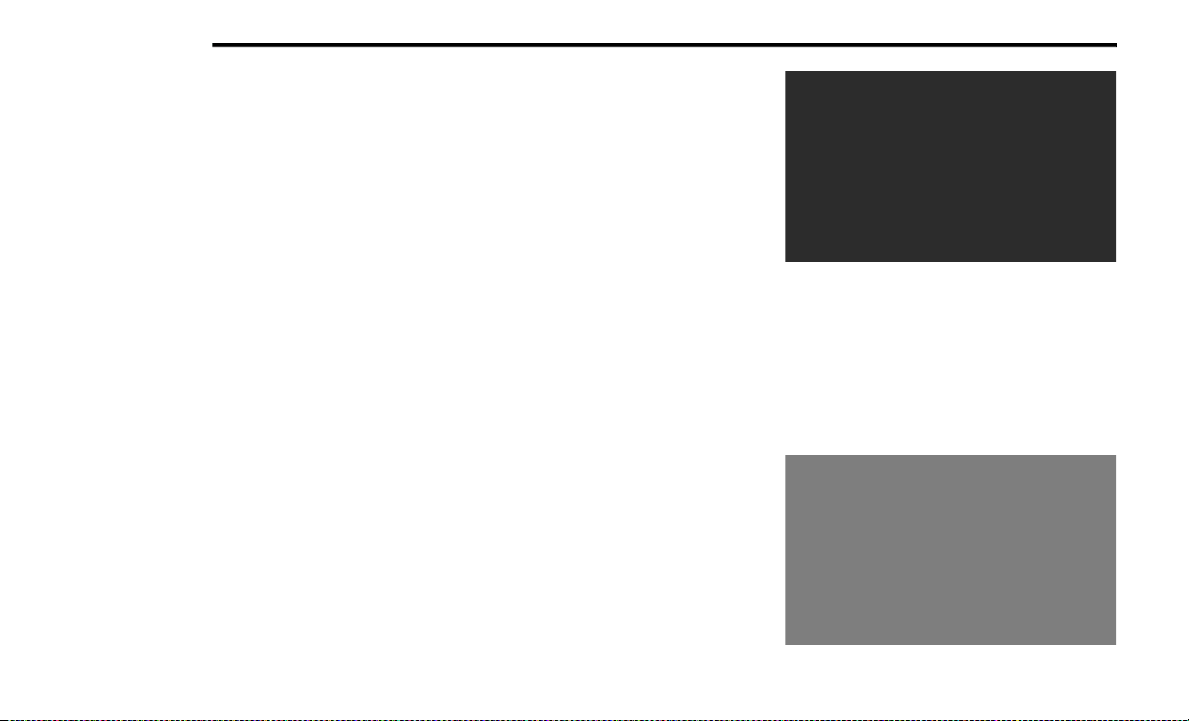
192 MULTIMEDIA
3. RSE Mute
Mute rear headphones for the current igni-
tion cycle. Pressing mute again will unmute
rear headphones.
4. RSE Remote Control Lock-Out
Press to enable/disable remote control
functions.
5. RSE Channel 2 Mode
Indicates the current source for Screen 2/
Channel 2. This button will be highlighted
when it is being controlled by the front us-
er. If this button is not highlighted, press
the button to access controls for Screen 2/
Channel 2 source.
6. RSE Mode
Select this button to change the source for
the active (highlighted) rear Screen/Chan-
nel on the Rear Media Control screen.
7. Radio Full Screen Mode
Select this button to change to Full Screen
Mode.
8. Cabin Audio Mode
Press this button to change the cabin audio
to the rear entertainment source currently
shown on the Rear Media Control screen.
Press the Media button on the touchscreen,
and then press the Rear Media button on the
touchscreen.
Press the OK button on the touchscreen to
begin playing the Blu-ray™ disc.
Using The Remote Control
Select an audio channel (Channel 1 or
Channel 2), and then press the source key.
Using the Up and Down arrows, highlight
“Disc” from the menu and press the OK
button.
Press the pop-up/menu key to navigate the
disc menu and options.
Using The Remote Control
1. Push the SOURCE button on the Remote
Control.
2. While looking at Channel 1 or 2, highlight
“Disc” by either pushing Up/Down/Left/
Right buttons, then push ENTER/OK.
Select Disc Mode On The Rear Seat
Entertainment Screen
Using The Touchscreen Radio Controls
1. Press the Media button on the Uconnect
system touchscreen.
2. Press the Rear Media button to display the
Rear Media Control Screen.
Rear Media Control Screen
21_WD_OM_EN_USC_t.book Page 192
Loading ...
Loading ...
Loading ...