Loading ...
Loading ...
Loading ...
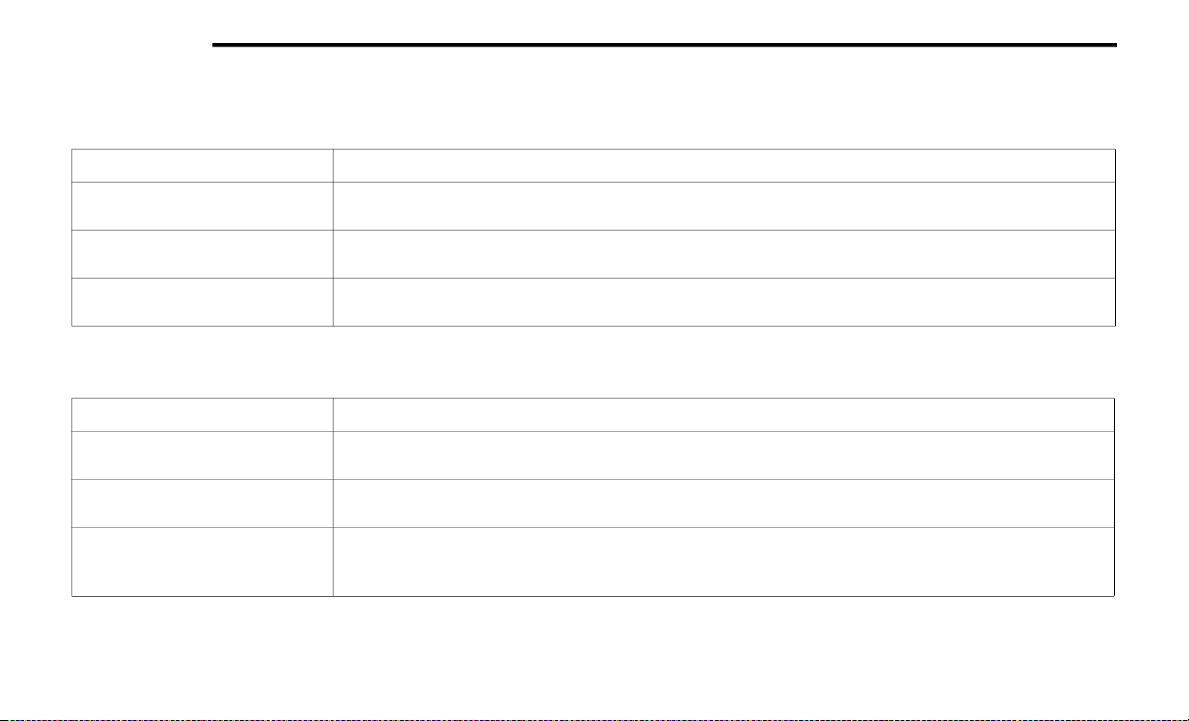
182 MULTIMEDIA
Key Off Options
When the Key Off Options button is pressed on the touchscreen, the system displays the options related to vehicle shutoff. These settings will only
activate when the ignition is set to OFF.
Trailer
When the Trailer button is pressed on the touchscreen, the system will display settings related to trailer towing.
Setting Name Description
Easy Exit Seats
This setting will automatically move the driver seat rearward when the engine is shut off. The available settings
are “On” and “Off”.
Key Off Power Delay
This setting will keep certain electrical features running after the engine is turned off. When any door is
opened, the electronics will deactivate. The available settings are “0 sec”, “45 sec”, “5 min”, and “10 min”.
Headlight Off Delay
This setting will allow you to set the amount of time the headlights remain on after the vehicle has been turned
off. The “+” will increase the amount of time. The “-” will decrease the amount of time.
Setting Name Description
Trailer Select
Select from “Trailer 1”, “Trailer 2”, “Trailer 3”, and“Trailer 4”. These trailer designations can be used to save
different trailer settings.
Trailer Brake Type
This setting will set the system to a specific trailer type. The available options are “Light Electric”, “Heavy
Electric”, “Light Electric-Over-Hydraulic”, and “Heavy Electric-Over-Hydraulic”.
Trailer Name
This setting will personalize the trailer name depending on the type of trailer you are hauling. Select the trailer
name from the following list: trailer, boat, car, cargo, dump, equipment, flatbed, gooseneck, horse, livestock,
motorcycle, snowmobile, travel, utility, and 5th wheel.
21_WD_OM_EN_USC_t.book Page 182
Loading ...
Loading ...
Loading ...