Loading ...
Loading ...
Loading ...
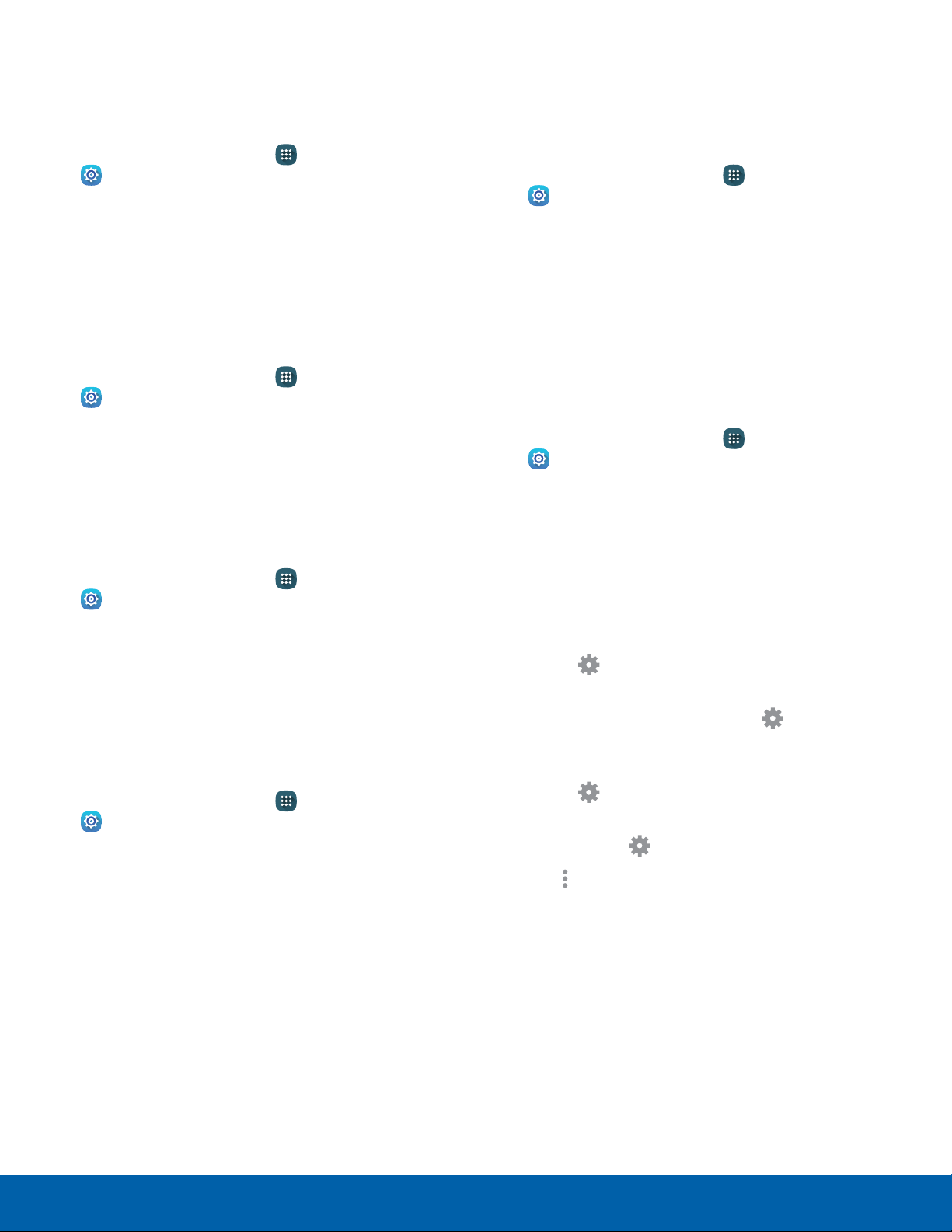
103
Display and Wallpaper
Settings
Screen Rotation
Use the front camera to rotate the screen based on
the orientation of your face.
1. From a Home screen, tap Apps >
Setti
ngs.
2. Tap Display and wallpaper > Screen rotation to
turn the feature on.
Enable Smart Stay
The screen does not time out as long as you are
facing the front camera.
1. From a Home screen, tap Apps >
Sett
ings.
2. Tap Display and wallpaper > Smart stay to turn
the feature on.
Set the Screen Timeout
Turn the screen off after a set amount of time.
1. From a Home screen, tap Apps >
Sett
ings.
2. Tap Display and wallpaper > Screen timeout,
and then choose a timeperiod.
Select a Screen Mode
Choose a screen mode to match your type of
viewing.
1. From a Home screen, tap Apps >
Sett
ings.
2. Tap Display and wallpaper > Screen mode and
choose a screen mode.
•
Tap Adaptive display if you want your device
to automatically optimize the display to match
the type of image displayed and other criteria,
such as battery level.
– or –
Choose a specific type of screen mode based
on what you are viewing.
Auto Adjust the Screen Tone
Your device analyzes the images displayed on the
screen and automatically adjusts the brightness to
conserve battery power.
1. From a Home screen, tap Apps >
Sett
ings.
2. Tap Display and wallpaper > Auto adjust
screen tone to turn the featureon.
Daydream
The Daydream setting controls what is displayed
on the screen when the device is docked (dock
not included) or while charging. You can choose to
display colors or display photos.
1. From a Home screen, tap Apps >
Sett
ings.
2. Tap Display and wallpaper > Daydream.
3. Tap On/Off to enable Daydream.
4. Configure options:
•
Colors: Tap the selector to display a changing
screen of colors.
•
Flipboard: Display pictures from Flipboard.
Tap Settings for options.
•
Google Photos: Display pictures from your
GooglePhotos account. Tap Settings for
options.
•
Photo table: Display pictures in a photo table.
Tap Settings for options.
•
Photo frame: Display pictures in a photo
frame. Tap Settings for options.
5. Tap More options for additional options:
•
Preview: See a demonstration of Daydream.
•
Select when to daydream: Select when your
device can go into Daydream mode.
Loading ...
Loading ...
Loading ...