Loading ...
Loading ...
Loading ...
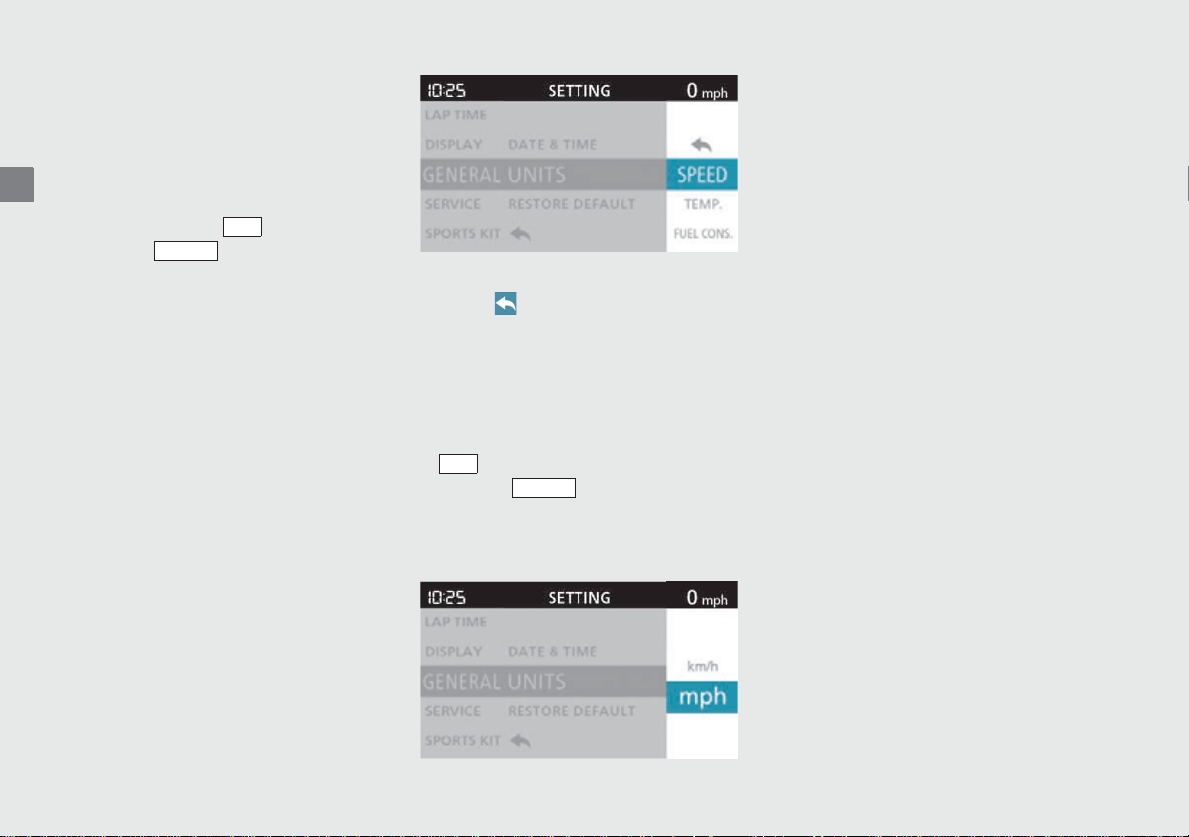
26
Operation Guide
Instruments (Continued)
❙
UNITS
You can change the speed and mileage
unit, temperature unit and fuel mileage
meter unit.
To Set the Each Unit
!aSelect the “SPEED”, “TEMP.” or “FUEL
CONS.” using the button.
!bPress the button. The display
moves to the each unit setting screen.
The unit of the speedometer, odometer,
tripmeter A/B, current fuel mileage,
average fuel mileage, average speed and
available driving distance is changed by
“SPEED” menu.
The unit of coolant temperature gauge and
information of temperature (lap data
history mode and mechanic mode) is
changed by “TEMP.” menu.
The unit of current fuel mileage, average
fuel mileage and amount of remaining fuel
is changed by “FUEL CONS.” menu.
To End the Setting
Select the (return) menu on the menu
screen, and then the display returns to the
“UNITS” menu on the “GENERAL” menu
screen.
Speed and Mileage Unit [SPEED]
!aSelect the “mph” or “km/h” using the
button.
!bPress the button. The speed
and mileage unit setting is set, and then
the display returns to the upper level
hierarchy.
When selecting the “mph”
• Unit of the speedometer and average
speed shows “mph”
• Unit of the odometer, tripmeter A/B and
available driving distance shows “mile”
• Unit of the current fuel mileage and
average fuel mileage shows “MPG” or
“mile/L”
• Unit of the amount of remaining fuel
shows “GAL” or “L”
When selecting the “km/h”
• Unit of the speedometer and average
speed shows “km/h”
• Unit of the odometer, tripmeter A/B and
available driving distance shows “km”
• Unit of the current fuel mileage and
average fuel mileage shows “L/100km”
or “km/L”
• Unit of the amount of remaining fuel
shows “L”
SEL
MODE
SEL
MODE
Loading ...
Loading ...
Loading ...