Loading ...
Loading ...
Loading ...
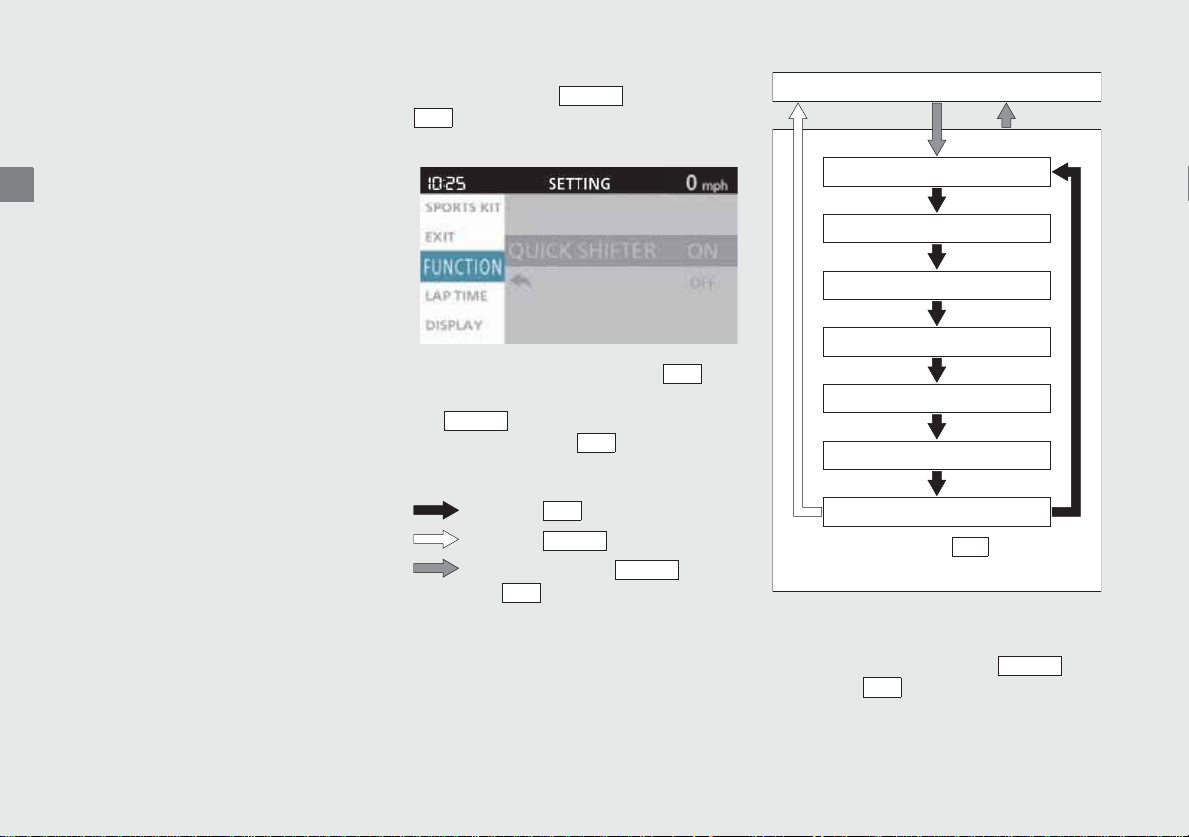
20
Operation Guide
Instruments (Continued)
Setting Mode
You can set up the following items:
• FUNCTION
(P21)
uActivate or deactivate the quick shifter
• LAP TIME (P22 )
uCheck the lap time
uClear the lap time
• DISPLAY
(P23)
uChange the display mode
uSet the shift indicator
uSet the backlight brightness
• GENERAL
(P25)
uSet the date and clock
uSet each meter unit
uReset to factory default setting
• SERVICE
(P29)
uCheck the next inspection time
uCheck the current problem on the
PGM-FI system
uCheck the sports kit usage history
• SPORTS KIT (Cannot select)
❙
To Shift to the Setting Mode
Press and hold the button and
button with your motorcycle stopped
until main menu screen is displayed.
Select the menu by pressing the
button and decide the menu by pressing
the button.
uPress and hold the button to move
the menu fast.
Press the button
Press the button
Press and hold the button
and button
❙
To End the Setting Mode
Select the “EXIT” menu on the main menu
screen, or press and hold the
button and button. Also, the setting
mode is ended when your speed reaches
approximately 2 mph (3 km/h).
MODE
SEL
SEL
MODE
SEL
SEL
MODE
MODE
SEL
Ordinary display
FUNCTION
LAP TIME
DISPLAY
GENERAL
SERVICE
SPORTS KIT*
EXIT
*.
Even if you press the button, the
SPORTS KIT menu can not be selected.
SEL
MODE
SEL
Loading ...
Loading ...
Loading ...