Loading ...
Loading ...
Loading ...
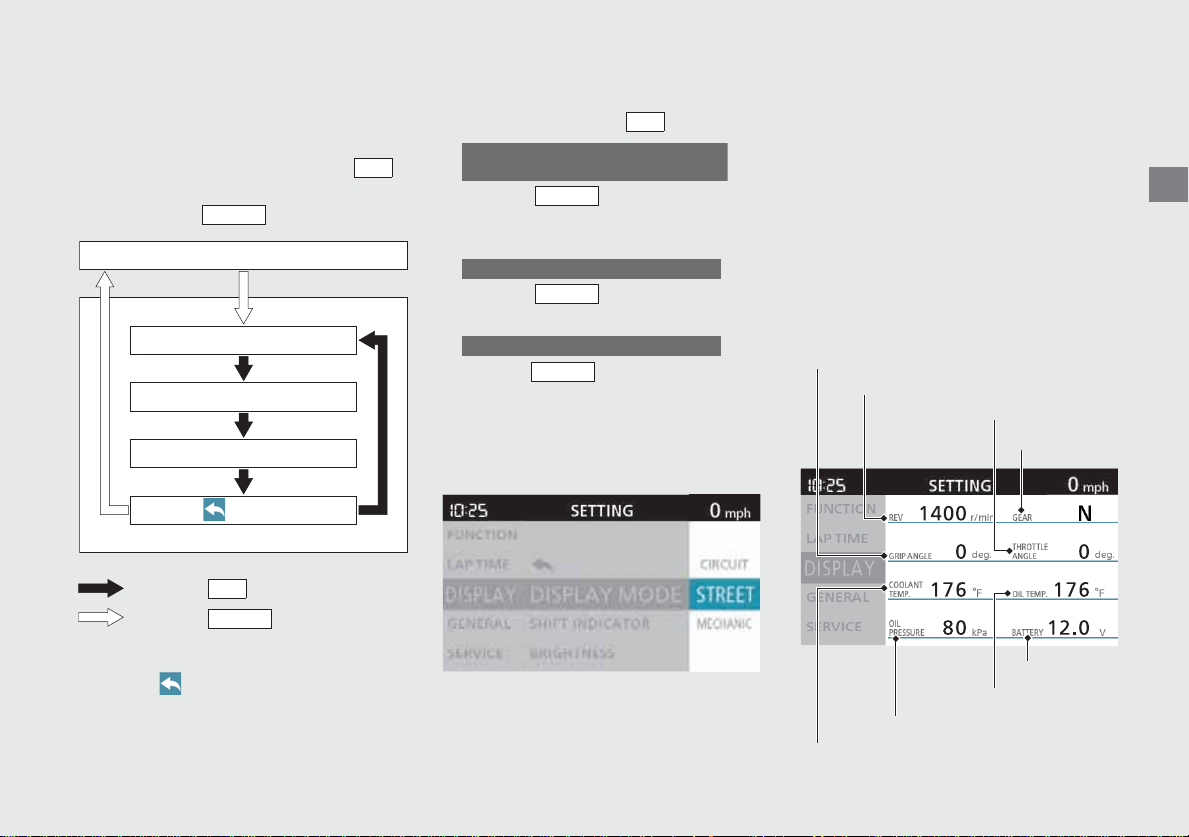
23
Operation Guide
DISPLAY
❙
To Set the DISPLAY Menu
!aSelect the “DISPLAY” menu on the
main menu screen.
(P20)
!bSelect the menu by pressing the
button and decide the menu by
pressing the button.
Press the button
Press the button
❙
To End the Setting
Select the (return) menu on the menu
screen, and then the display returns to the
“DISPLAY” menu on the main menu
screen.
❙
DISPLAY MODE
!aSelect “STREET”, “MECHANIC” or
“CIRCUIT” using the button.
!b
Press the button. The display
mode setting is set, and then the display
returns to the upper level hierarchy.
Press the button. The display
moves to the mechanic mode.
!c
Press the button. The mechanic
mode is end, and then the display
returns to the upper level hierarchy.
uThe display mode returns to mode
that selected before setting.
Mechanic Mode
Displays the current information of
motorcycle.
Displays the following information:
• Tachometer
• Gear position
• Throttle grip position
• Throttle position
• Coolant temperature
• Engine oil temperature
• Engine oil pressure
• Battery voltage
SEL
MODE
Main Menu Screen
DISPLAY MODE
SHIFT INDICATOR
(return)
BRIGHTNESS
SEL
MODE
SEL
When the “STREET” or “CIRCUIT” is
selected
MODE
When the “MECHANIC” is selected
MODE
When the “MECHANIC” is selected
MODE
Throttle grip position
Battery voltage
Engine oil temperature
Throttle position
Tachometer
Gear position
Engine oil pressure
Coolant temperature
continued
Loading ...
Loading ...
Loading ...