Loading ...
Loading ...
Loading ...
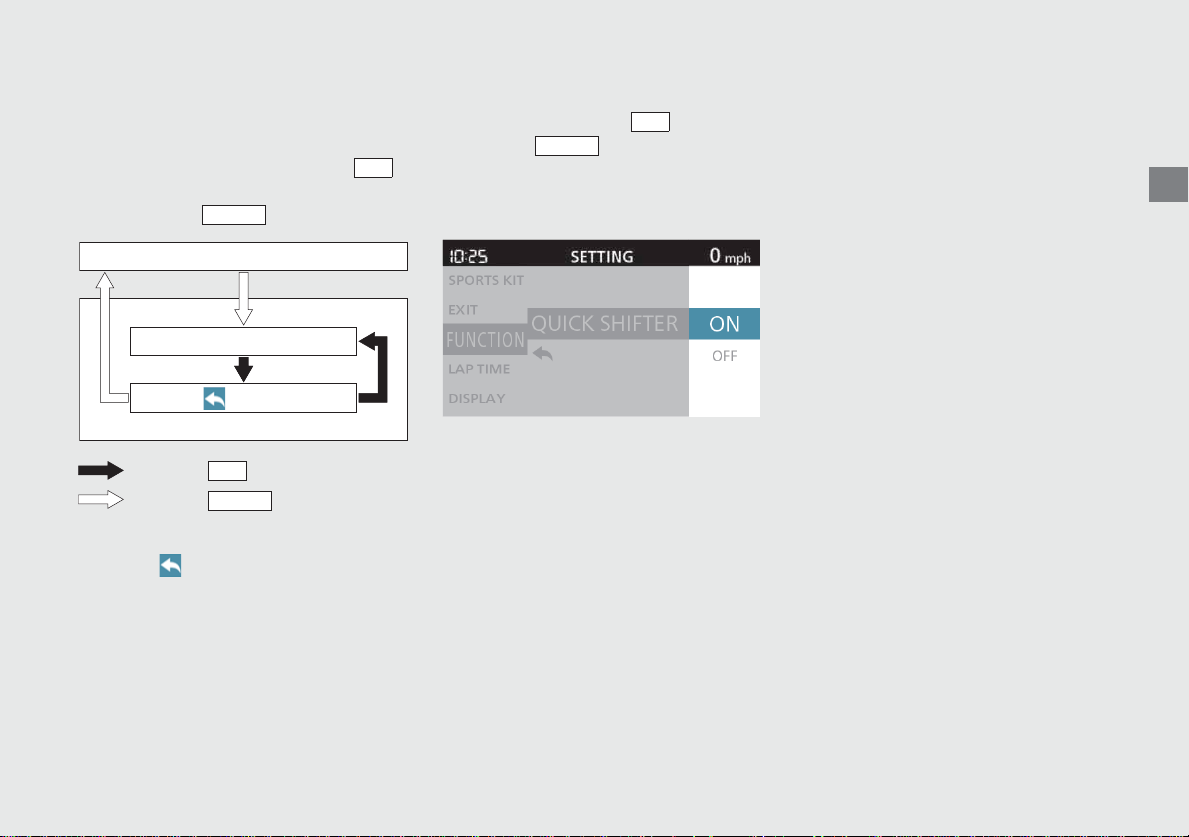
21
Operation Guide
FUNCTION
❙
To Set the FUNCTION Menu
!aSelect the “FUNCTION” menu on the
main menu screen.
(P20)
!bSelect the menu by pressing the
button and decide the menu by
pressing the button.
Press the button
Press the button
❙
To End the Setting
Select the (return) menu on the menu
screen, and then the display returns to the
“FUNCTION” menu on the main menu
screen.
❙
QUICK SHIFTER
!aSelect “ON” (activate) or “OFF”
(deactivate) using the button.
!bPress the button. The quick
shifter setting is set, and then the
display returns to the upper level
hierarchy.
To Use the Quick Shifter
(P50)
SEL
MODE
Main Menu Screen
QUICK SHIFTER
(return)
SEL
MODE
SEL
MODE
continued
Loading ...
Loading ...
Loading ...