Loading ...
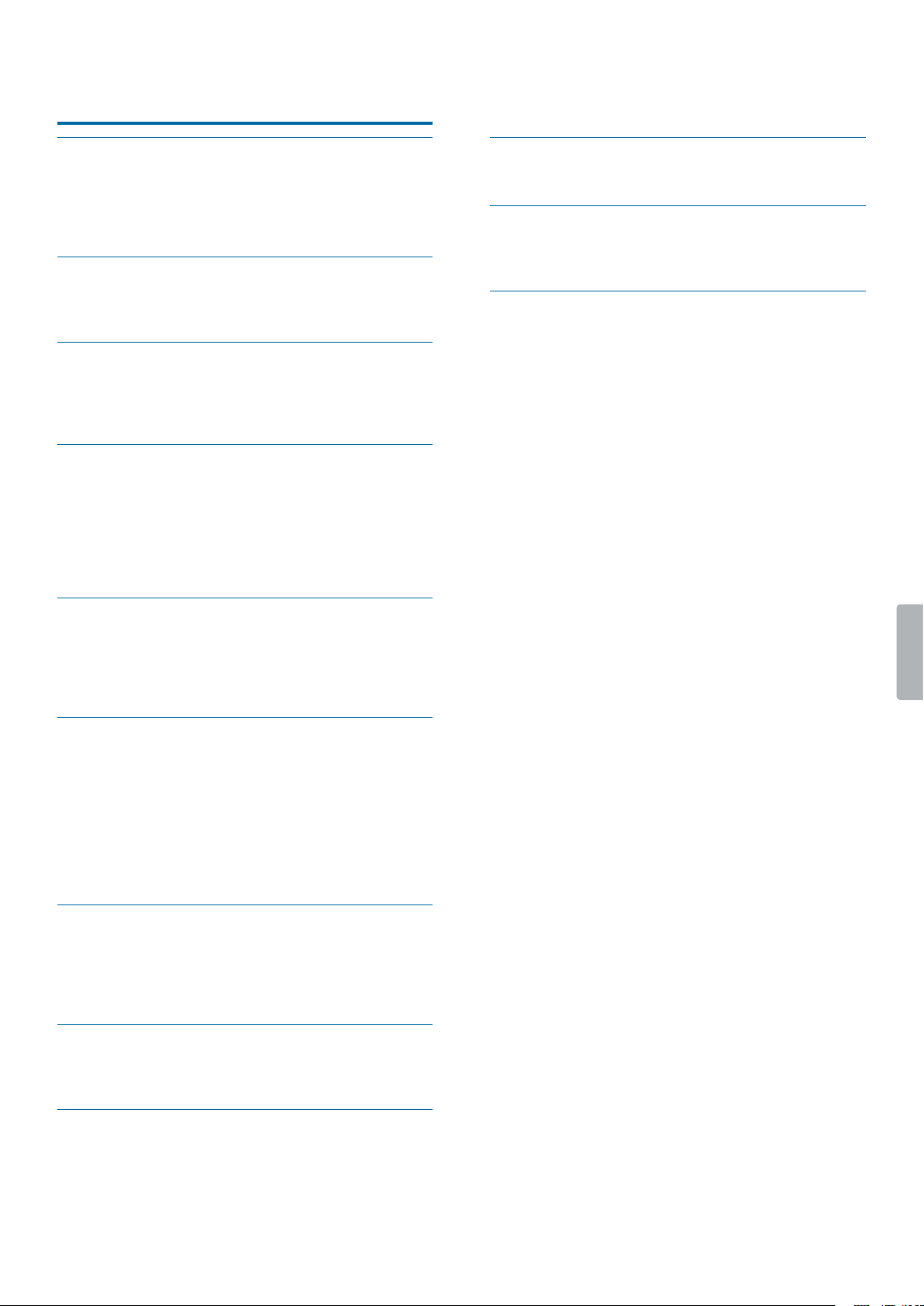
2
Tble of contents
Importnt informtion
Sfety instructions
Clening nd disinfection
Disposl of your old product
About this user mnul
Symbols used
Your bodyworn recorder
Product highlights
Wht’s in the box
Overview of the recorder
Getting strted
Chrging the bttery
Turn the device on nd o
Set the dte nd time
Set the device lnguge
Video recording
Recording screen
Record video
Strt nd nish video recording
Zoom function
Night vision
Mrk importnt recordings
Photos
Audio recording
Recording screen
Record n udio le
Strt nd nish n udio recording
Mrk importnt recordings
Use the Noise cut feture
Plybck
Plybck screen video recordings
Plybck screen udio recordings
Plybck screen photos
Ply bck les
Select le
Strt plybck
Onetouch plybck
Mrk importnt les
Delete les
Settings
Settings mode
Audio recording settings
Video recording settings
Photo settings
Device settings
Using the cmer clip
Attch cmer clip
Detch cmer clip
How to wer the clip
Using the mgnetic pin
Attch pin
Tble of contents
Dt mngement
Trnsfer dt to computer
Reset your device settings
Service nd support
Disply device informtion
Contct Philips prtner
Troubleshooting
Technicl dt
Loading ...
Loading ...
Loading ...